You are viewing our site as an Agent, Switch Your View:
Agent | Broker Reset Filters to Default Back to ListThe Lead Generating Power of the Monthly Market Report
June 11 2018
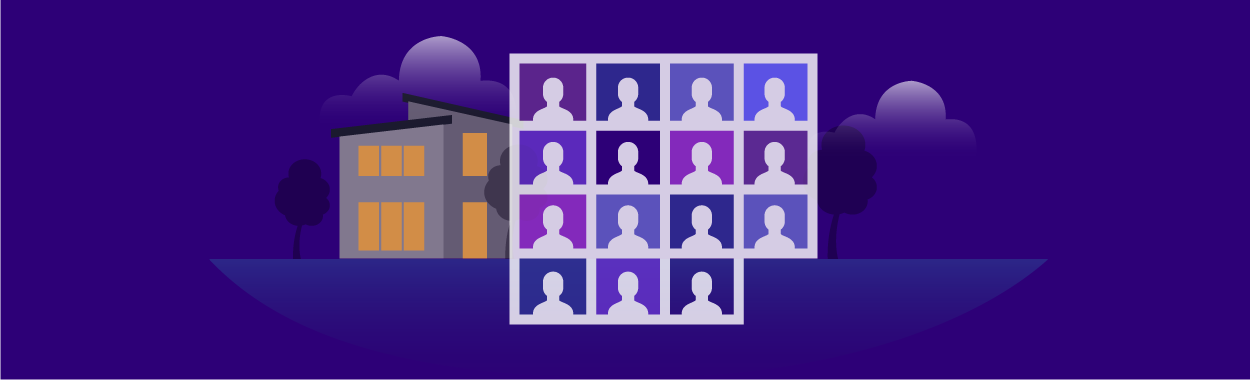
We all know that real estate leads are the first step in a process leading to a seat at the closing table. We also know that real estate lead generation can be complicated when it comes to our websites. So, what's a great way to generate real estate website leads? Sure, there are calls-to-action all around the site, from "subscribe to our newsletter" to "get a free home valuation." Even our site visitors, those suspects we want to make prospects, know about most of them because they're seeing the same offerings on every real estate website they visit.
Run a quick test in your market to see these common calls-to-action, but also make note of what percentage of your competitors' websites offer current and regular market statistics reports. Unless you're in a very marketing-savvy area, you'll likely find that there aren't that many competitor sites offering market statistics on a regular and up-to-date basis. You can read a lot about differentiating yourself and your services from the competition on the Internet, and this is one way that works to do just that.
As we go through this article and tips for generating leads with market statistical reports, you'll need to adapt to your MLS system's reporting and report formats. There are differences, but for the most part, the reporting recommended here is going to be possible in some way from your MLS system. The goal is to not just offer a bunch of numbers, but to instead offer reports that buyers and sellers will want and value.
Tip #1: Do Your Best at Segmentation of Prospects
You will have some prospects you can't find a bucket for, but try to segment as many as possible into at least three groups: buyers, sellers, and investors. In doing so, you can adapt your comments in the report or the email that sends it such that you make comments that are valuable to that group.
Action: Develop Lists by Segment
Actually, this first step comes later after you have prospects, but you do need to make your calls-to-action effective so that they click and order their first report. To do this, you'll want to adapt the call-to-action to the content of the page or post where it's displayed. Put a buyer call-to-action next to or inside articles/posts that are of interest to buyers, such as articles about the first price offer or contract negotiations from the buyer's perspective.
Example: Next to an article about first offer price, put a call to action to get a report that shows the "discount to list" for recently sold homes. Knowing that the average discount to the list price for the final negotiated price is running 6 percent is valuable information. The same thought process applies to sellers and investors.
Tip #2: Determine What Reports Are Available
Check your MLS reporting system out to see what type of reports you can generate and in what formats. Most will let you output as a PDF file, the preferred format, as it is readable on almost every computer in the world. However, if it comes out in a spreadsheet format, you can convert that to a PDF free or with very cheap software. The other things to look for include the title of the reports and the focus of each one available. If it's sold prices of homes, does it show days on market, etc.?
Action: Develop a Reporting Plan and Schedule
The title of this article is about "monthly" reporting, and that's the most effective because it is very current, and that's what your site visitors will appreciate. Once they sign up for a report, let them know that you'll send them one every month or quarterly after that so they do not have to keep returning to the site to request one.
Determine one to three available reports that you know will be of value to your site visitors. It can be just one if it shows sold prices by area, days on market, the discount of sold price to the list price, etc. It does not have to show the address, just the market area. If it does not show the discount, you can make an average number part of your report commentary by doing the averages of sold and list prices.
You're Not Just a Report Sender - You're an Expert
Sending these reports is how you get the lead, but you're not going to impress them nearly as much as also giving your expert analysis and commentary to go with it. Whether or not it's a PDF report that comes out of the system isn't important, as you can offer your commentary in the email that sends it as an attachment.
Action: Analyze and Comment as an Expert
First, this entire process, once you get into it, should only take you about a half hour once each month for a report. Let's say that you're running a single report with all of the sold property information we've discussed so far. Elements of the report will have different value to each of the recipients. Buyers will want to see sold prices in their neighborhoods of interest and discounts to the list price. Seller prospects will view those prices with an eye to setting a listing price that will allow that discount and still meet their needs for a bottom line. Both will be interested in the time on the market.
Run the report, then develop a short analysis and commentary for each of the recipient types that speaks to their interests. A couple of paragraphs is all that is necessary, but it makes a big difference in how these prospects view the report's value and your expertise.
That's the plan—easy, not very time-consuming, but highly valuable to your prospect funnel.
To view the original article, visit the WebsiteBox blog.









