You are viewing our site as a Broker, Switch Your View:
Agent | Broker Reset Filters to Default Back to ListTech Talk: iCloud Photo Sharing for Real Estate
December 28 2014
 Are you ready to hear about one of the greatest free tools you probably already have access to and didn't even realize it? If you have an iPhone or iPad, this post is for you!
Are you ready to hear about one of the greatest free tools you probably already have access to and didn't even realize it? If you have an iPhone or iPad, this post is for you!
iCloud photo sharing is a free way to share your images privately with your clients using the cloud. You can share in real time from anywhere you are, making it simple for you to send snaps without heading back to the office or composing yet another email.
Better still, the people you are sharing your photos with can like or comment on them, kind of like on Facebook, giving you instant feedback and the opportunity to answer any questions your clients may have in a snap.
Here's the skinny:
What is iCloud photo sharing?
iCloud photo sharing is a free way to share photos instantly and seamlessly with a select person or group of people using the cloud.
Why is it a good idea for real estate pros?
Setting up a shared photo stream with active buyer clients is a great way to share photos of new listings, home tours, detail photos and more while you're on the go. Simply snap a quick pic with your iPhone or iPad and add it to the shared stream with a caption or comment (like "check out this new listing" or "here's a closer look at the kitchen"). The only people who will be able to see your pictures are the people you invite.
Once a picture is added to your shared iCloud folder, an instant notification will pop up alerting any and all members that a new photo has been uploaded. Viewers can 'like' or comment on your photo.
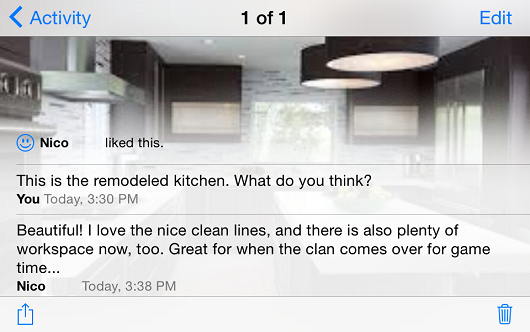
Your clients can like and comment on photos that you share with them. Tapping the image pulls up your shot, without any overlay.
Imagine this scenario: you have a buyer that lives out of town or is on vacation. You let them know that you are heading out to check out some new listings and will upload photos (and videos) in your shared iCloud folder. At their convenience, they can then browse through the photos and 'like' the features or properties that interest them and even ask you questions, all without having to create a long email chain or a disjointed series of text messages.
iCloud photo sharing is a smart way to pass along all those detail shots of closets, pathways and other nitty gritty things that might otherwise clog up your social media channels and bore some of your followers. It's like your own private social media tool that allows you to speak to a select few, rather than a whole room!
How do you set up an iCloud shared photo stream?
On an iOS 7 device, open Photos on your iPhone or iPad and tap the Shared tab/cloud icon at the bottom of the screen. Click + New Shared Stream. You will be prompted to add a stream name like "New Listings for the Larsons" or "Murphy home search." Then, add the name or names of people you want to invite to view your shared stream. As long as they are in your contact list, you can invite them. (To create a stream on iOS 6 or from a Mac or Windows computer, click here.)
Your invitees will receive a notification via email or iMessage asking them to accept your invitation. Once they do, they will be able to see and comment on all the photos that you share. They can even add their own photos and videos if you allow subscribers to post in your stream.
A stream can hold up to 5000 images and videos. It's easy to view and change your settings, as well as check out the latest activity in your stream at a glance.
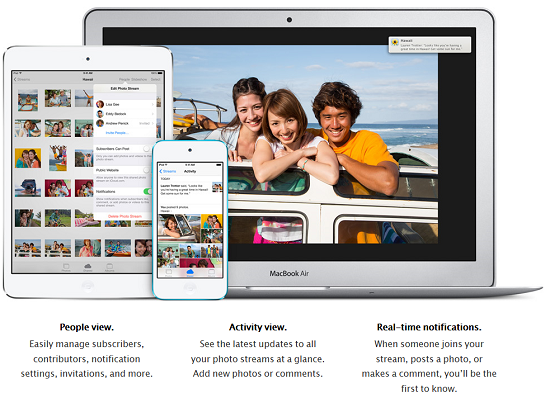
Do my clients need to have an iPhone or iPad to see my photos?
Nope. It's certainly convenient if they do, but viewers can check out your photo stream on a Mac desktop or laptop or even a PC!
iCloud photo sharing FAQs and trouble shooting.
Have you used this free tool to share images with your buyers? Why or why not?
To view the original article, visit the Point2 Agent blog.









