You are viewing our site as a Broker, Switch Your View:
Agent | Broker Reset Filters to Default Back to ListData Backup Options
August 27 2014
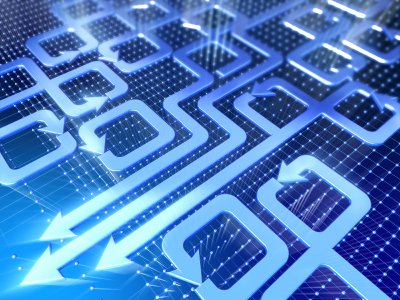 So, you've probably got all your files – documents, music, videos, photos, EVERYTHING – on your computer. It's probably all nice, neat, and organized just how you like it. And you probably have it all backed up on an external hard drive or cloud storage, right? Right?? If the answer is "yes," you can stop reading this now. If you're one of the majority of people who would answer "no," this is the article for you.
So, you've probably got all your files – documents, music, videos, photos, EVERYTHING – on your computer. It's probably all nice, neat, and organized just how you like it. And you probably have it all backed up on an external hard drive or cloud storage, right? Right?? If the answer is "yes," you can stop reading this now. If you're one of the majority of people who would answer "no," this is the article for you.
Although we've written about the importance of data backup a few times in the past, the occasional refresher can save at least a few new people from hard drive disaster.
Problem: You have a LOT of important (and probably irreplaceable) files in ONE place – your computer.
Solutions:
Hard Drive Backup – This involves purchasing an external hard drive and running backup software. The cost? About $100. We recommend Seagate and Western Digital drives, preferably with a capacity of 1TB (one terabyte) or larger.
Cloud Storage Backup – This involves signing up for a free or paid online storage plan. Free plans usually don't include much storage, but paid plans can be very cost effective (and ABSOLUTELY worth it to keep your data safe from disaster). We recommend MCW Backup (of course) or a similar service such as CrashPlan. Features will vary from service to service, but the important thing is to get your data backed up!
CD / DVD Backup – This is the old school way to back up your files, but it can potentially be useful if you are archiving data that will not need to be changed or updated. However, it does come with substantial limitations, such as space limitation (if you have a lot of data to back up, this can get very tedious), protective case costs, and physical storage space and transportation requirements. So this method is not really recommended, but again, the name of the game is getting your data backed up in any way possible.
Once your data is safely in at least TWO places, peace of mind will come to you quickly, Grasshopper.
To view the original article, visit the My Computer Works blog.









