You are viewing our site as a Broker, Switch Your View:
Agent | Broker Reset Filters to Default Back to ListData Security for Real Estate
July 23 2014
 It is one of the harsh realities of conducting business in 2014: data breaches or data loss are an increasingly common threat that are only becoming more expensive to recover from. Bad guys have an arsenal of sophisticated tools at their disposal that they can use to steal, hack, deface or otherwise ruin your business. IBM estimates that in 2014, the average cost of a business data breach is $3.5 million US – a 15% increase over the 2013 cost.
It is one of the harsh realities of conducting business in 2014: data breaches or data loss are an increasingly common threat that are only becoming more expensive to recover from. Bad guys have an arsenal of sophisticated tools at their disposal that they can use to steal, hack, deface or otherwise ruin your business. IBM estimates that in 2014, the average cost of a business data breach is $3.5 million US – a 15% increase over the 2013 cost.
An industry like real estate is an especially juicy target since real estate professionals often have access to sensitive client information including banking, legal and personal contact information. If this information is unlawfully accessed it allows crooks to do things like steal identities, empty bank accounts and take over your computer.
So what is a savvy real estate professional like you to do to counter this very real threat? Two things:
- Learn how protect your data
- Implement "defensive layers" around your data
1) Learn to protect yourself
Knowledge is power and, when it comes to data security, this holds especially true. If you do not understand what you are dealing with, it will be hard to follow through in the next steps. A great first step is to see what manner of educational resources are offered to you through your broker or your board/MLS/association. Most will either offer courses or have experts on hand who can help you understand what the prevailing threats are.
We also recommend periodically visiting the Better Business Bureau's Scam Alerts site or the Canadian Anti-Fraud Centre to see what kind of new threats are cropping up. You can also find a heap of information from your governing bodies. NAR offers courses on data security, as well as a helpful downloadable security toolkit, while CREA offers a series of articles on REALTOR Link®.
2) Implement your own "defense layers"
Once you have a grasp on general data security, you can start implementing your own defensive layers. Just like an old castle or fortress in the movies has a moat, walls and guards surrounding it, your data should have multiple digital AND physical layers surrounding it. Matt Cohen offers a great example of physical data security over on the CREA Cafe blog. We have extended that with our own example of defense setup that covers both physical and digital concerns:
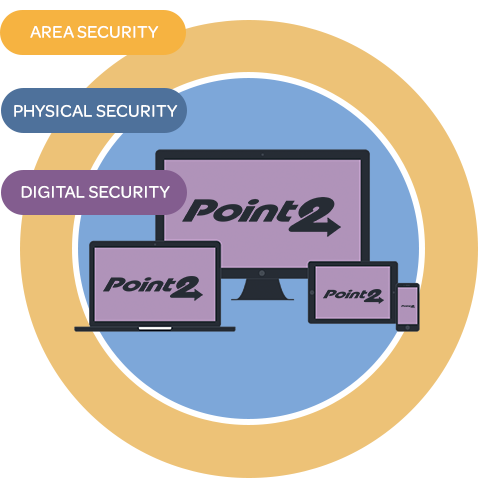
First Layer: Area Security
It is one of the '10 Immutable Laws of Security' – "If a bad guy has unrestricted physical access to your computer, it's not your computer anymore." In order to keep your data safe, you must make sure the immediate area around you is secure. This includes places like your office, your vehicle and even your home. Make sure that all entrances are secured at all times, you have appropriate alarms or surveillance in place and you keep sensitive information out of sight.
If you are on the go, keep all devices locked in your trunk or glove box at all times. If you have print outs of anything sensitive make absolutely sure you dispose of it in the proper way – with either a cross cut shredder or via a document disposal service. In addition, an often overlooked point of breaches is your office Wi-Fi and network printers. Make certain that your wireless network is secured with WPA2 encryption and that your office printers cannot be accessed by anyone outside of your network... unless you want something like this.
Second Layer: Physical Security
You may think this simply means securing your devices with an access password or a something like a Kensington lock but (while that is important) physical data security extends much further. To increase your data security, one of the most important things to have is a backup of your data so it can be restored in the event of a loss or breach. Online services such as Apple's iCloud or Microsoft's OneDrive allow you to quickly and inexpensively back up your information to the cloud. You can take this one step further by copying all data onto a USB drive or external hard drive and storing it in a secure location such as a safety deposit box or a safe.
When it comes to mobile devices such as smart phones or tablets, make sure you have some sort of tracking application such as Find My Phone for iOS and Device Manager for Android. In the event you are physically separated from your devices, you will be able to track them down and/or remotely disable them.
Third Layer: Digital Security
Arguably the most important layer of data security, "digital security" refers to all of the measures you take on or within your devices to keep your data secure. This starts with strong passwords. With that in mind, here is a terrific infographic to help you pick a strong, memorable password that will be harder to crack. Once that is complete, consider implementing a password manager such as LastPass or 1Password to eliminate all of those password sticky notes that do more to compromise your security than help it.
Another important measure to implement is what is called "two-Factor Authentication," a security setup that requires an additional step beyond entering your password, usually by sending a message to your mobile phone or using an app in your smartphone. Check out the resources here and here to learn which services support it and how to implement it for yourself.
Lastly, be proactive about your data security. By keeping all the applications and operating systems you use for your business up-to-date, you significantly decrease the chances of suffering a breach or data loss. If you are concerned about securing your communications further, consider using an application such as Tor to encrypt your data for maximum protection.
And remember, if something doesn't feel right, ask a trusted professional for assistance to prevent a potentially pricey problem for your business before it ever starts.
Do you have any of your own security tips or tricks to share? We would love to hear them! Leave a comment on the post below.
To view the original article, visit the Point2 Agent blog.









