You are viewing our site as an Agent, Switch Your View:
Agent | Broker Reset Filters to Default Back to ListProduct Review: Listingbook
May 12 2014
 You've probably heard the old cliche, "Buyers are liars." And if you've worked in real estate for any length of time, you probably have first-hand experience with this cliche in action.
You've probably heard the old cliche, "Buyers are liars." And if you've worked in real estate for any length of time, you probably have first-hand experience with this cliche in action.
Does this sound familiar? Your clients give you a list of criteria describing their "perfect home." When you find a property that closely matches those criteria, your buyers tell you they're not interested. Or how about a client that finds their dream home online, but thanks to inaccurate data, discovers it's no longer available? In that case, third party websites are the liars.
In either case, agents face challenges in finding clients the home that they actually want, while providing them accurate and timely information.
Those are the obstacles that Listingbook aims to overcome. Listingbook is a "client servicing platform" that allows agents to move clients and prospects off of public websites and onto a private search environment. That platform gives agents detailed insight into what their clients and prospects are searching for and makes it easy to collaborate and communicate with them. Agents are able to see all elements of consumers' search criteria, as well as properties they've viewed, favorited, and rejected.
There are several ways to experience Listingbook--as a buyer's agent, as a listing agent, and as a consumer. Let's take a look at all three.
The Consumer Experience
Listingbook allows consumers to "search like an agent" by giving them access to MLS data, public records, previous sales data, community and school information, and more. The solution's listing data is powered by a RETS feed straight from the MLS so that clients are never looking at outdated information – and don't feel compelled to search elsewhere.
Consumers who have previously used public portals or IDX websites should feel comfortable with Listingbook's search experience. Searching and sorting through search results is simple, and the platform offers a wealth of search options, as seen in the image below:
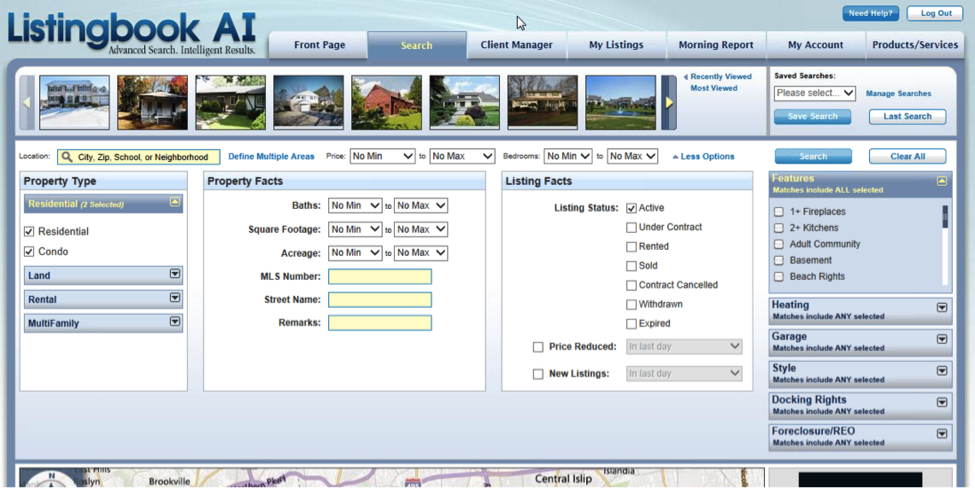
For buyers, the draw is being able to save favorite properties, mark those that don't interest them, leave notes on properties, receive listing alerts and notification of price reductions.
For consumers, the draw is Listingbook's advanced search features and up-to-date and comprehensive property information, as well as the ability to sort their preferences. Listingbook acts as base camp for a buyer's home search process, one that facilitates easy communication with their agent. Users can save favorite properties, mark those that don't interest them, leave notes on properties, receive listing alerts and notification of price reductions—and agents can see all of these activities.
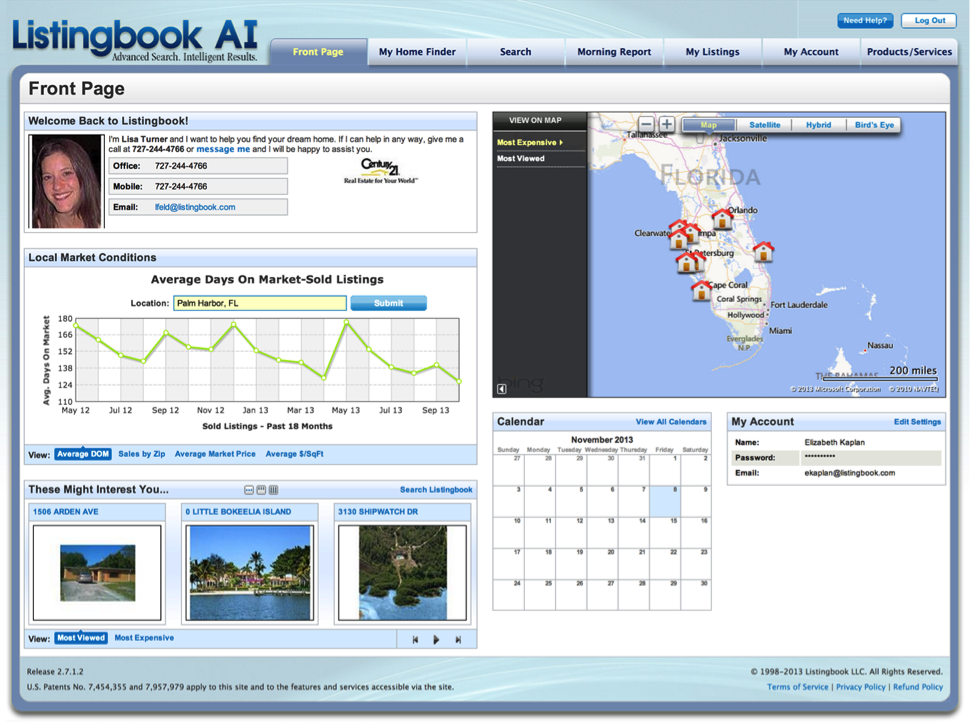
For sellers, Listingbook automatically keeps them informed of what is going on with competitive listings, as well as sales trends in the market area. This them the information they need to better work with their agent to price their listing correctly. It also helps retain listings by giving sellers the information they want.
Another feature for sellers is Listingbook's CyberCMA. It offers graphs and side-by-side comparisons that agents can provide sellers to ensure that their home is appropriately priced. CyberCMA is automatically updated as the market changes.
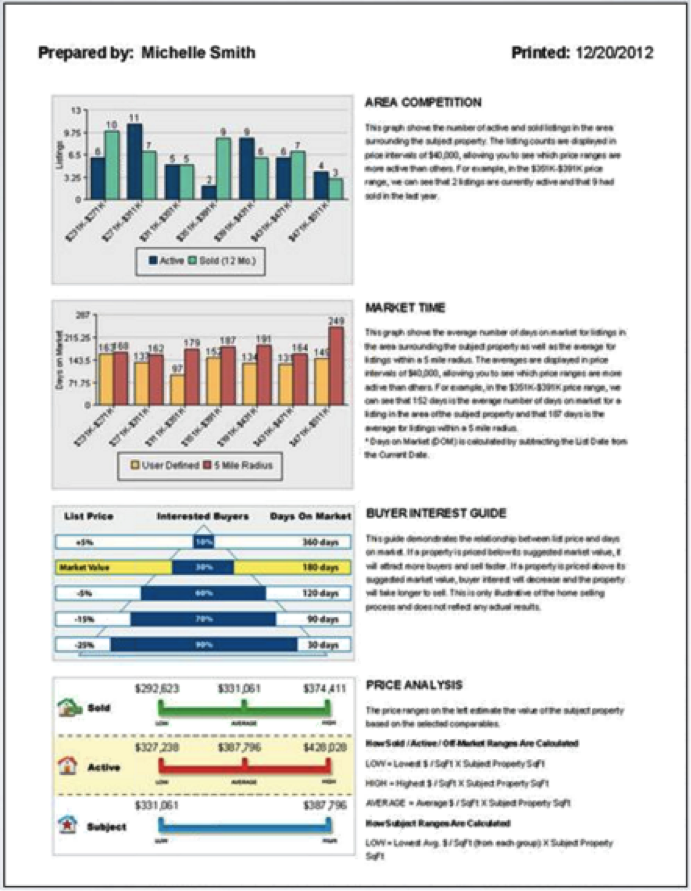
Neither buyers or sellers need to log-in to benefit from Listingbook's features. Every day, consumers receive a Morning Report in their email inbox with details on what new properties, price changes or competitive listings appeared the day prior. It's an effective way to engage clients on a daily business, and keep your services top-of-mind.
Listingbook for Agents
Upon logging in to Listingbook, agents see a dashboard that shows, at a glance, an overview of what's happening with their clients and prospects. This includes new messages, new property notes from clients, recent search activity, today's events and appointments, and a monthly calendar. Buttons on the bottom of the home screen makes it easy to execute common tasks like adding new contacts, seeing your contacts' search activity, viewing the "Morning Report," and more.

The Morning Report is an especially useful tool for staying on top of your clients' recent activities. It provides a 24-hour snapshot of market activity relating to your client, such as new listings, price changes, or changes in competitive listings. It also summarizes your clients' activities of the day prior, allowing agents to click directly into a list of which properties a client has rejected, favorited, or viewed.
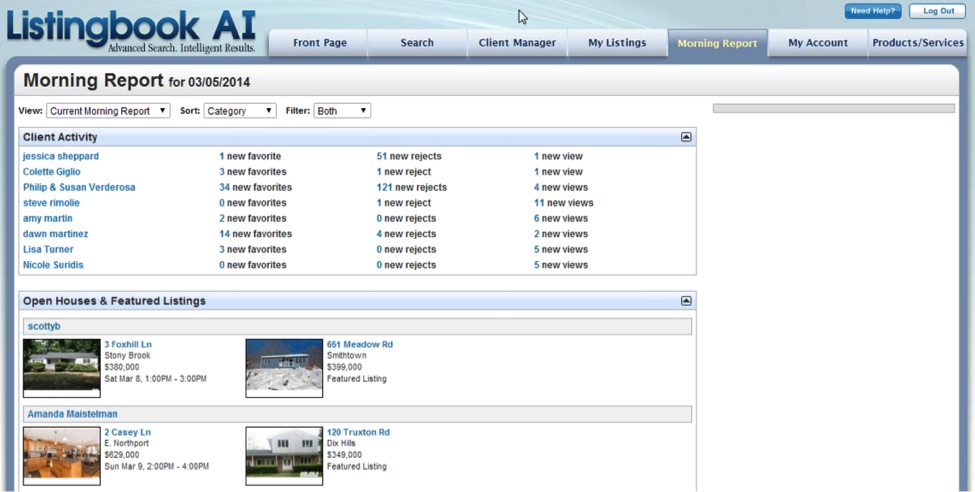
The Client Manager is the heart of Listingbook and offers data beyond the Morning Report's 24-hour limit. Here, agents can view their contacts' entire search history, leave and respond to notes, add new contacts, and more. A handy "pin" feature allows agents to pin their most active clients to the top of the activity list so that they can keep a close eye on them.
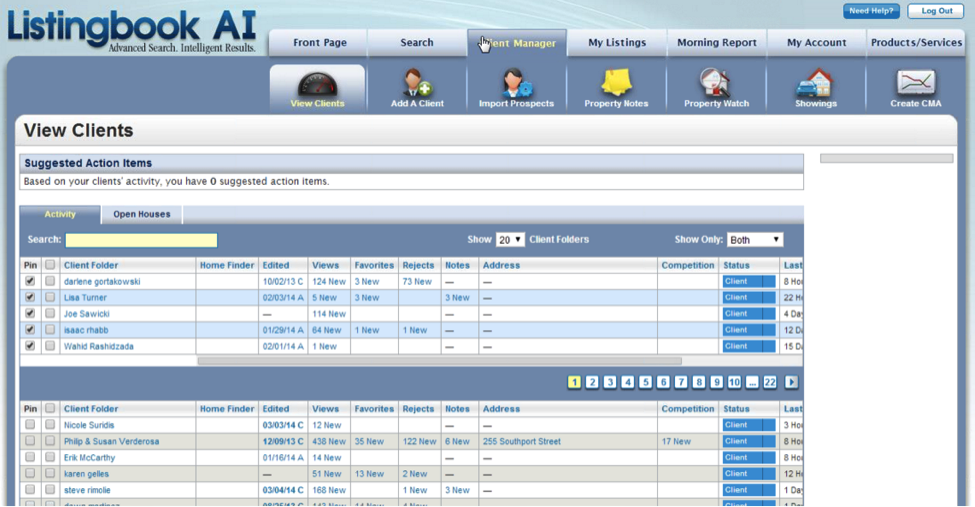
The core of Listingbook's mission is facilitating better communication between agents and their clients. The Property Notes section is where all of this is centered. Here, agents can see their clients' notes on individual properties, respond to notes, and leave their own.
For example, let's say you've recommended a listing to your client. They can click on the listing detail page to learn more about that listing, view photos, and more. Right from that page, clients can write a note to their agent to share their thoughts about the home, and agents can respond in kind.
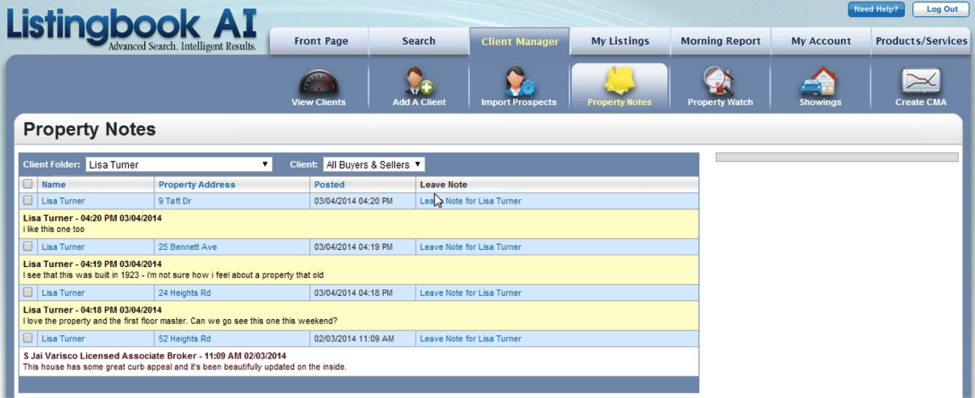
For agents, Listingbook's pricing structure is economical because it is offered on an MLS-wide basis. Listingbook PRO, the premium system, is priced at under $20 per month and includes a complete suite of tools to service your buyers' and sellers' online experience. Its integrated marketing and branding tools, like the CyberCMA, Showing Packages, Custom Flyers, and Business Builder Website, can replace pricey "a-la-carte" solutions.
As a client servicing tool, Listingbook is designed to show buyers and sellers just how hard their agent is working for their commission. The company envisions its product as a way for agents to enhance their value proposition, keep clients engaged, enhance productivity and, ultimately, sell more properties faster.
Support and Training
Listingbook offers multiple support options for users, including:
- Searchable online help center
- Live and recorded webinars
- Video tutoring
- "Co-pilot" remote one-on-one coaching
- Email support
Next Steps
If you'd like to see a demo of Listingbook's platform, check out this video recording of our recent webinar, Your Clients Are Cheating on You – Learn How to Keep Them from Going Astray.
- To learn more, visit Listingbook's website
- Explore alternative Buyer's Agent tools, CMA, and Lead Generation solutions in our Product Directory
- Read more Product Reviews









