You are viewing our site as a Broker, Switch Your View:
Agent | Broker Reset Filters to Default Back to ListBrowser or app — what’s the best way to read your email?
April 08 2014
Have you ever run into one of those debates that you never even really knew was a debate? Then, you find out that all your new neighbors call soda "pop," and all of a sudden you don't know who you can really trust anymore?
How you interact with your email is definitely one of these arguments. When people who use nothing but webmail find out that I use a dedicated email application like Outlook or Mail.app, they don't usually get upset, or make jokes at my expense. They're just generally flabbergasted, as if I had just told them I preferred walking backwards on the treadmill or something. To webmail-only workers, dealing with an email client is just an additional layer of work that provides no real benefits. But to those of us who are used to our dedicated client apps, webmail often feels like "mail-lite" with restrictions we can't accept.
So is one method REALLY better than the other? Or is it just a Coke/Pepsi matter of personal preference? Let's break down the issues for each.
Simplicity
Using webmail is like walking into a deli and ordering a sandwich. There's a limited amount of things that can go wrong, because you're right there. If they're out of ham, they'll say "sorry, we're out of ham. Using a client application is like ordering that sandwich over the phone — all kinds of stuff can get between you and your order.
Maybe they are out of ham. Maybe they hung up on you. Maybe you hung up on them. Maybe you called the wrong deli. Maybe they went out of business and now it's a bait shop. You don't know.
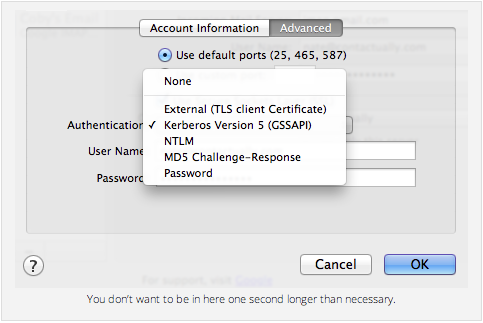
When your client works great, you forget this. But when some stupid SMTP setting changes, or you reset your password, or there's an outage somewhere along the line... woof. You can spend forever trying to diagnose the problem, only to realize that your provider simply went down for a while. If your webmail goes down, you know it's down. Relax and get yourself a cup of coffee.
"Power" Users
Gmail is an impressive thing in its own right, but try getting people who live inside of Outlook to ditch their elaborate system of folders, rules, and color codes — never mind any integration they have with something like Excel or a corporate intranet. To a lesser extent, the same thing is true with something like Mail.app; if you're used to Apple's implementation of Smart Folders and rules, the idea of doing it in a browser is probably unappealing.
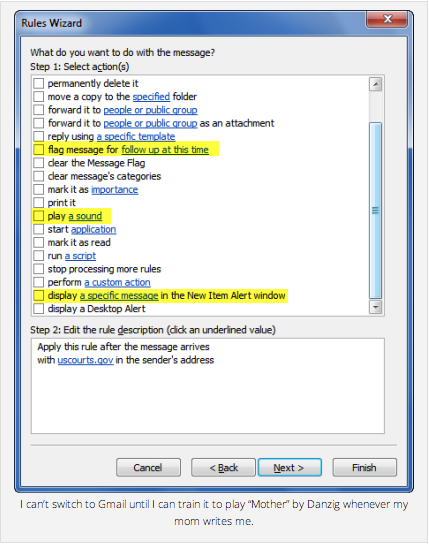
And of course, some of this is self-selecting. Modern webmail (especially Gmail) features a host of browser extensions and power features of its own, but many of the truly email-centric live in Outlook for other reasons, get hooked, and simply don't have the time or patience to radically change one of their most basic workplace routines.
Accessibility
I've used dedicated email clients for a long time, and THE single most annoying thing for me is that in a multi-device world, you have to configure so many of them (and when they change, you have to fix all of them). For webmail people, this isn't a thing — you just find the nearest address bar, enter the same URL, login, and go. Must be nice.
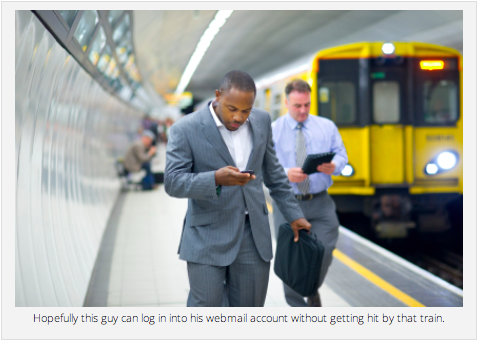
On the other hand, as with a lot of these other issues, if you can get a good native client or two running (and keep them running), the process is even more streamlined. No logging in. Consistent push notifications. Using your laptop to write long emails on the bus, queue them up, and POOF, watching them send when you get to the office. These kind of benefits matter a lot more on mobile devices (you don't want to be logging into your email again and again on your phone, it's just annoying), which is probably why you see so many people using their phone's "client" app, but opening email on their laptop from a browser.
Centralization
Have multiple email accounts? You're going to LOVE having an external client, especially if your accounts are from different providers. Of course, you have to pay attention whenever you mix work and leisure — be prepared to accidentally send out a few work emails from [email protected] by accident.
(I just made that up on the spot, please don't email the poor guy.)
Provider Lock-in
Every once in a while, there's some big webmail controversy that causes quasi-hardcore users like myself to seriously consider switching providers. I've always stayed with Google simply to avoid having to tell twenty billion people to use my new address, but if I could get over that, switching would actually be pretty easy. After all, I don't rely on Google's interface to get things done — my mail client does everything for me, and basically treats all IMAP providers the same way. Sometimes, this can be bad, but most of the time, it just makes my email provider's front-end features irrelevant, which is a good thing if you think you'll ever need to ditch them.
As with a lot of things... different strokes for different folks. Just when mail clients seemed to be going the way of the dinosaur, mobile email went mainstream, and changed the calculus for a lot of people. On the plus side, Contactually users are welcome to whatever floats their particular boat — we have a browser plugin for Gmail AND application plugins for several flavors of Outlook, both of which bring the critical bits of the Contactually experience to wherever you like to work. So if your problem isn't where you write your email, but how you do it, we might be able to help.
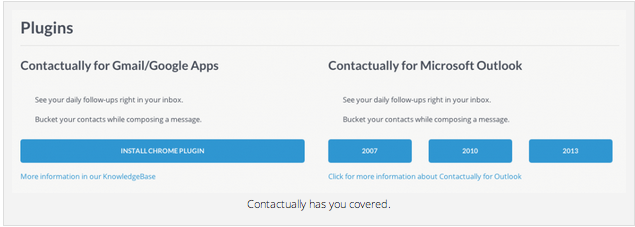
So... interested in trying a mail client? Or looking to survive the transition to webmail? Let me know, as always, at [email protected], and I'll see what I can do to help.
To view the original, visit the Contactually blog.









