You are viewing our site as an Agent, Switch Your View:
Agent | Broker Reset Filters to Default Back to ListIntroducing Realty Commander
February 19 2014
 There's a wide variety of transaction management software on the market today. And it's no wonder--using a great solution is probably the easiest way agents can save themselves time and hassle, and better communicate with their clients. The key is finding the product that works best for you. Today, we'd like to introduce you to a transaction management solution that should be on the radar of any agent or broker.
There's a wide variety of transaction management software on the market today. And it's no wonder--using a great solution is probably the easiest way agents can save themselves time and hassle, and better communicate with their clients. The key is finding the product that works best for you. Today, we'd like to introduce you to a transaction management solution that should be on the radar of any agent or broker.
Realty Commander covers all the necessities of a solid transaction management platform--document sharing, task manager, calendars--but it's the extras that differentiate it. The solution excels in handling multiple different file types, like a buyer, regular listing or short sale.
Other notable features include:
- Customizable File Flow
- Integrated Quick Search
- Daily E-Mail Reminders
- Task Management
- Paperless Document Management
- Smart Drag-and-Drop Calendar
- E-Mail Integration with Smart Tracking
- Lender Forms Library
- Short sale package builder
- HUD Editor
- Client / Guest Access Login
- Showings Manager for Buyers and Listings
- Multi-User Access Levels for Teams or Brokers
A Closer Look
We're big believers in the idea that the best solution is one you actually use, not the one with the most features. While Realty Commander has plenty of features, none are extraneous. They all exist to streamline and organize your workflow. Here's a quick visual tour:
Pipeline
At a glance, see all active transactions and their status:
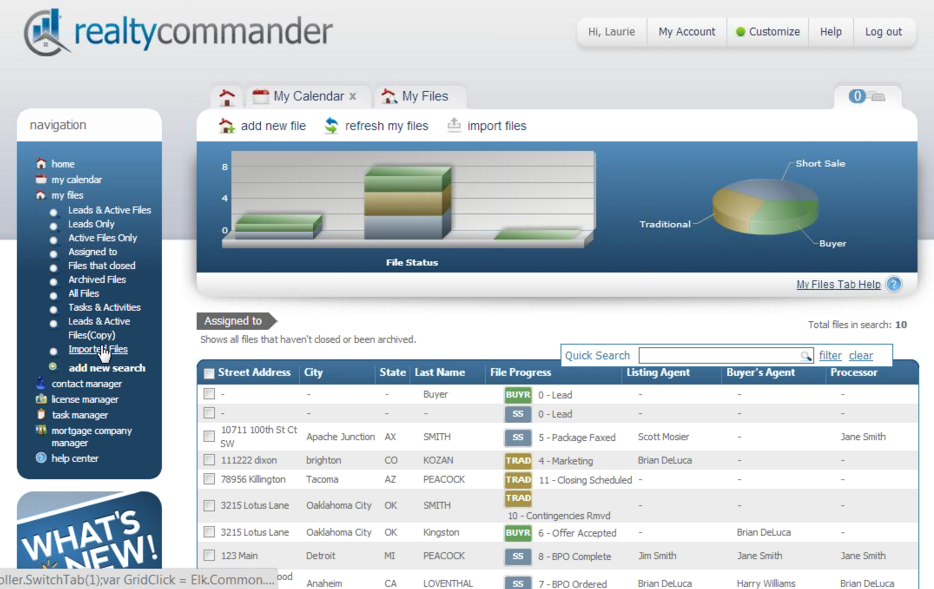
File Overview Page
Once you click into a file, the overview page provides extensive information, including notes like hardships and property issues, mortgage progress, associated tasks and showings, comps, associated parties, an activity log, documents, and more.
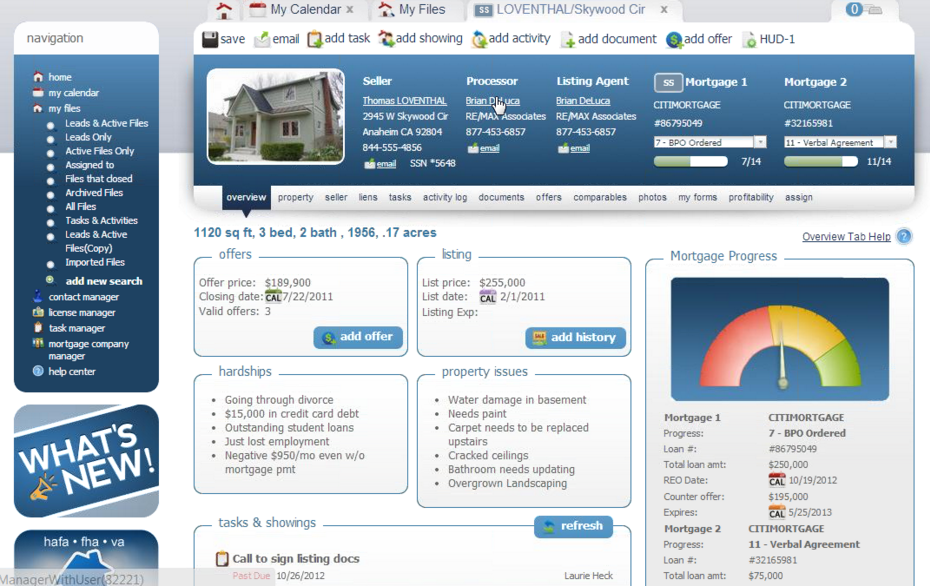
Showing Scheduler
Commander's Showing Scheduler can be accessed from the Task tab within the File Overview page. It goes beyond simply keeping track of showings, and actually sends a showings report to you and your buyer before appointments with a map and lockbox information.

The showings system is straightforward and easy to use, both for buyers and listings. Here's a quick look at how you can easily add a showing:
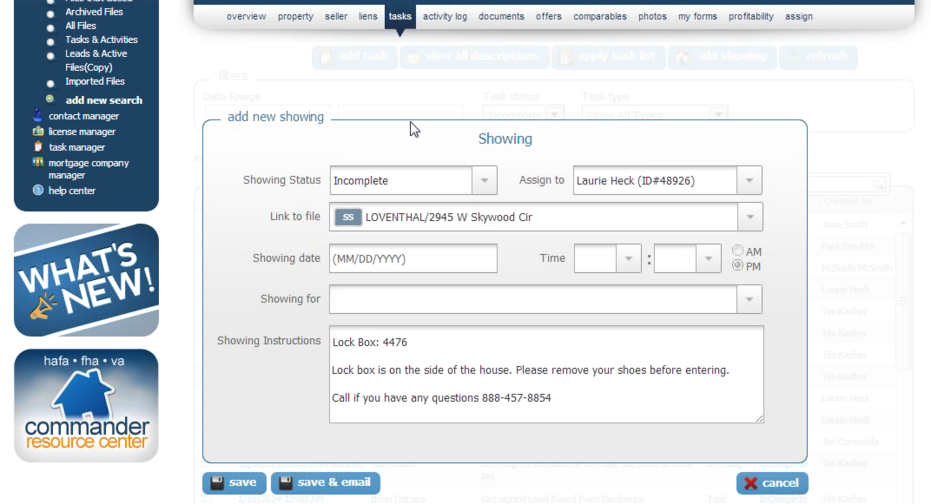
Contact Manager
See information for all of your contacts at once, including their access levels, roles, company, and more. While you can't mass email from Realty Commander, you can easily filter by tags and export. The program makes it easy to add contacts from anywhere and assign them to the files they're involved with.
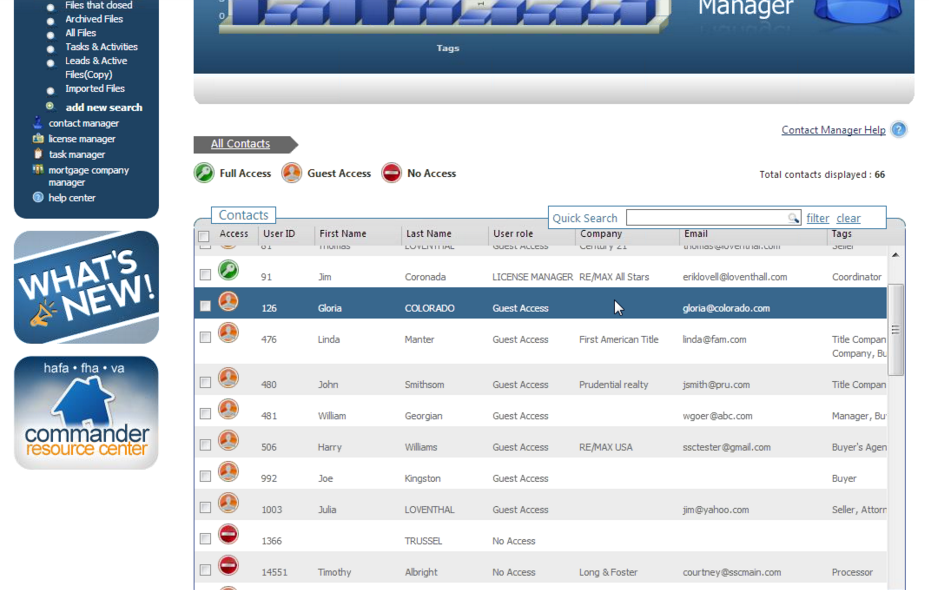
Short Sale Features
Commander is equipped with multiple components to streamline handling of short sales. This includes a customizable mortgage database pre-populated with 50 companies, a HUD generator (read more below), built-in lender forms library, and a short sale package builder that adds the loan number to every page, saving agents time.
HUD Editor
Commander's user friendly HUD Editor is convenient for short sales, but also works well for regular buyers and sellers. Agents can use it as a quick way to estimate cash due to or from the seller or buyer.
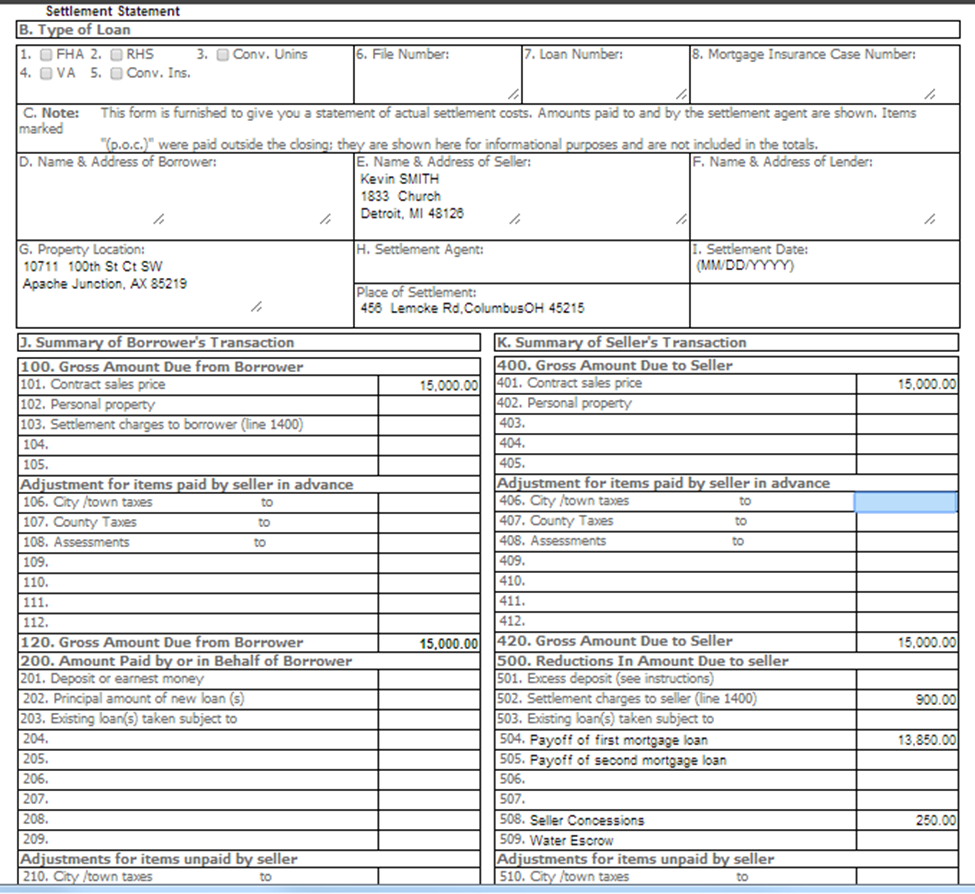
Smart Calendar
View all tasks and deadlines by month, week, or day. The calendar features drag and drop functionality with date information integrated with files. Dates changed from within files or on the calendar itself will automatically update in both places. Tasks from Commander's Task Manager integrate into the calendar, too. Agents can mark tasks as complete right from the calendar, eliminating the need to click over to the Task Manager.
Different types of tasks are color coded, making it easy to see your whole business, from closing and offer dates to tasks for you and your assistant. Users can turn off items at the top in order to see only certain types of tasks at a time.
Every morning, Realty Commander emails you a list of tasks that are due that day and any important upcoming dates on your files.
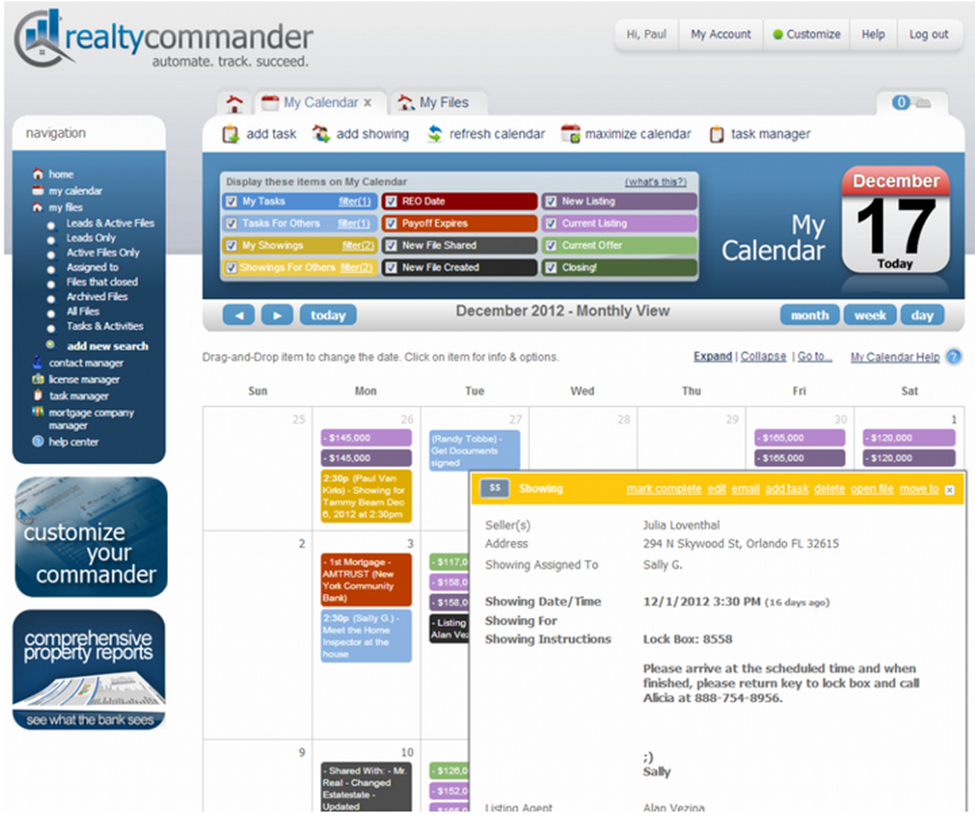
Guest Access for Clients
Agents can keep their clients in the loop by granting them guest access. Clients can make notes, view the latest activity on their file, and upload documents. They can view only the notes you share, giving you control over what they see.
Agents will receive an email every time a client uploads a note or document. This keeps you up to date on everything your clients are doing, without needing to be logged in all the time. The system will also email your clients when you update their file. This lets your clients know how hard you are working for them, and saves you time by automating update notifications.
For agents and brokers looking to brand the customer experience they offer, Commander offers a customization upgrade to its Guest Access area. Users have multiple options for customization, including adding a logo.
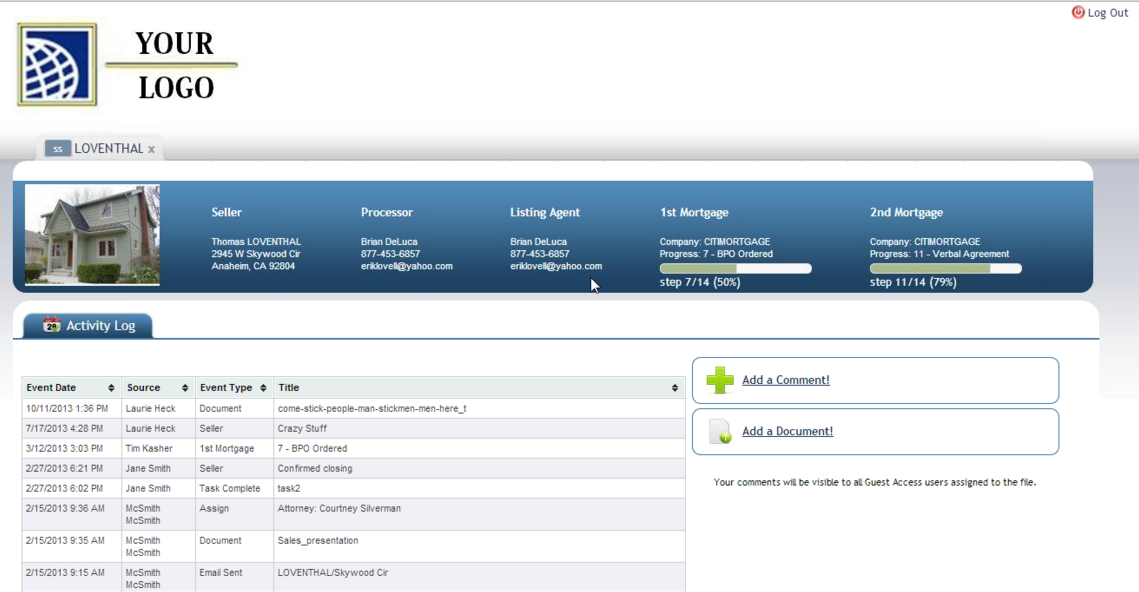
Email Tracking
Commander also offers an integrated email feature. We'll walk you through it with an example: Let's say a client replies to an automated update from Realty Commander. You receive the email via your regular email client, like Outlook or Gmail. Later, you reply to from your smart phone. Realty Commander will log every email sent and received into the correct file. Any documents emailed as an attachment are automatically uploaded into the file's document management system. There's no setup or syncing necessary.
What's more, you don't have to change how you email, and you're not forcing your clients to login somewhere. This helps your team stay on track and documents all communication in case there's ever a problem.
Task Management
We were particularly impressed with Realty Commander's task management capabilities. The program comes pre-populated with task lists for various scenarios, like the new listing task list below. Lists can be customized to a user's workflow, or created from scratch. This is particularly useful for brokers looking to standardize processes across their office. To ensure execution, Commander automatically emails users every morning with their tasks for the day and important upcoming dates.
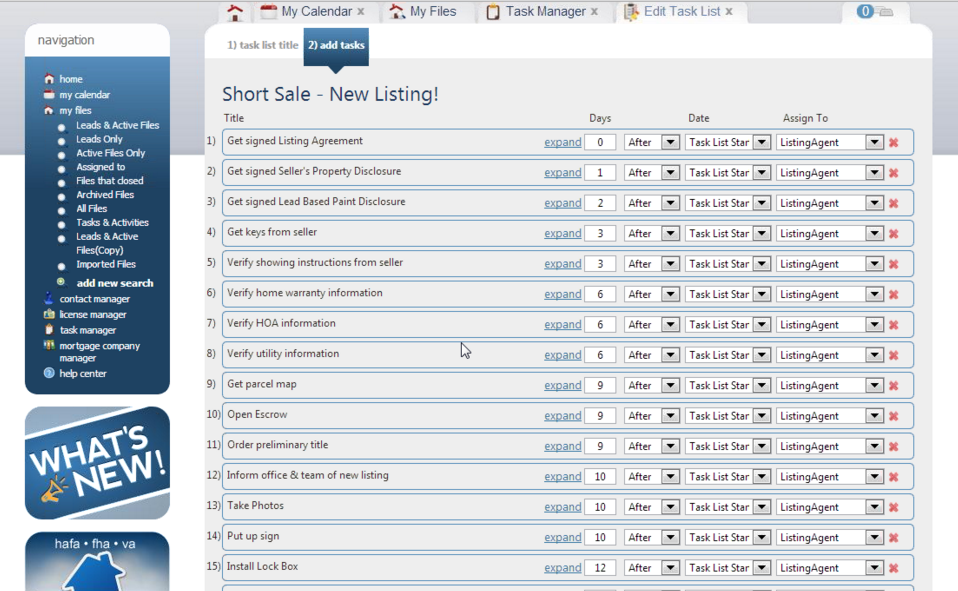
Finally, let's not overlook the small details. Realty Commander makes it easy to find the information you need with a Quick Search bar. Users can search for client names, companies, broad roles (e.g., "buyer"), email, tags, contacts and more. This is especially helpful for agents and brokers with a lot of files and contacts.
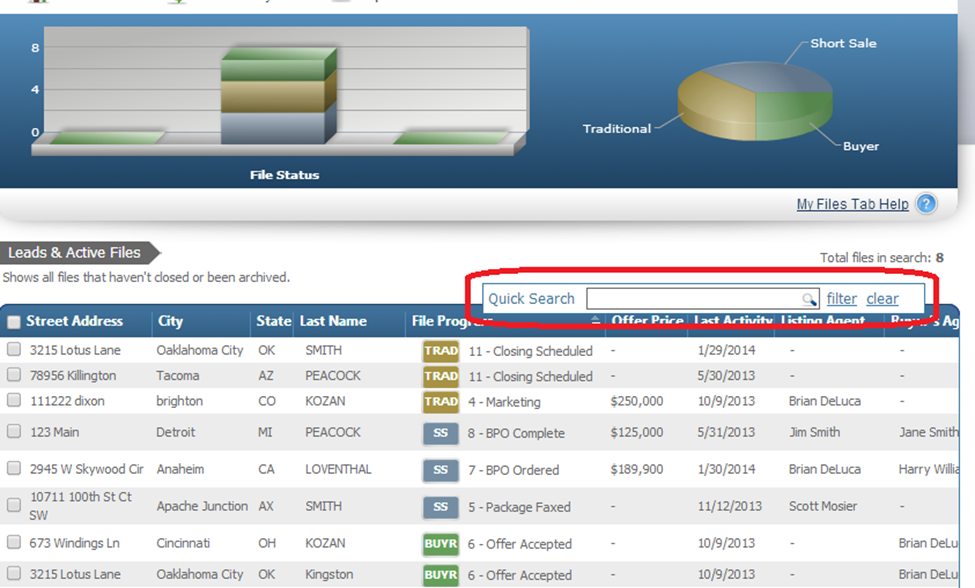
Training and Support
Realty Commander offers multiple options for support. Right from the home page, the program offers tips, suggestions, and video tutorials. Users can click help icons throughout the program for help. In addition, Commander offers a training library and Help Center with a searchable knowledge base. One-on-one demos are also available for training or pre-sales purposes.
Next Steps
- To learn more, visit Realty Commander's website
- Explore Short Sale and Transaction Management solutions in our Product Directory
- Read articles about Transaction Management









