You are viewing our site as an Agent, Switch Your View:
Agent | Broker Reset Filters to Default Back to ListProduct Review: IXACT Contact
November 07 2013
Regular readers of RE Technology will no doubt recognize the name IXACT Contact. They're longtime contributors whose articles on marketing and building relationships are consistently among the most popular on our site. After two years of sharing their great content, we thought it was time to write about them for a change.
IXACT Contact is a full-featured real estate contact management solution with robust marketing capabilities. Today, we'll explore how the program can help agents:
- Stay organized and in control
- Keep in touch with prospects and clients
- Strengthen client relationships
- Convert leads into clients
- Manage their active business
The Basics
Your contacts--and the tools to help you manage them--are at the heart of IXACT Contact, and its interface reflects this. When users first log in to the program, they're greeted by a main workspace flanked by two navigation bars--one that provides quick access to your database of contacts and one that features the tools available to you. Both are present no matter where you are in the program.
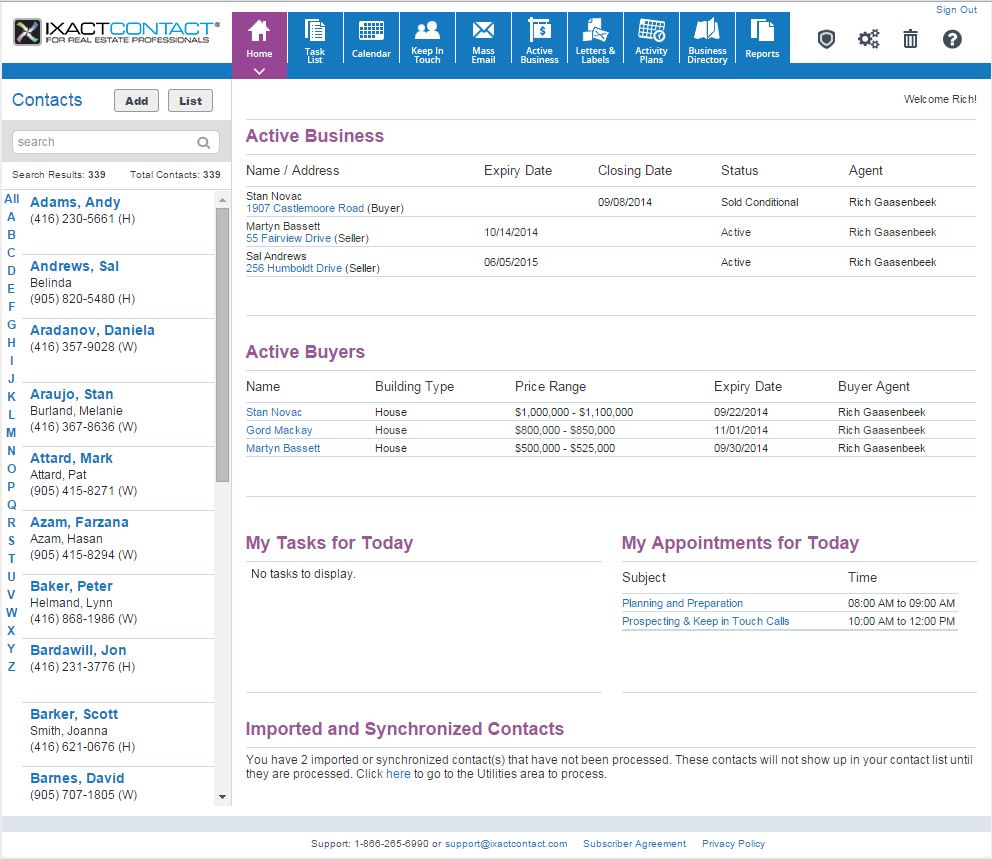
The workspace on the main screen shows you, at a glance, who your active buyers and sellers are. To help you manage your workflow, it also lists the day's appointments and tasks that are due today or overdue.
Though your tasks and calendar are also accessible in the column on the left side of your screen, the main attraction there is the searchable contact list. Each contact name is accompanied by three links that make common tasks quick and easy. "More Info" gives you all the phone numbers and email addresses for a contact. "Log Call" allows you to make quick notes on what was discussed during a phone call, and "Quick Task" lets you easily create a follow-up task.
Contact Profile
The functionality available within a contact's profile is one of the most important parts of any CRM, so let's take a look at the seven areas that IXACT Contact offers in each profile:
- Contact Profile - This is where you input all the basic data about each contact--name, spouse, phone, email, groups, family members, birthdays, etc.
- Properties - This is a list of all properties that a contact owns or once owned, their buying preferences, and a summary of any transaction history they've had with you. A link next to currently owned properties allows you to quickly create a new listing when clients are ready to sell.
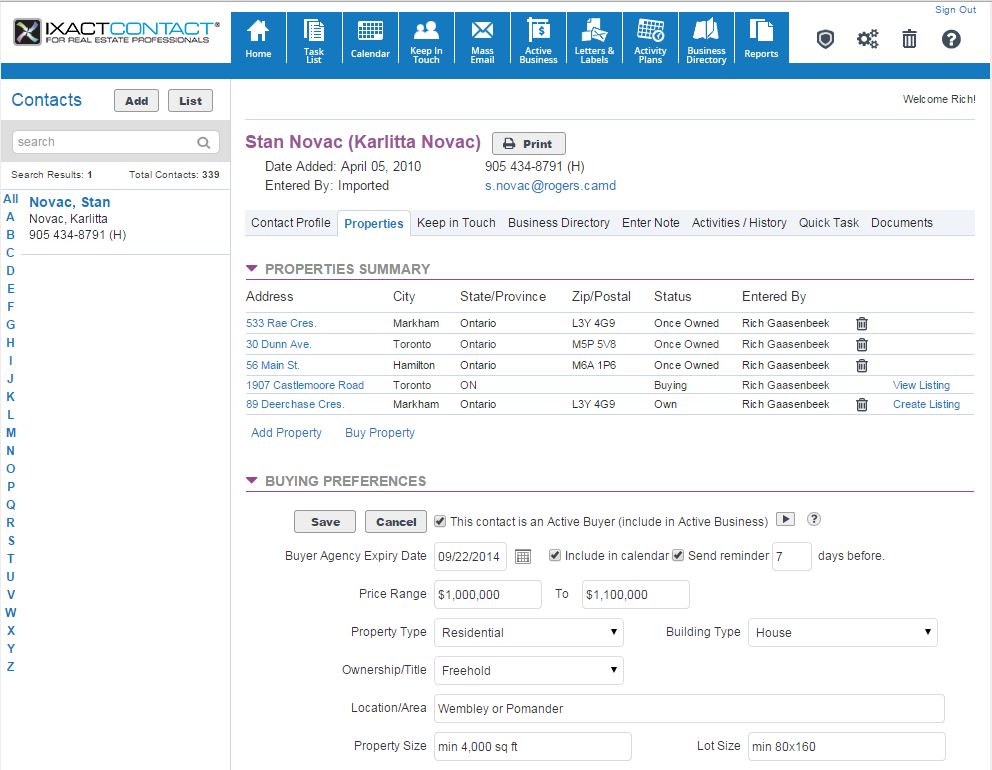
- Keep in Touch - This is a dashboard that consolidates all of your planned keep in touch events like group events, one-on-one activities, communications, and marketing activity plans.
- Business Directory - If your contact is a landscaper, painter, or other vendor that you can potentially refer to clients, you can add their business contact information here. The Business Directory is fully searchable and lets you note any special deals you may have arranged with a vendor.
- Notes - Any notes related to a contact are stored here.
- Log Call - Fill out this form to keep track of calls, emails, in-person meetings, etc. This tab offers the same functionality as the 'Log Call' link in the left column.
- Activities/History - All logged communications are accessible here. You can also see any pending or related activities for this contact.
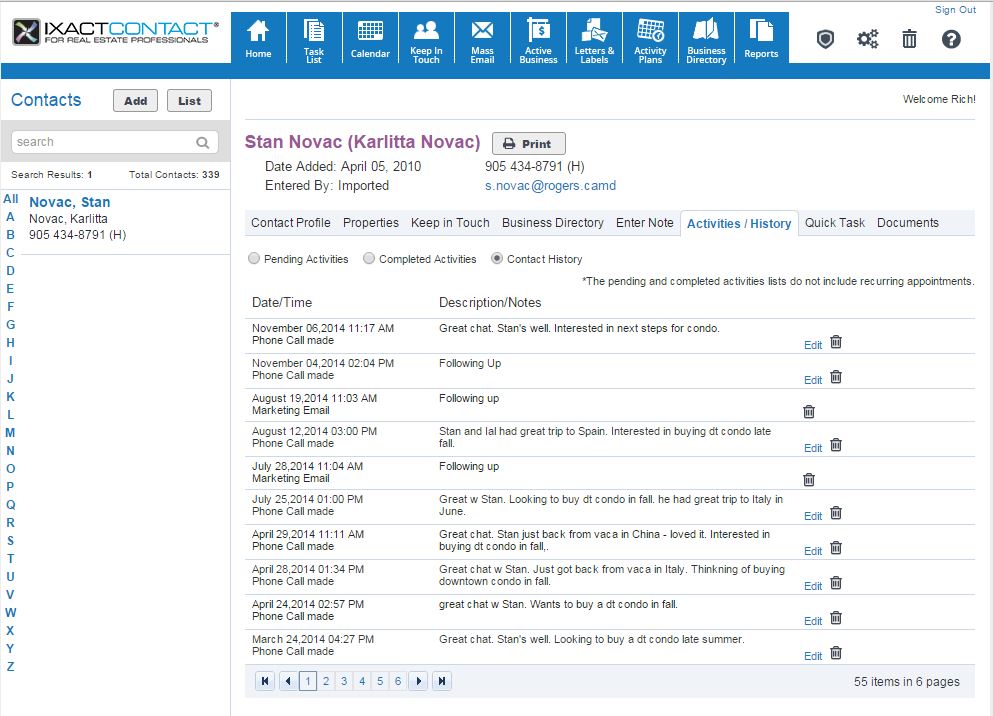
Marketing Tools
IXACT Contact gives you multiple ways to market yourself to prospects and clients. Better yet, they make doing do as easy as possible.
For example, creating an eFlyer, online postcard, or other digital marketing materials is a quick two-step process. Simply choose a ready-to-go template from IXACT Contact's built-in library, then customize with property photos, a property description, and your logo.
This ease of use is a feature of all marketing tools available in IXACT Contact. These tools include:
- Marketing Activity Plans - The most effective marketing materials are not one-size-fits-all. Instead they cater to the specific needs of individual leads and clients. IXACT Contact's Marketing Activity Plans target a variety of different contact types: FSBOs, past clients, hot seller prospects, long term buyer prospects, expireds, and more. All communications in these drip marketing campaigns are pre-written and are sent automatically. You can adjust the send dates or exclude certain activities from a plan.
- Monthly email newsletter - Professionally designed and written by real estate marketing experts to position you as a real estate authority. The newsletter requires zero effort from the agent to maintain--each edition contains three to four high interest articles that are automatically uploaded to your account every month. You can set new contacts to be subscribed to the newsletter by default, and even automate its sending. The newsletter can be sent as-is or customized with a personal introduction or branded email header. Click here to view a sample newsletter.
- Campaign Reporting - See how your mass emails are performing via valuable metrics like open rate, click thru rate, unsubscribes, and more. You'll be able to track the effectiveness of individual campaigns, as well as your overall marketing efforts. The statistics provided by the Campaign Reporting tool makes it easy to identify hot leads, too. In "Details," you can see how many times individual contacts have opened or forwarded your emails. Those who open or forward most are "hot leads" and should be followed up with. Similarly, the "Link Analysis" feature can show you who's clicked on links in emails. Clicking on links indicates interest in a property--these contacts are most likely to be hot leads.
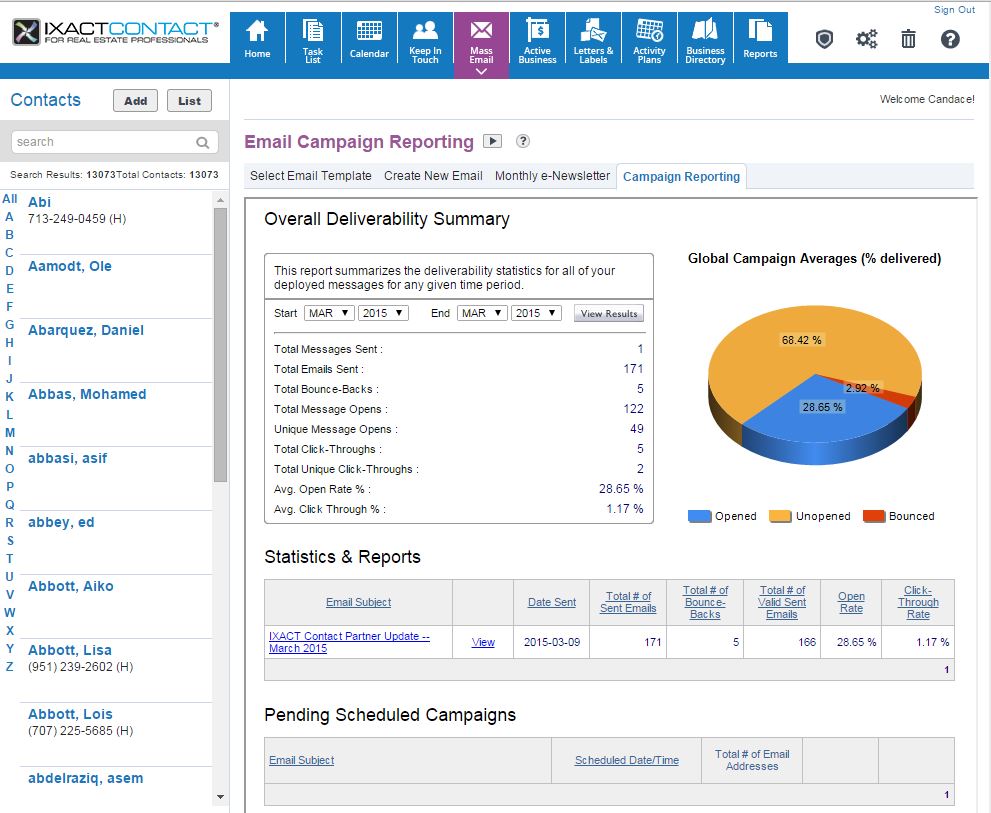
- Direct mail support - While IXACT Contact emphasizes online marketing, they recognize that direct mail is still important--should be part of your overall marketing mix. To that end, they've made it easy for users to easily create mail merge letters, envelopes, and labels. In addition, the program features a full library of great letter templates.
Advanced Features
One of the greatest benefits of using a full-fledged CRM like IXACT Contact is the advanced features you have access to. Here are some that warrant a further look:
- Listing and Closing Activity Plans - Stay on top of all the to-do's required of your active listings. Similar to Marketing Activity Plans, these plans help you be better organized and more in control of your daily business. Once plans are assigned to a contact, the associated tasks show up in your Pending Activities tab. As with Marketing Plans, can customize and create your own Listing and Closing Activity Plans from scratch, as needed.
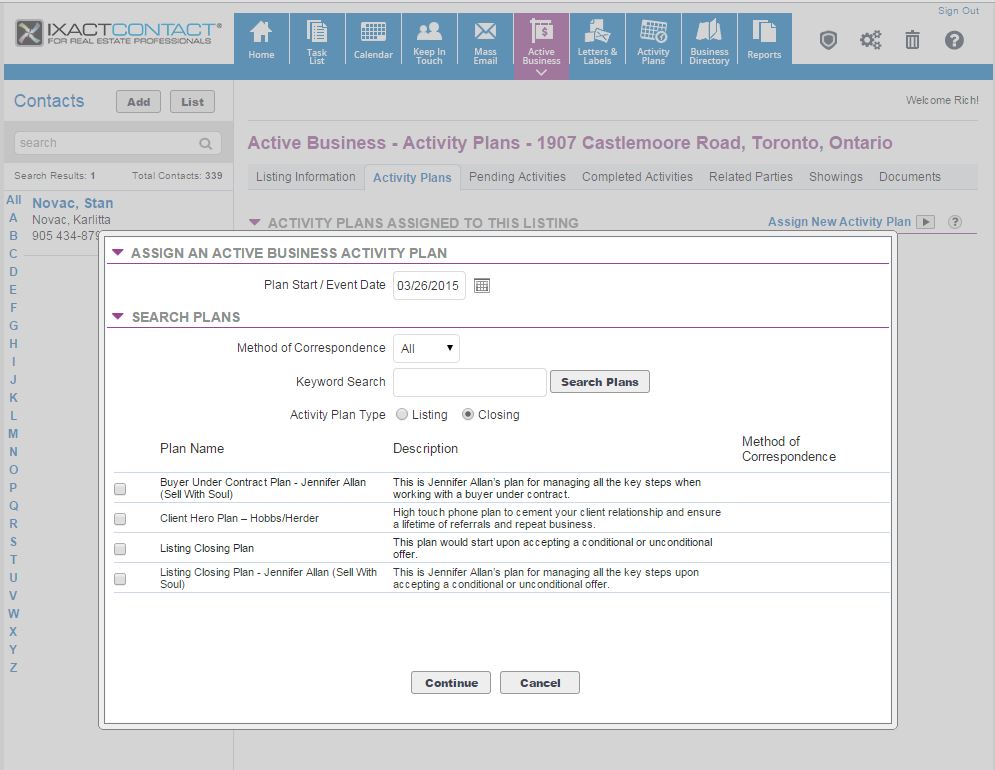
- Active Business - Manage all the information related to your transactions--including listing particulars, key dates, related parties, documents, and showings.
- Automated website lead capture form - Does your website lack a lead capture form? IXACT Contact can generate one for you! Once added to your site, you can decide how you want to add these web leads into your database. You can review and accept these leads manually, or configure IXACT Contact to auto-accept each lead. Auto-accepted leads can be assigned to a drip email campaign, lead source, and group with no extra input necessary from you.
- Team Support - Teams of all sizes can use IXACT Contact, too. This functionality allows members to share calendars, assign leads, appointments, and tasks. Communications can be sent using either the team branding or individual team member branding. Built-in permissions let the team leader set restrictions on deleting, exporting, and wirelessly synching contact data. For small teams of two to three people, team members can share a single account for just one monthly fee.
Usability
Getting started with a new system can be intimidating. Fortunately, many users of IXACT Contact have reported that the learning curve is much shorter than other CRMs, thanks to is user-friendly interface.
IXACT Contact is compatible across multiple devices, as well. Its web-based interface can be used from both MAC and PC computers, as well as tablets. It also syncs with the built-in address book and calendar on your smartphone, as well as Microsoft Outlook and Mac Address Book.

Support and Training
IXACT Contact offers an extensive library of video tutorials that provide step-by-step details for using each feature in their system. Users also receive unlimited support via phone and email. For ongoing user tips and quality educational content, we highly recommend IXACT Contact's blog.
Next Steps
- Visit IXACT Contact's website to learn more and sign up for a free 5-week trial
- Explore more options for CRM solutions









