You are viewing our site as an Agent, Switch Your View:
Agent | Broker Reset Filters to Default Back to List6 Tips for Streamlining Your Workflow
October 23 2013
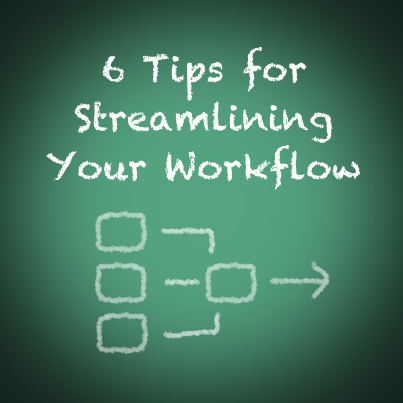 As a real estate professional, do you ever feel overwhelmed? From time to time, everyone does! We've all experienced the consequences of being overwhelmed. It could be that you have too many projects going on at once and suddenly you're paralyzed with too many choices to make. It's a known fact that when faced with too many choices, people often make no choice at all. Knowing this, it's to your advantage to leverage this concept and learn how to streamline your workflow.
As a real estate professional, do you ever feel overwhelmed? From time to time, everyone does! We've all experienced the consequences of being overwhelmed. It could be that you have too many projects going on at once and suddenly you're paralyzed with too many choices to make. It's a known fact that when faced with too many choices, people often make no choice at all. Knowing this, it's to your advantage to leverage this concept and learn how to streamline your workflow.
1. "Pick one and done." Working in the digital space can be challenging in that there are so many applications and tools that all promise to help you get something done. Either it's cheaper, faster, more efficient, or better than the other apps on the market that do the same thing. For example, if you use a note-taking app, don't switch back and forth between the standard Notes app on your desktop and Evernote. Commit to using one program – exclusively for notes. While it may not sound like a big deal going back and forth between note apps, when the time comes to recall a specific piece of information and you have to think, "Which app did I save that in?" – you'll thank yourself if everything is in one place.
2. Commit to cloud-based storage. In the spirit of keeping everything in one place, make the commitment to storing documents and files in the cloud. This could be as simple as moving your files into Dropbox or Google Drive. The benefit of doing this is that everything then becomes accessible from everywhere and from any device. Choosing cloud-based, real estate applications like Cloud CMA (for your client reports) helps with this by storing all your information in the cloud. This way, you utilize the full functionality of the application from wherever you are and on whichever device you may be using at the time.
3. Invest in a password saving application. While many third party applications allow you to create an account or username by logging in via Facebook, not all of them do. Which means it's up to you to remember your log in credentials! Since your various account passwords should all be unique (they are all different, right?!), it's nearly impossible to remember them all. Certainly you can always go through the process of clicking "Forgot password?" But guess what? You just wasted five minutes of your day, that if you had an application that securely stored your passwords for you, you'd already be on to bigger and better things! A popular password saving app is 1Password where all you need to remember is your password for 1Password – it stores the rest for you automatically.
4. Be intentional with purchases. In today's digital marketplace, consumers have the upper hand. We have every review, resource, and video demo at our fingertips! No matter what you're in the market for, spend some time researching before handing over the plastic. Look at the reviews this product has gotten, and check reviews from different forums. The app store is always a great place to start, but don't overlook third party review sites like AppAdvice for the latest articles and updates for prospective apps you plan to purchase. By investing a little time before making a purchase – whether it be digital or physical – you'll save yourself time and money in the long run.
5. Delegate. No man (or woman) is an island – and it's human nature to want to work with one another and create things. Asking for help and delegating tasks is an acquired skill, but you'll thank yourself in the long run if you start learning how to do this early on. Deciding what to delegate and who to delegate it to can be challenging – so here's a good rule of thumb: If you enjoy doing the task, keep it for yourself. If you avoid tasks because you cringe at the thought of executing them, then you probably need to find someone to do this for you.
6. Say "No." Once you get your workflow streamlined, you must protect it! You've worked hard to get organized, working efficiently, and balancing everything you want or need to do throughout the day. Don't jeopardize the system by taking on more responsibility that will deteriorate your workflow. If you're constantly saying yes to clients, friends, family members, or community obligations, details will slip through the cracks and you'll end up back at square one. Saying "no" is not always encouraged in a service industry, but in order to provide top service to your current customers and clients, saying "no" to a new client may just become your most powerful tool. Before you say, "yes" to anything next – weigh the pros and cons and decide what you're willing to sacrifice for that "yes."
Streamlining your workflow won't happen overnight, but by taking steps in the right direction, you will get there eventually. By implementing systems, using the right tools, and consistently practicing and exercising best practices, you'll be on your way to a streamlined workflow in no time!
To view the original article, visit the Cloud CMA blog.









