You are viewing our site as an Agent, Switch Your View:
Agent | Broker Reset Filters to Default Back to ListCorrecting Barrel Distortion
December 17 2010
 Have you ever tried photographing a room, but couldn't fit it all into one shot? Have you ever had sellers ask you to make their house look as BIG as possible in the listing photos? Have you ever felt cramped for space when shooting interior photos?
Have you ever tried photographing a room, but couldn't fit it all into one shot? Have you ever had sellers ask you to make their house look as BIG as possible in the listing photos? Have you ever felt cramped for space when shooting interior photos?
Of course you have—it's all a part of photographing real estate.
If you've been confronted with these problems enough, you may have broken down and purchased a ultra-wide angle lens or fisheye lens to extend your field of view. These lenses work great for real estate purposes, but your photos may inevitably suffer from barrel distortion.
So this is where I'm supposed to start explaining how to correct barrel distortion in Photoshop, and it's true—you can. Personally, though, I find the Photoshop filter does a poor job of correcting barrel and pincushion distortion in comparison with other options. If you want to try it out, refer to Part II of this series and toggle the "Remove Distortion" tab in your "Lens Correction" filter until your vertical lines are straight. You may find it works well for some photos, but terribly for others.
For now, I'm going to talk about some small-scale software solutions that I feel do a much better job. More than likely, these more advanced algorithms will eventually be integrated into Photoshop. Until then, here's some alternate options:
One of my favorite alternatives is actually a third-party plugin for Photoshop called PTLens that works on both Macs and PCs. PTLens has a free trial that's limited to ten photos, and can be purchased for $25 US, if you like it. If you shoot a lot of real estate photos with a fisheye lens and spend a lot of time correcting them, this plugin is a must. Here's the result that I was able to achieve on my first try, in less than a minute:

The interface is easy to use, and it previews your changes live. The plugin can also correct keystone distortion, but in this case it looked unnatural with perfectly vertical lines so I left it alone. I did lose some detail in the booksshelf on the left, but that may be because the photo I used was low resolution.
If you're a Windows/PC user, you may alternatively like RectFish, a standalone application that is restrictively free. In other words, the software is free, but unless you pay for a license, you will be restricted to a small export size or watermarked images. A full license costs $30 US. I really like RectFish, but I found it wasn't capable of correcting the barrel distortion on horizontal lines, although it did easily perfect the verticals. Here's a screenshot:
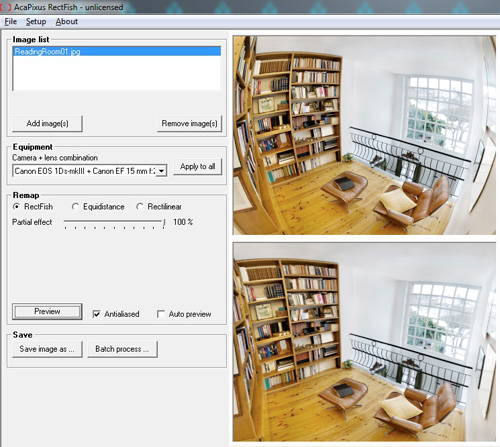
It's a great solution if you don't own Photoshop and are looking to keep your software expenses down. At $30, it does a pretty fine job. Just make sure the photography equipment you use is supported—more details here.
If you search around, you'll discover a number of similar applications. One you may come across is Panotools, which is a very feature-rich and accurate tool for photographers. I recommend you avoid Panotools as it's still in development stages, and takes some advanced knowledge just to install.
Feel free to share any tips, ideas, or additional solutions in the comments below. Happy edits!
To read the original blog post, please click here.









