You are viewing our site as a Broker, Switch Your View:
Agent | Broker Reset Filters to Default Back to ListProduct Review: brokerWOLF
July 23 2013
 brokerWOLF is a double-entry bookkeeping and back office management solution for brokerages. It enables brokers to manage listing inventory, transactions, commissions, agent billing, accounts payable and receivable, and more.
brokerWOLF is a double-entry bookkeeping and back office management solution for brokerages. It enables brokers to manage listing inventory, transactions, commissions, agent billing, accounts payable and receivable, and more.
That's the short story.
In truth, brokerWOLF is a far more robust program than a simple list of features and available reports can articulate. While it can help balance your general ledger, its real power is in how it enables brokers to leverage data to reveal everything from uncovered expenses to which agents provide the most value to their firm.
When it comes to data, of course, more is better. The more data a broker has access to, the greater their opportunity to hone in on ways to improve profitability and streamline business. brokerWOLF allows brokers to input data on nearly every aspect of their firm's operation. The catch, however, is that users only get as much as they put in to the program. The more they leverage brokerWOLF's multitude of features, the clearer the picture of their brokerage's health will become.
So what does brokerWOLF have to offer? While it's far too dense a program to go over every detail, today we'll provide an overview of major highlights, as well as an evaluation of end-user concerns like usability and support. Here's a quick peek at major features:
- Complex fee structure with template capabilities
- Hundreds of available reports, including real estate specific ones like Pending Transactions, Commission Cutting, Agent Net Worth, Leads Production, and more
- Keyboard shortcuts and favorites
- Comprehensive Help menu, tip sheets, and the ability to contact customer support from within the program
Agent Profiles
As an example of the detailed data that users can input into brokerWOLF, we'll begin our review with a quick look at agent profiles.
Agent profiles aim to provide brokers with a complete professional portrait of every agent in their firm, from license and payroll information to personal details like spouse name and franchise anniversary. Brokers can easily generate reports like birthday or employee phone lists from this profile data. Agent documentation such as on-boarding forms like brokerage and franchise contract agreements and license certification can be stored right inside the agent profile for easy future access.
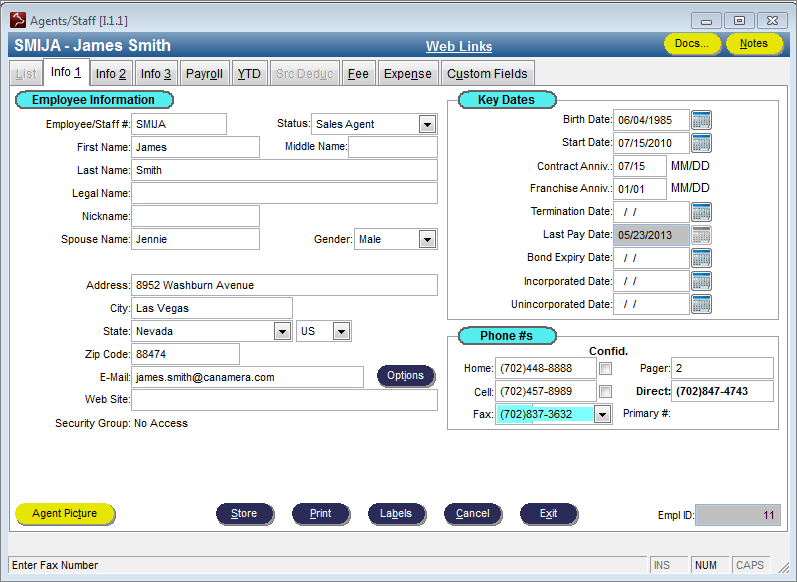
From within the agent profile, administrators can set up direct deposit, edit recurring expenses, and more. Brokers can also include mentor information for new agents. This ensures that checks are automatically cut to mentors when commission checks are cut to the agent.
One impressive feature of the agent profile is how it allows brokers to set up a complex fee structure. The office creates a basic template for fees and can override that template when individual circumstances warrant it.
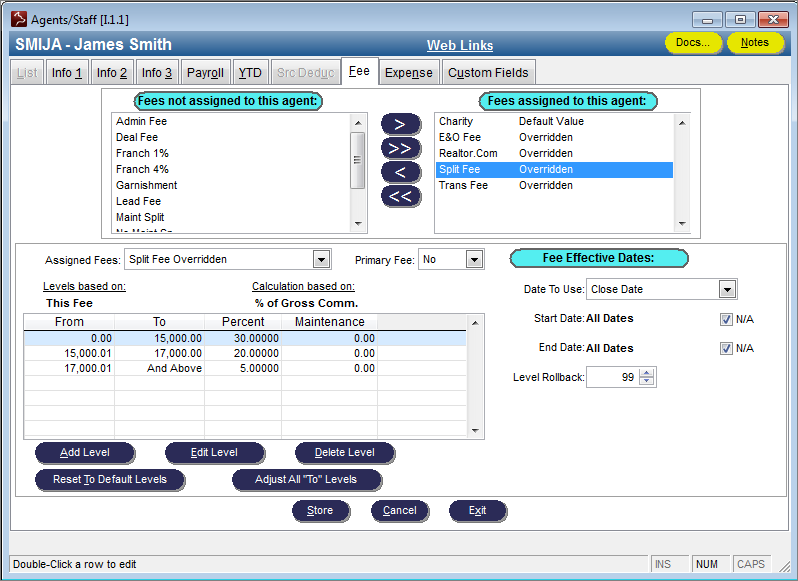
Additional Features
While an exhaustive overview of brokerWOLF's many features would require far more space than we have here, here's a brief overview of what the program offers.
- Daily Task List - See at a glance the priorities of the day ahead.
- Property Listings - Track all office listing and the agents associated.
- Transaction Records - Agent commission split calculation; production of lawyer's and other broker's letters.
- Escrow/Trust Accounting - Check preparation, deposit calculation, account reconciliation
- Accounts Receivable - Tracks all A/R activity from the transaction record; post cash receipts.
- Accounts Payable - Invoice entry for office expenses as well as recovery of expenses from agents; General Account check preparation.
- Commission Account Payable - Tracking of all other broker activity from the transaction record.
- Commission Escrow Accounting - Commission escrow activity on all transaction activity; commission escrow check preparation; escrow account reconciliation.
- Agents Commission/Expenses - Commission check preparation, including deductions; expense activity including posting of direct expenses, recurring and group expenses; preparation of monthly and yearly expense statements.
- Staff Payroll - Preparation of staff payroll checks.
- Financial Activity - Track all transactions, A/R, A/P, agent expense and commission; reconciliation of the General Bank Account; analysis of budget and actual financial information; preparation of financial statements for any date range.
A Snapshot of Available Reports
brokerWOLF offers a multitude of reports brokers can use to monitor the health of their business. These include standard financial reports, like an Annual Income Statement, as well as Accounts Payable reports and Agent Expense statements.
Brokers may be most interested, however, in the reports that let them calculate the worth that individual agents bring to their firm. brokerWOLF offers reports that let managers see a list of agents ranked by commission, see which agents are cutting their commissions, and more. The program even offers a report that lets brokers see how much business their firm is doing with outside agents. This is a great tool for recruiting, as it provides the broker with hard numbers with which to evaluate performance.
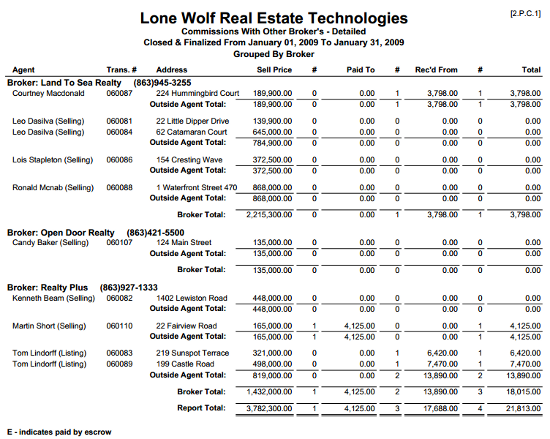
A complete list of reports would be far too long, but you can view a package of sample reports here.
Usability
Usability is a major concern with a program as feature dense as brokerWOLF. Fortunately, Lone Wolf has proactively addressed this issue and prevented it from becoming a challenge. Here are a few of the usability features they've integrated into brokerWOLF:
- Keyboard Shortcuts - In order to make finding functions quick and easy, brokerWOLF provides an alternative means for expediting common operations by offering reduced input sequences to a few keystrokes. Menu options are also accessible by using the mouse to click through the menu options as well.
- Favorites - brokerWOLF lets you save shortcut links to functions and reports you use most frequently in a "Favorite Options" box for quick access.
- Save as PDF and Export into Excel - All data in brokerWOLF can be saved as PDF files, or exported into Excel for ease in sharing with other parties, including your accountant.
In addition, brokerWOLF also offers a granular user permission system. Brokers can assign users to groups to ensure that administrators don't have access to the sensitive data that executive level users do.
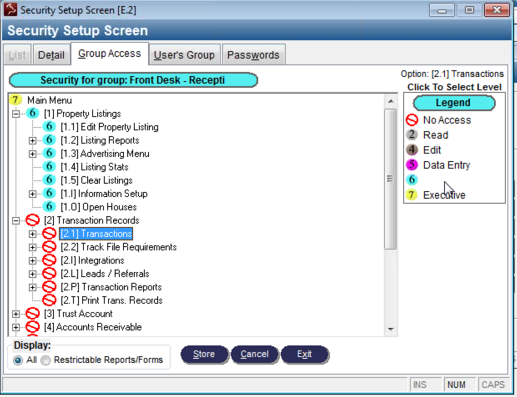
Training and Support
brokerWOLF's support options aim to be as user-friendly as possible, too. The program's Help Menu, for example, follows the same path as the main menu on the left side of the screen. This makes it more intuitive for users to find the assistance they need.
Support for brokerWOLF goes well beyond their Help Menu. The program also comes with a library of tip sheets that act as a reference for accounting and other issues--e.g., FAQs for Tax Slip Preparation and Cash Accounting Methods.
We were most impressed, however, with brokerWOLF's in-program Support Request Form. With it, users can describe the problem they're experiencing and actually attach the transaction/listing/vendor data related to the challenge so that Lone Wolf can better provide assistance. From there, Lone Wolf will send back screenshots so that users can better understand the solution to their problem.
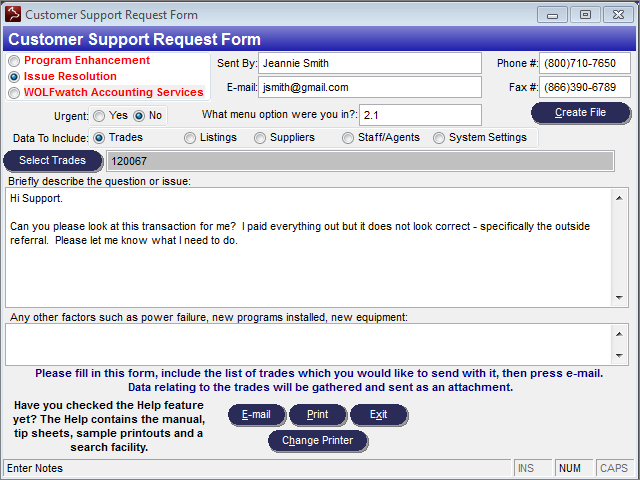
For those looking to improve their understanding of brokerWOLF, Lone Wolf offers live training sessions, recorded videos, and webinars. The program also offers a "Training Mode" that allows users to practice using brokerWOLF's features without affecting existing data.
Wrapping Up
While feature-rich, brokerWOLF is a program that is never intimidating or unusable. Lone Wolf has done a great job of making it easy to move around the program. More importantly, the company has empowered brokers to keep a finger on the pulse of their business at all times. For a more in-depth overview of brokerWOLF, contact Lone Wolf or view an online demonstration.
Next Steps
- Visit Lone Wolf's website to learn more
- Learn more about brokerWOLF in our Product Directory
- Explore more Back Office and Accounting solutions
- Read articles about Accounting and Back Office issues









