You are viewing our site as an Agent, Switch Your View:
Agent | Broker Reset Filters to Default Back to ListMake Noise and Build Traffic with Twitter
November 10 2010
 What is Twitter? Twitter is a very easy-to-use, real-time messaging system for groups and friends. Another way to think of it would be text messaging (or instant messaging) from one person to many people at the same time. The length of each message is about one sentence (140 characters).
What is Twitter? Twitter is a very easy-to-use, real-time messaging system for groups and friends. Another way to think of it would be text messaging (or instant messaging) from one person to many people at the same time. The length of each message is about one sentence (140 characters).
Twitter is free and easy to use. Here are some positioning statements that may help you understand how you can derive benefits out of a seemingly low-grade social networking utility.
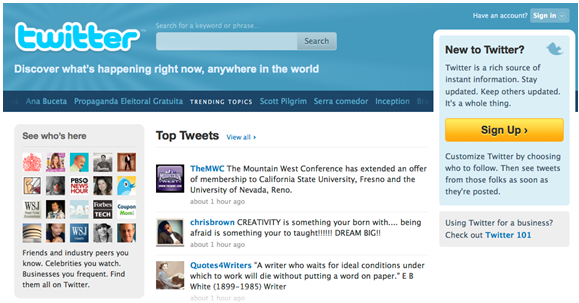 For real estate brokers
For real estate brokers
Twitter is a method that allows you to communicate en masse to all of your agents about business information in real-time. Announce important reminders, price changes, rate changes, new listings, sold listings, trainings, meetings, events, etc., to all of your agents with one message. It can, in effect, act like a company "Intranet" that delivers messages to each of your agent's phones in real-time using text messaging. It is a very engaging system that can be used but hopefully not abused. Two or three messages at most a day would be tolerable.
For real estate teams
Twitter is a way to connect the daily activities and movements of team members. Twitter showings for the day, price changes, team meetings, task accomplishments, etc. Teams can currently communicate through transaction management systems and other platforms, but they usually require each team member to have a Smartphone. Twitter works on any phone with text messaging capabilities. Twitter is also a great way to let people know about new blog posts or new listings that they may be interested in, and direct people to your website to view them.
Here is how you get started.
Go to www.twitter.com and sign up.
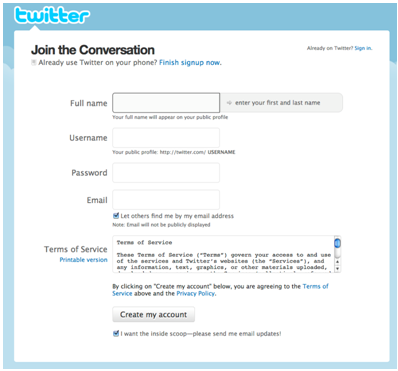
Input all of your contact information. Remember that your user name will be shared with everyone, so be sure it is something that you would like to share. Again, I suggest using your name or company name.
Hook up your mobile phone (and/or optionally Instant Messaging account)—follow the instructions provided—they are easy—essentially you send a text message with the password Twitter provides to phone number 40404 which activates your phone for Twitter.
Twitter Language
- "Follow" means you want to get Twitter messages from people.
- "Followers" are people who get your Twitter messages.
- "Tweets" are Twitter messages.
Find your friends
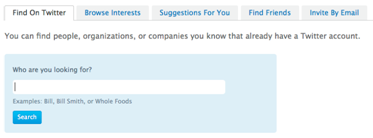
Search for Twitters that you know by using the Find & Follow feature. Select the Find & Follow link in Twitter and login using your Gmail username and password—Twitter does the rest! They will cross-reference your contact email addresses with their database and give you a list of friends who have registered to Twitter.
You can browse their profile and decide if you want to follow them or not. Here is an important note: When you type in your email address, type in the entire address, like [email protected]; then select Gmail; then type in your password—or it will not work.
Using Twitter
To send a tweet to the people following you, simply type in the white box on your Twitter page or send an SMS message to 40404.
Reply to one person:
To Reply directly to a Twitter message from your cell phone type "d" username message that you want to sent. That is "d" space "twitterusername" space "type your message."
Reply to everyone:
When replying to a Twitter message so everyone will see your reply, you have two choices:
- Choice one: Start with the @username term: @username thanks for sharing, The @username followed by the message will put the reply in the replies folder
- Choice two: Put the @username in the middle of a message: that is really cool @username thanks for sharing, by putting the @username in the middle of the sentence. Your reply will be shared with all of your followers.
Using Tiny URLs
Frequently you may use Twitter to direct your friends to your website or blog post. Visit tinyurl.com or bit.ly to shorten a long URL into a small URL. It is free. Just copy and paste the long URL, and tinyurl.com or bit.ly will shorten it and provide you with a new URL that you can paste into Twitter.










