You are viewing our site as an Agent, Switch Your View:
Agent | Broker Reset Filters to Default Back to ListBest of 2012: The Top 10 Real Estate Smartphone Apps to Use Now!
December 31 2013
We're celebrating the end the year by counting down our 10 most engaging articles of 2012. This article, by Joe Sesso of Homes.com, was posted back in January and is #1 in our countdown. See #2 here.
Real estate professionals often ask me, "What are the hottest smartphone apps for my business?" It's a fair question. Who wouldn't want the best apps on their phone? Having these apps can help business operate more efficiently and possibly generate more leads.
At the NAR (National Association of REALTORS®) Conference in Anaheim this year, I hosted the Top Ten Apps Presentation. This had the biggest audience of my three different presentation topics. Secrets of Top Selling Agents recently promoted the same topic and I shared a similiar Top 10 list on that webinar. If you weren’t able to attend NAR or the webinar, don’t worry, here are the Top 10 Real Estate Apps to use now:
 1. Homes.com Mortgage Calculator App (Free)
1. Homes.com Mortgage Calculator App (Free)
The Homes.com Mortgage Calculator app is great for two reasons:
- It's free (competing mortgage apps can cost at least $1.99).
- It offers everything that the competing mortgage apps do, including rent vs buy, monthly payment, and interest rate calculation. This is great for agents and consumers who want to better evaluate their options. As an agent, it's great to be able to provide answers to clients regarding payments immediately, without having to call a mortgage broker. This can help build credibility as an agent and show them how valuable you are to them during this important process.
 2. Craigslist (Free)
2. Craigslist (Free)
Craiglist is still extremely popular with consumers because it is free and easy to use. Rental properties seem to be more popular on Craigslist than homes for sale, but for the price, it's worth posting your listings. There are several techniques that can be used to maximize their exposure on Craigslist, and I will be sharing those soon! This app makes it much easier to manage your Craigslist ads from your smartphone. Why not download the Craigslist app? There are more advanced Craigslist apps that will charge a fee, but the free app is great for managing and posting listings.
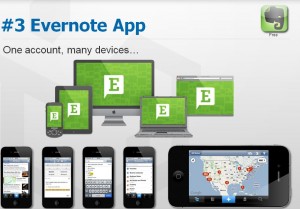 3. Evernote (Free)
3. Evernote (Free)
Evernote is your one stop shop for remembering everything. You can make lists, goals, voice memos, and more with this easy-to-use app. Best of all, users can access it everywhere from any device that's synched to your Evernote account. It's an amazing app that will remember the store you loved or the great idea you came up with. Evernote is free to use. There are premium features that cost about $5 per month; however, I use the free smartphone app and the features are great!
 4. Real Alert ($1.99)
4. Real Alert ($1.99)
This app isn’t fancy, but it can save your life. Unfortunately there have been situations when agents have been attacked or been put in dangerous situations while showing properties. This app can be used to contact 911, call friends and locate hospitals in case of an emergency. Real Alert offers a built-in alarm that can scare off an attacker. There is also a place to enter information about suspicious people that you can share with colleagues. It could be the best $1.99 you spend.
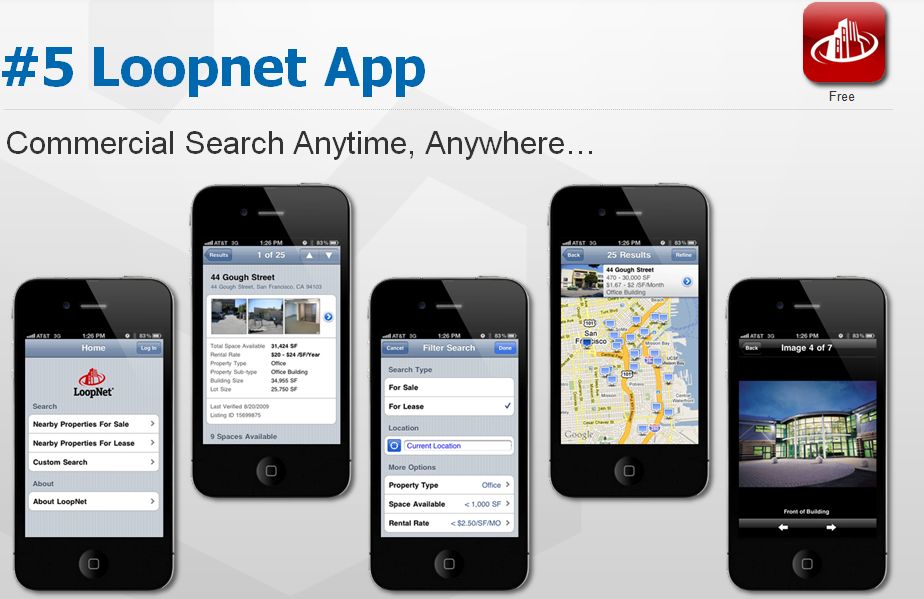 5. Loopnet (Free)
5. Loopnet (Free)
If you're an agent that sells commercial real estate, then you may be familiar with Loopnet. The largest collection of commercial properties is available on this nationwide service, and Loopnet now has a smartphone app that enables both agents and consumers to view the listings from their phone. It's free and easy to use. For a commercial real estate professional, Loopnet is a must!
6. iMovie & Clesh Video ($4.99)
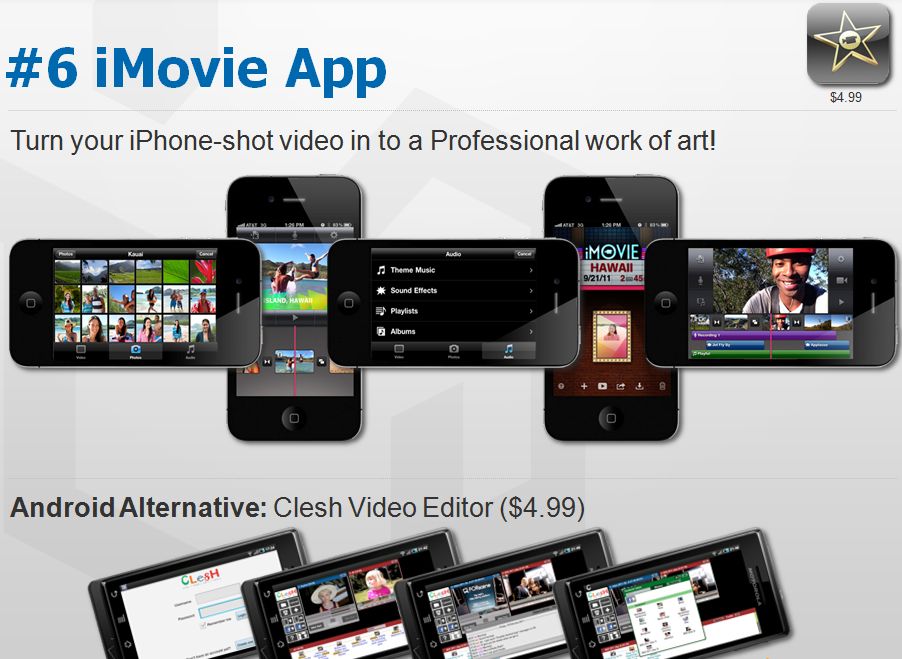 iMovie is one of my favorite apps. If you love to be on the cutting edge of technology, then this app may be your next new favorite, too. Record video tours and video blogs directly from your iPhone or iPad with stunning quality. Users can edit, piece clips together, add credits, and edit text to really drive home your main points. Adding music from your iTunes library right into the movie can also be a really nice touch. It's truly amazing. I was able to film, edit, and create a video tour of a condo in New Orleans in about 20 minutes (you can view the movie here). The quality is amazing! Clients will be very impressed, especially when they find out this tool only cost you $4.99. iMovie is licensed through Apple and available for iPhones or iPads only. Clesh is the Android alternative and is also $4.99.
iMovie is one of my favorite apps. If you love to be on the cutting edge of technology, then this app may be your next new favorite, too. Record video tours and video blogs directly from your iPhone or iPad with stunning quality. Users can edit, piece clips together, add credits, and edit text to really drive home your main points. Adding music from your iTunes library right into the movie can also be a really nice touch. It's truly amazing. I was able to film, edit, and create a video tour of a condo in New Orleans in about 20 minutes (you can view the movie here). The quality is amazing! Clients will be very impressed, especially when they find out this tool only cost you $4.99. iMovie is licensed through Apple and available for iPhones or iPads only. Clesh is the Android alternative and is also $4.99.
 7. Dropbox (Free)
7. Dropbox (Free)
Dropbox is one of the most popular cloud computing service available currently. How many times have you created a Power Point or similar presentation for a client and they love it so much, they request a copy via email? The only problem is the file may be too large to e-mail. Enter Dropbox. Set up a free account, upload your files, then share them with your desired e-mail address(es). Dropbox will notify the individual(s) that you shared the file with them and provide a link for them to set up their free account. Once they do this, your files can be downloaded for free. It's a beautiful thing if you want to send large files to your clients and business affiliates. Your first 2 GB of storage is free before you are prompted to be a paid member. However, users can remove files to maintain their storage capacity below the paid level.
 8. For Sale By Owner (Free)
8. For Sale By Owner (Free)
If you prospect for FSBOs, then this is the app for you. No more cutting out listings from newspapers and putting them in your Rolodex. Not many FSBOs list in the paper recently, so where do FSBOs advertise? ForSaleByOwner.com, and they now have a free smartphone app. Originally created for buyers, this has become a must-have tool for savvy agents wanting to locate every FSBO in their market. The listings have photos, names, phone numbers, addresses, and almost everything an agent would want in a listing. This is a great prospecting app.
 9. Keynote and Quick Office Pro Power Point ($9.99 and $19.99)
9. Keynote and Quick Office Pro Power Point ($9.99 and $19.99)
You've just purchased an iPad and want to impress your clients with superior buyer and listing presentations. There may be a presentation problem--you may not have presentation software installed on the iPad. Search for Keynote, Apple's version of Powerpoint, in the app center. This creative app enables users to produce high quality presentations that will wow prospective clients. This is a must have for $9.99. For Android tablet users, the alternative is Quick Office Pro PowerPoint, but it is also a very powerful app. Presentations will look better than ever after using one of these fantastic apps.
 10. Homes.com (Free)
10. Homes.com (Free)
The Homes.com mobile app is the most graphically pleasing and easy-to-use real estate search app that I have used. Users can search more than 4 million properties nationwide, access multiple photos and contact info for agents. It's just as important for agents to have this app as it is useful for consumers. How many times have you taken a client for a day of showings and they point out the window and ask why you didn't pull the houses you're driving by? The Homes.com app will pull listings directly from your phone and give you the opportunity to explain the reason why you didn't make an appointment to see the property. Whether it be because it's $300,000 more than they are qualified to buy, not in the right school district, or a variety of other reasons, you can now have at your fingertips all listings without printing everything in the city – just in case they ask! This app also has other nifty features and is very user friendly. Best of all, it's another free app! This is available for iPhones, iPads, and Androids; other devices with internet access can use Homes.com's mobile site.
So there it is, my most recent list of the Must-Have Real Estate Apps. For more information or to contact me, visit my website at JoeSesso.com. You can also follow me on Twitter and Facebook.
To view the original article, visit the Homes.com blog.
There you have it--the #1 article of the year! View our final list of Top 10 Articles here.









