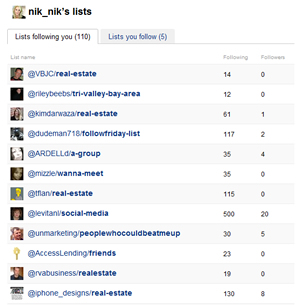You are viewing our site as an Agent, Switch Your View:
Agent | Broker Reset Filters to Default Back to ListHow to Make Use of Twitter Lists
March 24 2010
 Twitter has been rolling out their new Lists feature to tweeps over the last few weeks. If you’re still waiting, be patient (or whine about it in the public stream like I did). The feature was made available to me last week and unfortunately I was so busy I had to wait until the weekend to play with it. But now that I have, I’m excited to share my experience and suggestions with you.
Twitter has been rolling out their new Lists feature to tweeps over the last few weeks. If you’re still waiting, be patient (or whine about it in the public stream like I did). The feature was made available to me last week and unfortunately I was so busy I had to wait until the weekend to play with it. But now that I have, I’m excited to share my experience and suggestions with you.
Twitter has been rolling out their new Lists feature to tweeps over the last few weeks. If you’re still waiting, be patient (or whine about it in the public stream like I did). The feature was made available to me last week and unfortunately I was so busy I had to wait until the weekend to play with it. But now that I have, I’m excited to share my experience and suggestions with you.
What are Twitter Lists?
Twitter Lists are nothing more than groupings of your tweeps based on categories you choose. For example: I have 3 lists thus far, (1) RE Rockstars, (2) Tech Influencers, and (3) Keepin’ It Real. Tweeps can exist in multiple lists, but at this point it looks like you are limited to creating 20 lists.
How to create your Twitter Lists:
(1) When the feature is available to you, you will know! A happy blue bird will invite you to “create a new list” right on your home page.
(2) To get started, select the “create a new list” button at the top of your profile. Or check out the right sidebar under Lists, and choose “New List”
(3) You’ll be prompted to name your list and decide whether you want to make it public or private.
(4) Once your list has been named, you can then add your chosen tweeps to any of your lists from the drop down on their profile.
How to manage your Twitter Lists:
(1) If you like to be organized, consider making a list of possible lists prior to going hog wild.
(2) Identify what is most helpful or relevant to your network. When it comes to real estate, you should “think local.” Lists of local businesses you recommend and/or local tweeps are a great way to connect your community.
(3) Identify your hobbies and interests (i.e. travel, photography, dance, etc.) and consider making a list or 2 of those.
(4) Identify topics and tweeps that help you be better at what you do or feed you with relevant content. You may want to create both public and/ privates lists for these categories.
(5) You should know that once you have created a list, you can re-name.
(6) Create 3 lists to start so that’s it’s easy to add tweeps in real-time and as you think of them!
Why Twitter Lists ROCK!
(1) You can better focus on conversation with your target network/locals, similar to the way lists are used in the Facebook Live Feed.
(2) Stay tuned in to those who influence your business practices or the real estate industry. Get to the good ideas and relevant content faster.
(3) Connect with your friends and family by filtering them out for easy access!
(4) If you make good lists, tweeps will share them and look to you as a resource.
Finding Twitter Lists that ROCK:
(1) Visit your favorite tweeps and scan their lists.
(2) Go to Listorious, a directory of lists by category where you can scan the most popular Twitter Lists.
(3) Tlists lets you launch, curate and distribute twitter lists.
Promoting your Twitter Lists:
(1) Write a blog post containing links to your lists.
(2) Create a badge on your blog that links to a favorite list.
(3) Create a page on your blog dedicated to your lists.
(4) Promote a list on your offline marketing.
Twitter Lists – Best Practices:
(1) Don’t ask people to add you to their list. Unless they’re holding open additions! @Scobleizer did, but I didn’t beg him to be on a list…rather I asked him to be the judge! And I’m quite honored he found a place for me on his Tech Pundits List!
(2) Don’t create lists that are inappropriate or mean spirited…you won’t make many friends that way!
(3) Try not to take it personally if someone doesn’t add you to their list.
(4) Stay focused on building relationships through conversation and offering helpful resources. The better reputation you create, the more influence you will have amongst your peers…and, yes, the more lists you will find yourself on.
(5) Thank those tweeps that add you to their lists. You can view the lists you’ve been added to easily, just look next to your follower count. Select “listed” and reply with a simple DM or perhaps public “thank you”…depending on your level of excitement!
MyTechOpinion
This feature is still in BETA and it will be interesting to see what happens once everyone has it. I have a feeling that being “listed” is going to be of great importance to some…but remember it’s not always about the numbers, it’s the quality of the list created and who’s doing the creating that really matter!
For more information please visit http://www.mytechopinion.com.
- Want to Promote Conversation on Your Blog?
- How to Maximize the New LinkedIn Share Button
- Top 10 Reasons to Go Paperless