You are viewing our site as an Agent, Switch Your View:
Agent | Broker Reset Filters to Default Back to ListLinkedIn - Provider of 4 Degrees of Separation
September 01 2010
 Since you are already familiar with Plaxo, you should know that LinkedIn.com has a number of similar features. LinkedIn allows you to stay connected to people who are in your address book. LinkedIn also allows you to see what is happening with the people you know, but most importantly, it allows you to find people.
Since you are already familiar with Plaxo, you should know that LinkedIn.com has a number of similar features. LinkedIn allows you to stay connected to people who are in your address book. LinkedIn also allows you to see what is happening with the people you know, but most importantly, it allows you to find people.
Remember the wisdom of six degrees of separation. The theory is that we are all connected to everyone on the planet in some way through someone who knows someone, who knows someone, and so on—six times. LinkedIn supports four degrees of separation.
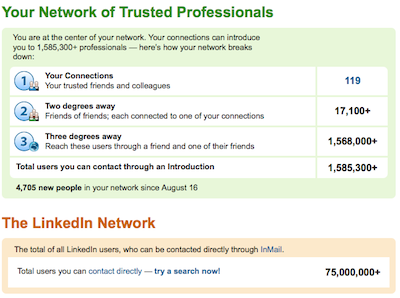
For real estate, if you have a contact in a neighborhood that you worked with on the purchase or sale of a home, and you are connected to that person via LinkedIn, you also get to see the people they are connected to. This is likely to be their neighbors, people they work with, friends and relatives. With LinkedIn, you can ask your contact to connect you to their friends. It is simple and easy.
What’s great is that LinkedIn operates both ways. As a real estate professional you are probably connected to all kinds of people that your contacts may want to meet or know—lenders, lawyers, bankers, Rotarians, contractors, cleaners, so on and so forth. In a nutshell, LinkedIn is an organized referral network that protects everyone’s privacy. You can see names and job titles, but not contact information or profile information until you are connected.
LinkedIn also lets you search. For example, a REALTOR® we spoke to heard somewhere that a developer from out of state was looking around town to find a suitable location for a new project. She only had the company name. By searching on LinkedIn, she found the names of all of their current and past employees who use LinkedIn. As it turned out, her cousin in Texas went to school with the wife of the president of the company. By following the who-knows-who trail provided by LinkedIn, she was able to find the contact information of the right person to put in touch with the right person who is looking for property.
Getting started with LinkedIn. Visit www.linkedin.com.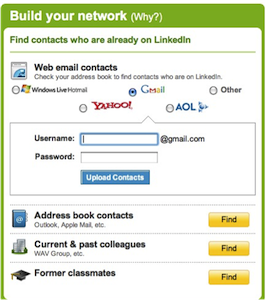
Create a new account. Use your primary email address and password.
Once you are in you will be asked about your privacy. Make the choices that you feel comfortable with. You can always change them later. From there you are taken to the screen that will ask for your Gmail address and password.
Once you complete this step, you will be automatically connected to everyone in your address book already on LinkedIn. Then you will be asked to invited people in your address book who do not use the service to join. I strongly recommend doing this. We know from buyer and seller research that consumers prefer tech savvy Realtors®. People will be impressed by your efforts to include them in this incredible free service that keeps you connected. Spend some time writing a thoughtful note to accompany the request. You are likely to find that 30% of the people you know are using LinkedIn.
One very interesting feature about LinkedIn is the references area. You can ask past clients to share their experience working with you. In doing so, other people in your network can see their review, add comments of their own, or ask questions of people you know in common. It is really a great system.
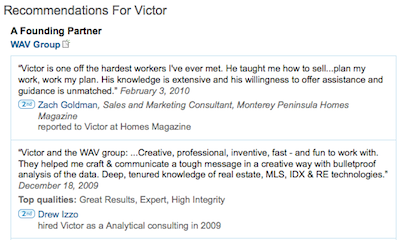
This is the third part of a series of articles on ‘Tired of Networking in Person? Try Online Networking.’ The series will describe how online networking can help real estate professionals secure new clients, work more effectively with buyers and sellers and help create clients for life.










