You are viewing our site as an Agent, Switch Your View:
Agent | Broker Reset Filters to Default Back to ListA Guide to Mobile Photography for Real Estate
September 19 2012
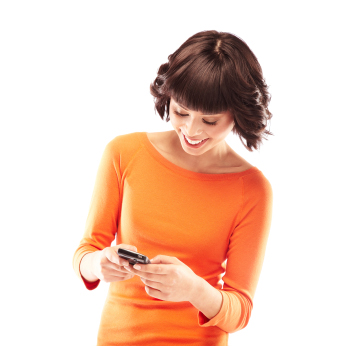 With the quality of mobile phone cameras on the rise, real estate agents may be wondering if they can or should use them in their real estate business. After all, "the best camera is the one that's with you," and cell phones offer the ultimate in on-the-go convenience.
With the quality of mobile phone cameras on the rise, real estate agents may be wondering if they can or should use them in their real estate business. After all, "the best camera is the one that's with you," and cell phones offer the ultimate in on-the-go convenience.
The Do's and Don'ts of Mobile Photos
There's no doubt that smartphones are great for social media or for sending casual snapshots to clients, but are they appropriate for things like listing photos? That depends.
As the first thing potential leads see when considering a property, it's imperative that the quality of your listing photos is top notch. While experienced photographers who understand proper lighting may be able to capture great images from a high-end mobile camera (see this example), the lower resolution of even the best phones makes mobile photos a poor choice for use in listings.
Likewise, most phones are unable to take photos with a resolution that's high enough for print materials like postcards or flyers. Stick with your regular camera for important things like listings or marketing collateral--or, better yet, hire a professional. (If you have something like a Samsung Galaxy II or the new iPhone 5, you may get away with it.)
However, if you just need to send a client a quick snapshot of a home they may be interested in, go ahead and use your phone. Your client will be impressed by your resourcefulness, and even a cell phone photo will be much more useful in highlighting a property than an address and brief description ever could be.
Your phone's camera is also perfect for updating your social media profiles. While your Android or iPhone lacks the wide angle lens and high shutter speeds needed for crisp, professional photos, it's still capable of taking great exterior pictures and capturing decent interior ones. So go ahead and post photos of that brand new listing to your Facebook or Twitter network! Just be sure to come back with a higher end camera for photos that appear in your print marketing or MLS listings.
Note: If you are marketing a luxury listing, always use a professional photographer. Your client will tell their friends about you, their real estate agent who brought over the professional photographer. Beyond the obviously better photos, the word of mouth marketing is worth its weight in gold.
Ready to take your phone for a test drive? This list of tips, tools and apps will make sure you capture the best images possible with your phone.
Tips for Better Mobile Photos
- Use the highest resolution possible. With even high-end cell phone cameras topping out at only 8 megapixels, it's important to take photos at the highest resolution possible to avoid grainy pictures. Avoid any phone with resolution below 5 megapixels for best results.
- Avoid using the digital zoom. To avoid degraded photo quality, get closer to your subject instead of using your phone's zoom. If you need to zero in on a portion of your photo, do it later using editing software.
- Hold still. Because of their slower shutter speed, it's imperative to stabilize your mobile camera for clearer pictures. This is especially important in low light conditions. Use two hands--or, better yet, a tripod--to prevent movement.
- Don't delete. It's hard to accurately judge the quality of a photo on a cell phone's small screen. Before deciding to save or delete, upload your pictures to a computer. The larger screen makes it easier to determine whether or not a photo is a keeper.
- Keep your lens clean. Because mobile phones spend a lot of time in bags, pockets, and out in the elements, fingerprints and debris are quick to accumulate. Before shooting a property, be sure to wipe off your lens for the best picture clarity.
Mobile Photography Apps and Tools
- External lenses - Enhance photo quality by attaching an external lens to your iPhone, Android, or Blackberry. Use Photojojo's telephoto lens in place of your camera's zoom for crisp, clear results. The wide angle lens allows you to capture more of a property or a room in a single shot.
- Shutter Grip - Say goodbye to the camera shake that comes with having to tap your phone's screen. This iPhone specific attachment adds a shutter button to the same familiar place as a regular camera. The best part? It comes with a tripod mount for further stability.
- Tripod - It's particularly important that mobile phone cameras be still when shooting. A tripod is the best way to achieve this. While any tripod is fine, we recommend the Gorillapod Magnetic for its magnetic feet and bendable body that you can manipulate for unique or difficult shots. If you don't have the previously mentioned Shutter Grip, the Glif will allow you to mount your iPhone to any tripod.
- Camera Apps - The stock camera software on most phones leaves much to be desired. Vignette for Android comes with filters, time-lapse and remote shutter capabilities, and built-in composition guides that let you perfectly line up your shots before you take them. Camera+ for iPhone features a built-in stabilizer, composition overlays, and tons of filters and effects for editing your photos after you've taken them.
- Editing Apps - For photos that you need to upload now, consider a mobile editing app. Photoshop Express lets you crop, rotate, color correct, and add filters and borders right from your phone.









