You are viewing our site as an Agent, Switch Your View:
Agent | Broker Reset Filters to Default Back to List3 Tricks for Wooing Window Shoppers
August 17 2012
 Does your brokerage post your active listings on the window of your office to catch the attention of passers-by? Are they just printouts directly from the MLS? If so, you're missing an opportunity. Here's how to maximize your brokerage window "real estate."
Does your brokerage post your active listings on the window of your office to catch the attention of passers-by? Are they just printouts directly from the MLS? If so, you're missing an opportunity. Here's how to maximize your brokerage window "real estate."
1) Post flyers with marketing edge, not MLS printouts.
Your MLS system is an invaluable source of data, resources, and much more. However, when you print out the property details of an active listing directly from the MLS, you won't be getting a slick marketing tool. True, your data will be accurate, but the presentation will probably leave much to be desired.
Greg Robertson of Cloud CMA suggests an alternative: print out flyers instead of property details from the MLS. "Many tools used to create flyers are pulling MLS data directly, so you're still maintaining the accuracy without sacrificing visual appeal," Mr. Robertson explains. "If someone is passing by your window quickly, you have only a moment to capture their attention. You're much more likely to do this if you're using a sales-oriented flyer rather than an information-oriented document from the MLS."
A robust CMA isn't the only tool to explore for flyers. You may also find that your single property website provider (i.e. ePropertySites), CRM, or online marketing solution (i.e. REALTOR.com, Market Leader, Homes Connect) also gives you the ability to create flyers for your listings.
2) Include a QR Code.
There's only so much you can show/tell on a piece of paper. You want to make it as easy as possible for prospective buyers to get more information about a listing that interests them. They may not be ready to walk through the doors of your office and talk to an agent, but they may be interested in seeing more photos or discovering additional property details. What other options are you currently giving them?
This is where QR codes come in. Instead of just taking a picture of your flyer and then trying to remember to look up property details when they get on their computer at home, a QR code allows them to take action in the heat of the moment.
"We incorporated QR Codes on our flyers to give consumers an easy next step," Mr. Robertson explains. "In our case, these QR codes lead to a complete Property Report. But if your QR code leads back to a single property website or virtual tour, that's also a great option. Check to be sure that wherever you're 'sending' the person who scans the QR code is actually mobile-friendly. Because, remember, they'll be on their Smartphone."
3) Print in full color.
Black-and-white simply doesn't "pop" the way color does. If you're creating a flyer, your digital draft is going to be in color – but you need to follow through and make sure to print in color as well.
Example
We asked Cloud CMA if we could use one of their flyers as an example. The below incorporates all of the tricks we mentioned above.
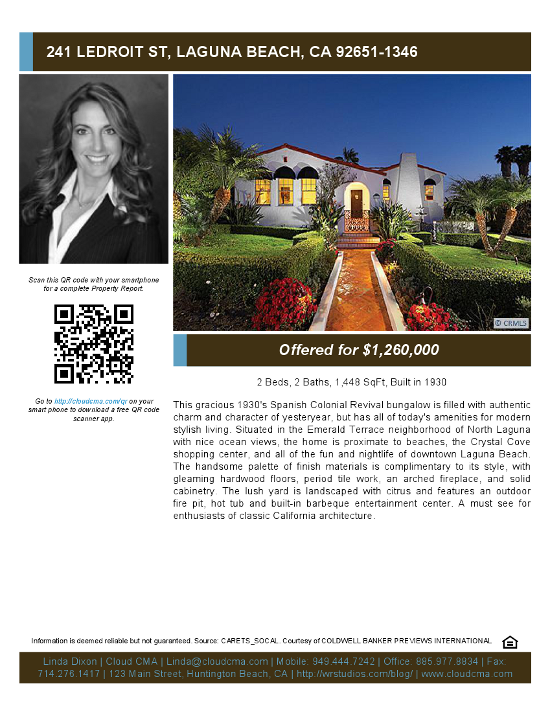
To see samples, sign up for a webinar, or inquire about a free trial, visit CloudCMA.com.









