You are viewing our site as an Agent, Switch Your View:
Agent | Broker Reset Filters to Default Back to ListProduct Review: Cloud CMA
July 03 2012
If you're in the market for a CMA product, you've likely heard of Cloud CMA. It's gaining buzz as a fast, easy, and aesthetically pleasing tool for sharing reports with buyers and sellers. In today's product review, we'll look at the report sets available within Cloud CMA, some key features of the product, and guide you through your next steps.
The Basics
Unlike many CMA products that require a manual transfer of information from your MLS to your CMA tool, Cloud CMA is already connected to your MLS. Cloud CMA leverages MLS data, as well as data from other sources, to create informative reports that agents can use to educate and better serve their clients. Cloud CMA currently works with more than 50 MLSs nationwide (including Rappatoni, flexmls from FBS, and Paragon by LPS) and continues to expand into new markets. Curious to see whether or not Cloud CMA is available in your area? Click here to see the drop-down menu of available MLSs.
Report Sets
1. CMA
When creating a CMA report in Cloud CMA, you have two methods for obtaining comparable properties. You can either enter specific properties by their MLS number or perform a "quick and dirty" proximity search. As with any CMA, you have the ability to customize the recommended listing price. Once the report is generated, it will include supplemental pages such as, "What is a CMA?" and an Online Valuation Analysis page. These additional pages contain information from top rated sites all over the web.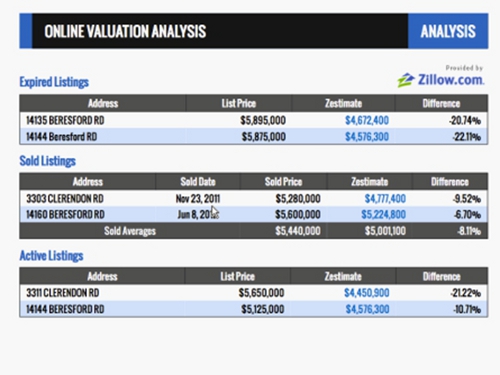
2. Property Report
A property report provides your buyer clients with information about a specific property. In addition to MLS data, Cloud CMA incorporates information from other web sources. For example, Property Reports include photos of surrounding areas from Panoramio, local restaurant information from Yelp!, and loan scenarios from Zillow Mortgage Marketplace.
3. Buyer Tour
This report is a helpful tool when your buyers have several properties to choose from. If you're showing these properties to your client in a single outing, hand them this report when they get in the car – they can use it to keep track of the properties as you make the rounds. A handy "comments" sheet gives them space to write notes in the hopes of avoiding the inevitable fatigue after a long day of house hunting. With over 40 pages of optional educational content, you position yourself as being a valuable resource for your clients.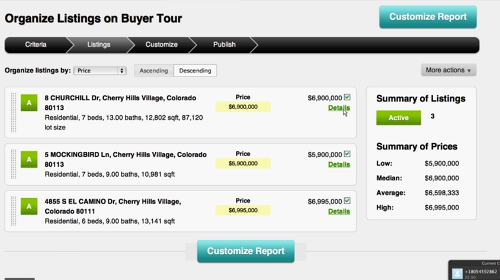
4. Flyers
Cloud CMA can create flyers for your sellers' properties. They have the same information you'd expect from a typical property flyer, but they also include a custom QR code. Upon scanning this QR code, a full Property Report is displayed on your mobile device.
Key Features
Several things stood out to us during our demo of Cloud CMA:
- Cloud CMA works on all browsers, Macs , PCs, and all mobile devices (including iPad, iPhone, and Android). This device-neutrality reflects the realities of today's mobile real estate agent.
- The Buyer Tour and CMA have a language feature. They can be printed in either English or Spanish. We can't say enough about the importance of marketing to diverse buyers in our multicultural society.
- Reports are customizable. Before publishing your report, there are many personalized options to chose from, making your report unique and customized to your preferences. Your options for making the report your own include:
- Changing the order of pages or removing pages
- Editing the title of your report
- Choosing a layout style
- Changing the font (there are over 50 to choose from)
- Selecting a report theme
- Adding additional custom pages (i.e. a letter to your buyer, etc.)
- Selecting a language (CMA and Buyer Tour)

- Cloud CMA may be a great choice for agents/brokers that are looking for "easy." If speed is your priority, Cloud CMA offers the option to create and share a report in one step. Agents can simply send an email requesting a report and Cloud CMA will automatically generate and share it for them.
- Getting started requires a minimal amount of information. Within Cloud CMA, you can create new reports by simply entering the address of the property or MLS number to fetch the listing information from the MLS.
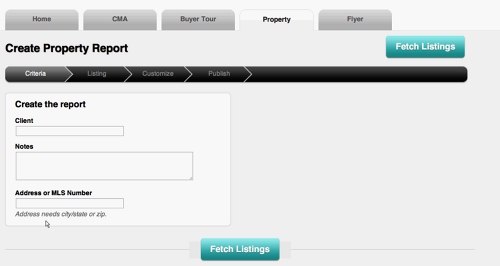
- Reports are saved in your Cloud CMA account once they are created. You can easily view, email, share, edit, or delete these reports.
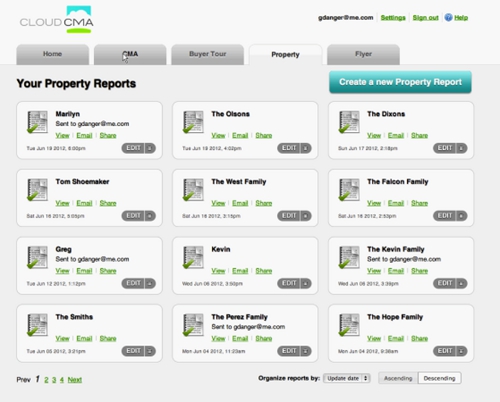
- When you email a report to one of your clients, they receive a link, not an attachment. This means that attachment size limitations won't cause your email to bounce.
- As previously mentioned, Cloud CMA does more than just create CMAs. The four report types have dozens of uses, for both buyers and sellers. The versatility of the system means that users are getting more bang for their buck.
- Customized themes (branded or designed specifically for individual brokerages) are available at an additional cost. These are an excellent option for brokerages that want to set themselves apart. We saw an example of one of these customized reports and it was truly gorgeous – really maximizing the potential to be an even more valuable selling tool for agents.
Next Steps
- Learn more about Cloud CMA in our product directory.
- Visit CloudCMA.com to see a sample report
- Sign up for one of their twice-daily Cloud CMA webinars.
- Explore additional options for CMAs.









