You are viewing our site as an Agent, Switch Your View:
Agent | Broker Reset Filters to Default Back to ListGet Plugged into WordPress with the Latest
July 20 2010
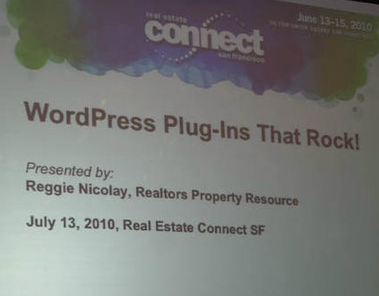 I recently got back from the Inman Connect 2010 conference. It does not get much better than sunny San Francisco, real estate professionals, networking and best of all… technology evaluation!
I recently got back from the Inman Connect 2010 conference. It does not get much better than sunny San Francisco, real estate professionals, networking and best of all… technology evaluation!
Were it possible to be three places at once, I would have done so merely to provide RETechnology.com subscribers with the most recent information to build your business and increase your effectiveness. The topics were excellent. Although I could not be all places, I did manage to prioritize several key seminars, one of which was Reggie Nicolay’s “Plug Ins You Must Have to Rock a Real Estate Website.”
Reggie is the Director of Social Media for REALTORS Property Resource™ (RPR), and well-known in the industry.
In his presentation, he outlined his top eight WordPress plug ins. For those who are not familiar with this term, a plug in is a software component that can be easily added to a larger software application (in this case, a WordPress blogsite). Plug ins allow agents and brokers to add components to their blogsite that allow them to play video, scan for viruses, manage the site’s content from an administrator etc.
It is always interesting to see which plug in technologies professionals recommend. In Reggie’s case, he recommended the following eight plug ins:
- Gravity Forms
- Wishlist Member
- Altos Toolbar
- Backup Buddy
- WP Touch Pro
- Events Calendar Pr
- Sharebar
- Meet your Commenters
The first plug in recommended is Gravity Forms. This plug in is a form editor, allowing the user to drag and drop form fills. They can build a form, drag in title, body and tags/categories. The agent or broker can complete in field types, use conditional logic fields, route email notifications, and see recent submissions on dashboard. Gravity Forms also allows users to submit ideas/publish them online.
- A good example of this plug in is blog.nar.com.
- The plug in costs $39.
The second plug in is Wishlist Member. This premium program allows agents and brokers to make a membership site out their WordPress blogsite. Users can also add coupons online with a redirect to sign up for a free membership. You can post content that is exclusive to your site members, giving non-members an incentive to sign up and give you their contact information. This can be a good way to generate leads for your business.
- The plug in costs $7 and is a one-time cost.
The third plug in to consider is Altos Toolbar, a chart plug in. This allows you to integrate charts into your WordPress site. You simply go your editor, pop in a market chart and make that your post for the day. You can also choose to write around the chart and give further insight into its meaning to today’s market. You have to pay for this plug in, but the difference between this plug in and other free chart plug ins, is that Altos Toolbar sends their subscribers the tracking report of users who clicked on any of their charts. You can control where the person clicking on your chart goes, and track it. With Altos you’ll be sent a market report sent to your daily.
- The plug in costs $79 per month.
Backup Buddy is the fourth WordPress plug in Reggie recommends. With Backup Buddy you can protect your content by backing up all your blog data so in the case of a crash, it will be preserved. Backup buddy is designed for WordPress; it backs up install, plug ins, settings, and posts into one file. You can restore from backup, migrate to a new server and backup your scheduling.
The fifth plug in recommendation is WP Touch Pro. This plug in allows you to style your blogsite for iPad, iTouch, BlackBerrys, Opera mini, Palm, etc. You can install an app button that provides a browser-less version of your site.
The sixth plug in to consider is Events Calendar Pro. Agents love the idea of showcasing events with an easy to use interface. With Events Calendar Pro you can use custom post types and turn your WordPress site into a true Content Management System (CMS). Events Calendar Pro create a customized URL for each post, so clicking on a calendar event is easy. You can include upcoming events, and Google map integration for directions.
The seventh plug in is Sharebar. This allows you to have a social media share controlor floating as the visitor scrolls up and down your blogsite. The sharebar allows your user to “like” your post, “retweet” it and other social calls to action. You can add your own buttons and it is always visible to your online visitor.
- This plug in is free.
The final WordPress plug in Reggie highlighted was Meet Your Commenters. This plug in allows the blogger to learn more about their readers; this information is valuable to choose blog topics and keep your audience following your posts. Utilizing the Google social graph API, you can add a pane to the WordPress administration environment and it looks for the commenters’ email addresses. You can go into your dashboard and see who they are hanging out with and contact them. You can also view where on your site they tend to leave comments; Meet Your Commenters will show the last couple places to talk about.
Finally, Reggie left the audience with a few more WordPress plug ins worth looking into:










