You are viewing our site as an Agent, Switch Your View:
Agent | Broker Reset Filters to Default Back to List5 Tech Tips for Improving Team Communication
March 02 2023
 We're approaching the spring selling season—what better time to audit your communication processes with team members and clients to discover where you can improve?
We're approaching the spring selling season—what better time to audit your communication processes with team members and clients to discover where you can improve?
After all, building credibility with clients begins with solid communication, and that includes quicker response times and better collaboration between agents and administrators. But things are not always so easy when it comes to communication. In fact, in a recent Workman Success Systems teams survey, 500 real estate team members ranked communication as their biggest pain point.
Because tech tips and tricks are our bread and butter here at RE Technology, today we'll show you five simple tech tweaks you can make to improve your communication quality. (Need to build your soft skills, too? Check out these articles for improving communication with clients and your team.)
1. Integrate Your Tools
You probably use many different tools in your real estate business—but how well do they work together? Your CRM may record some of your communications with clients, but is it drawing communication from other sources?
It can if your CRM is integrated with your other tools. Because the transaction is the heart of your real estate business, we recommend making your transaction management platform the hub of all integrations. Dotloop, for example, integrates with over 75 programs so you can do things like initiate earnest money requests, sync your email contacts, communicate on Slack and more—and never miss a beat.
2. Use Transaction Management In-app Messaging
The real estate market moves at a competitive pace. When it comes to submitting offers and signing documents, your clients need to be notified ASAP.
Modern transaction management platforms with advanced capabilities offer in-app text messaging that not only lets you send documents for signing via text, but keeps track of all your communications. Texts can be sent to individuals or groups, and messages can even be exported to other apps as needed.
Here's what that looks like in dotloop:
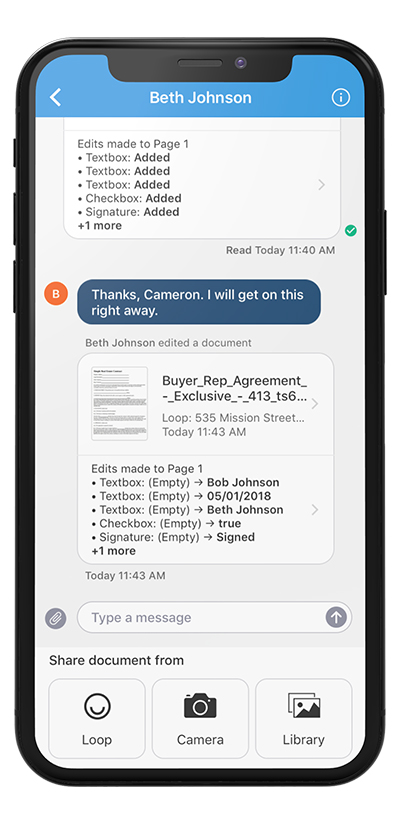
3. Leverage Email Templates
The average real estate consumer only buys or sells property a handful of times in their life, so make sure they're informed about what happens next every step of the way. One way to do this is via email. Create a library of email templates that you or your transaction coordinator can send to clients that explains whatever step of the process they're in at the moment.
The email template below, for example, is sent to sellers when their listing goes live online. It includes links to important marketing collateral, like virtual tours, so that the seller sees the work you are doing on their behalf (and so that they can share the links with their own network).
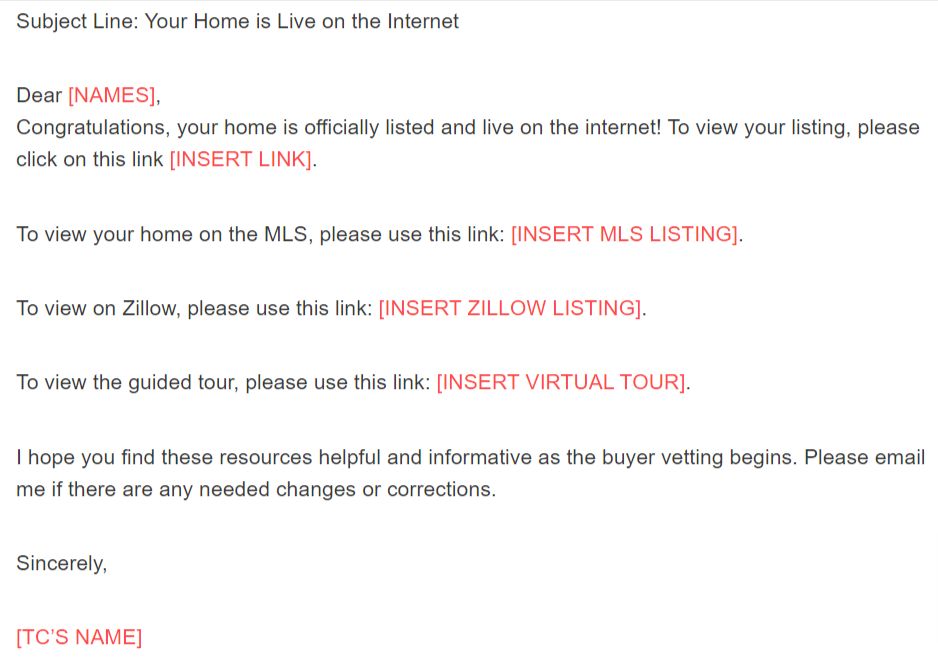
Rather than writing every email from scratch, email templates are an easy way to save time. They keep your clients informed and the transaction on the right path. For more email template ideas, check out this article: 19 Email Templates Transaction Coordinators Can Copy to Work Faster.
4. Task Lists
So you use email templates to keep your clients on track, but how do you keep your team on track? Easy answer: Task lists!
Task lists help ensure your team never misses an important deadline or document. With a task list, you can assign team members and dates to important items that need to be completed. This gives your entire team transparency into what's happening with a transaction at any given moment.
Here's a best practice: Be sure you turn task notifications on so that your team receives reminders in a timely fashion.
Most transaction platforms offer task lists, and will allow you to build or import your own. Dotloop users can learn how to set up task lists here.
5. Push Notifications
Speaking of notifications, one simple way to improve your communications in the new year is make sure your transaction management platform has push notifications turned ON.
This ensures that all relevant parties receive notifications when a document is signed or shared, when a signature is required, when a document is edited, and more. After all, a missed signature or document can derail an entire transaction, and notifications can help push everyone to the finish line on time.









