You are viewing our site as an Agent, Switch Your View:
Agent | Broker Reset Filters to Default Back to ListHow to Customize Your RPR Report Cover in Minutes
February 02 2022
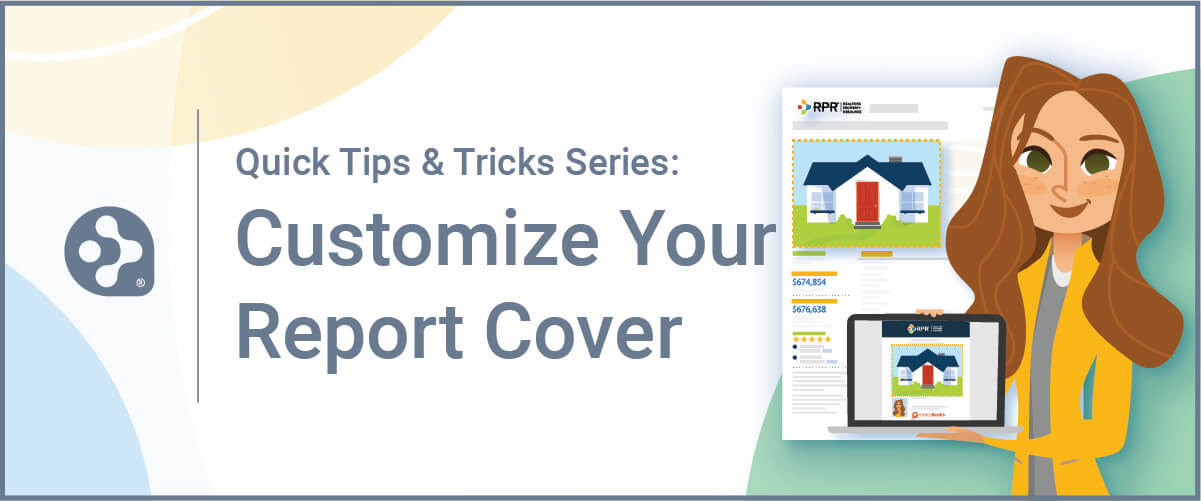 So you've just built a bulletproof CMA and you're ready to share it with your client. However, the cover picture is not up to par. Maybe it's outdated or one of those satellite photos that are anything but impressive. Don't fret, you can change your CMA cover photo in RPR and it's really easy to do:
So you've just built a bulletproof CMA and you're ready to share it with your client. However, the cover picture is not up to par. Maybe it's outdated or one of those satellite photos that are anything but impressive. Don't fret, you can change your CMA cover photo in RPR and it's really easy to do:
- First, choose the photo you want to use, then search for the property and from the Property Details and scroll down the page to My Updates; choose Photos.
- Next, click Add photos and upload your chosen photo. Then select Use for report cover and save.
- Finally, create your Property Report and you'll see your new photo on the cover. Easy peasy!
Watch this really quick video to see all of the above in action:
To view the original article, visit the RPR blog.
Other articles of interest:
9 Data-Driven Strategies to Elevate Your Value Proposition
|
On the Go? Stay on Track with Sellers Using RPR Mobile









