You are viewing our site as an Agent, Switch Your View:
Agent | Broker Reset Filters to Default Back to ListFind the Right Commercial Site for Your Clients' Customers
December 05 2021
 RPR Commercial offers REALTORS access to one million on-market listings, millions of off-market properties for research, and data set after data set to help business owners make informed decisions. So how does all this access and data apply to real world commercial real estate business?
RPR Commercial offers REALTORS access to one million on-market listings, millions of off-market properties for research, and data set after data set to help business owners make informed decisions. So how does all this access and data apply to real world commercial real estate business?
Let's talk a walkthrough in a hypothetical, yet specific scenario: your client wants to open a trendy, beach-themed, women's clothing store in southern California. Here's how you can show her where her customers are, how much they're spending on her product, and why a certain location is the ideal spot for her to open shop.
RPR Commercial Site Selection walkthrough
For the sake of our walkthrough example, we're going to choose a ZIP code in San Clemente, a beach town in southern Orange County, and only a half hour drive from North County San Diego (it's close to where this business owner lives and she's confident that this area perfectly dovetails with her brand).
Here's a step-by-step on how to run a Site Selection analysis in RPR:
1. Go to: narrpr.com and log in
2. To get started, click Research; it's in the upper navigation bar and has a little magnifying glass icon right next to it. Then select Commercial Site Selection from the dropdown menu.
3. You are now on the Commercial Site Selection page. To conduct a broad area search, enter a ZIP code, city, state or county name into the search bar area. You can also find a specific area by using RPR Maps, to the right, by clicking Select area on map. (Note: For our hypothetical example, we are entering "92673," a ZIP code in San Clemente, California.)
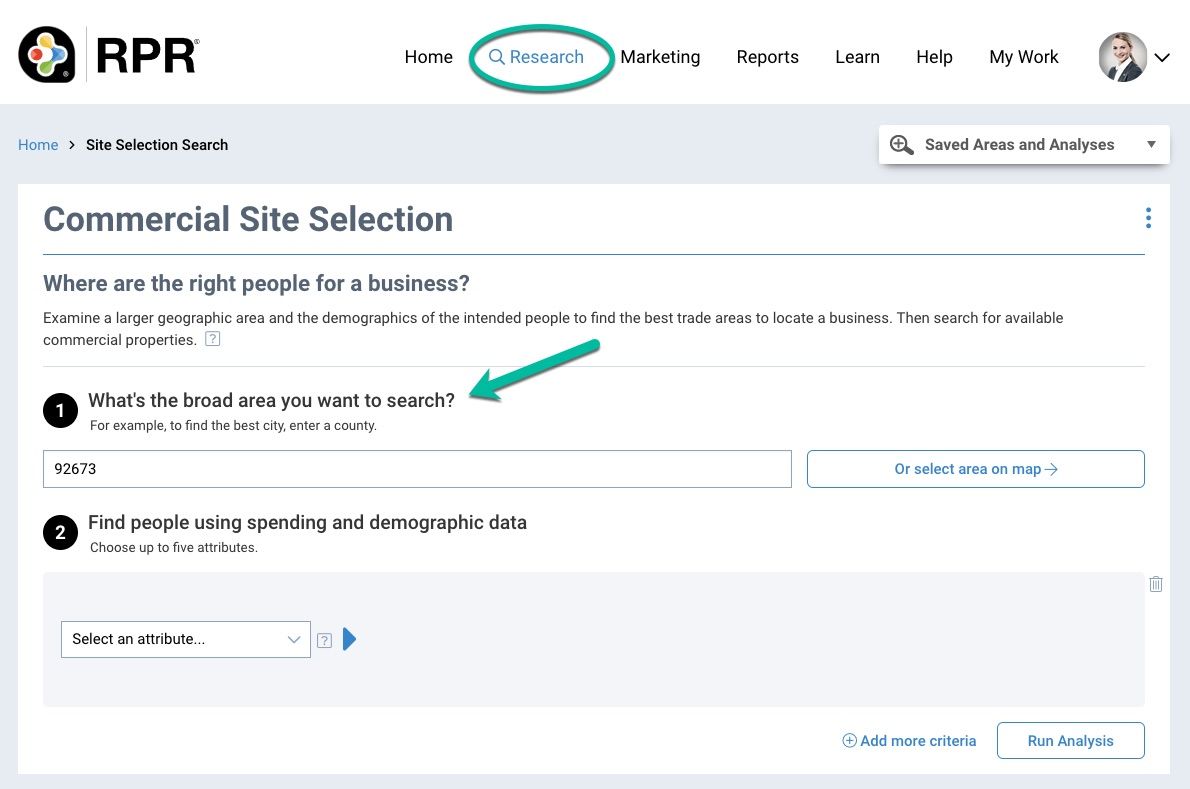
4. Now it's time to start finding your client's customers! To do that, we use the Find people using spending and demographic data section. Start by selecting an attribute of your client's target customer. For example, in the first box, choose What They Buy, then a corresponding box will ask you to choose from a list. We're choosing Apparel for our example, then we narrow it down even more by choosing from another list, in this case, Women's Clothing. Click Ok and then move on to our next attribute by clicking the + Add More Criteria. You may choose up to five attributes to help narrow down your desired target.
5. Now choose another attribute; we'll go with Where They Live, then keep moving on by selecting Suburban Periphery, and so forth. It's pretty intuitive and you should get the hang of it easily. Move on and choose Facts and Stats to Income Trends to 2020-2025 Household Income Growth Rate. When you've completed your attributes list, click Run Analysis.
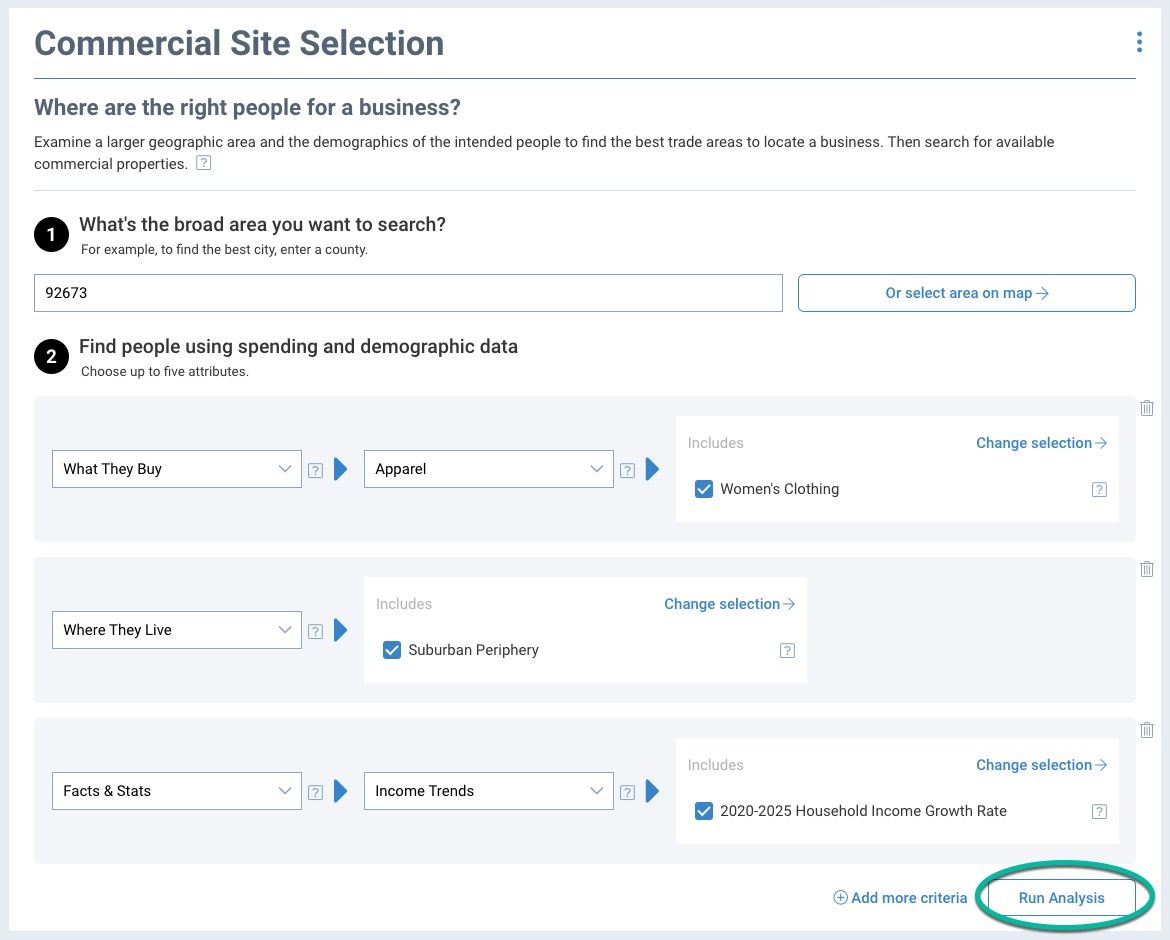
6. The Commercial Analysis results page will now display and give you an overview of the areas that meet your criteria for your customer attributes. On the left side, you'll notice a panel that displays your criteria match on a color-coded map of the area. The darker shading represents the area(s) with the best match. You can always change your geography types here with the dropdown menu; we'll choose Micro Neighborhoods.
7. To learn more about the demographic facts and stats that comprise the "best match" neighborhoods, let's view the Trade Area Details. Selecting one of the dark shaded areas, and choose View Trade Area Details. Now we can review details on income, types of income, ages, traffic counts and also take a demographic look at different types of consumer profiles (Boomburbs, Savvy Suburbanites, etc.) so you can get a sense of who these people are, generally speaking. Click Create Report to get all this information in a Trade Area Report.
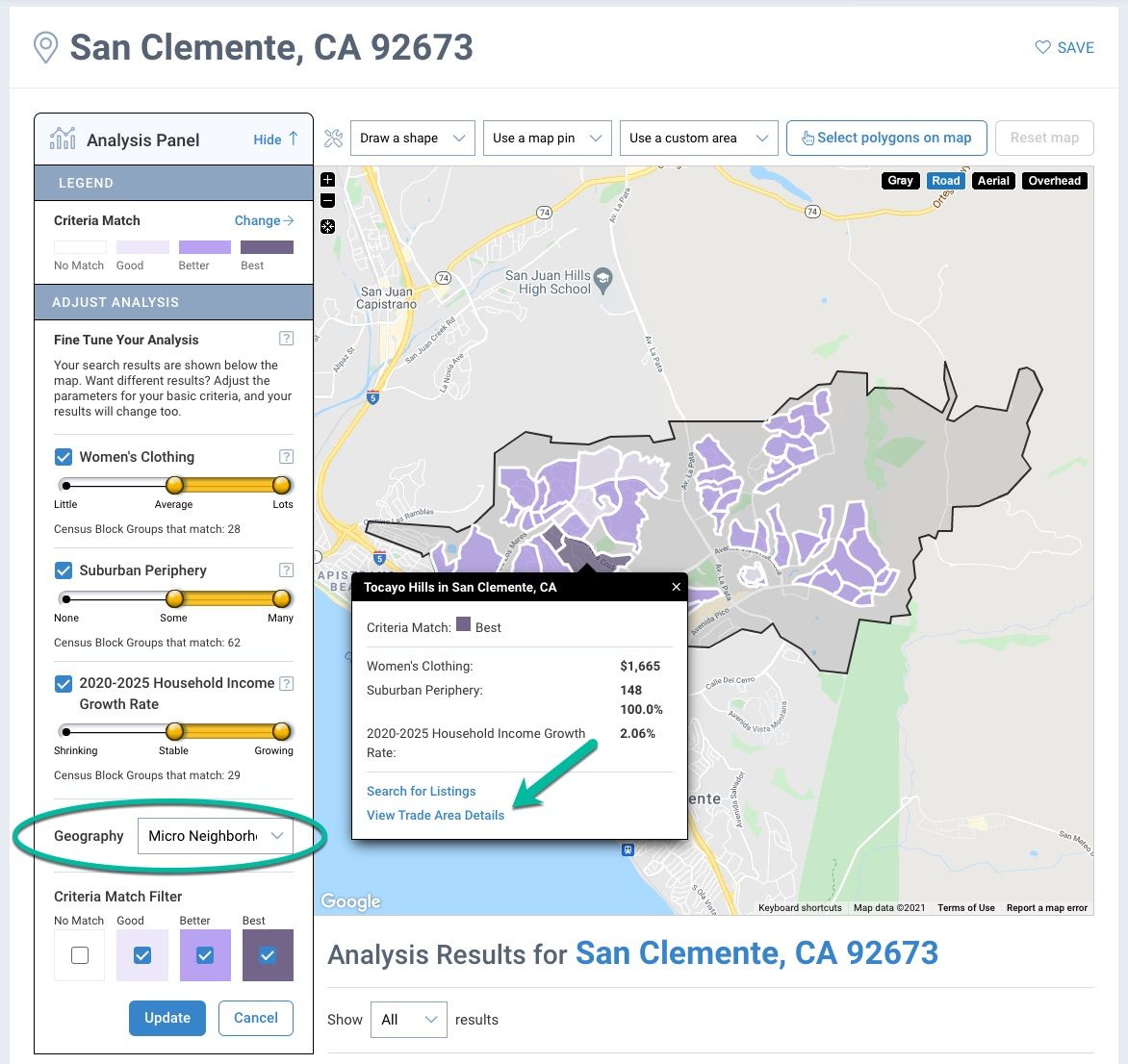
8. To search for listings in an area with the best match from a Trade Area Summary page, simply click the View Nearby Listings link. See a property that gets your attention? Click Create Report and create a Property Report.
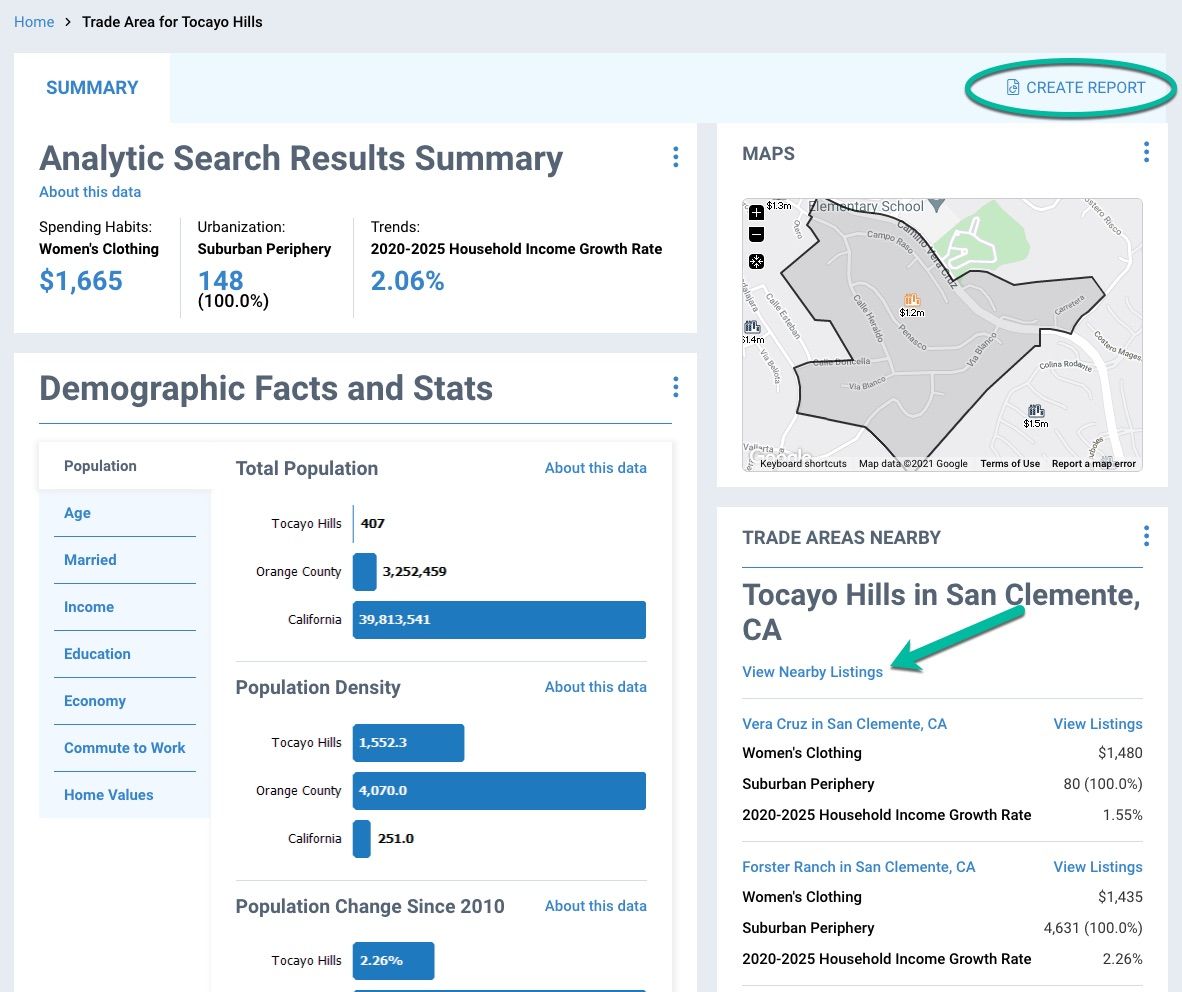
Pro Tip
You can customize each report and send them to clients via email, text, or even print them out and deliver in person or snail mail. And, you can check and uncheck boxes to include or exclude any page from a report, just click the + (plus sign icon) next to View Sample to trim down/customize any report.
Set your sites on greatness
As you can see, what sounds like it might be quite complicated is actually fairly easy to create. You can use the RPR Commercial Site Selection Tool to give your clients a plethora of demographic and economic information to help them (and you) make thought-out, smart, data-driven decisions to help them find the optimal location for a business.
If you're thirsty for more RPR Commercial content on the site selection tool, including a tutorial video, check out: Commercial Site Selection.
To view the original article, visit the RPR blog.









