You are viewing our site as an Agent, Switch Your View:
Agent | Broker Reset Filters to Default Back to ListDesktop vs. Mobile: Can You REALLY Complete a Whole Transaction from Your Phone?
September 19 2021
 Here's a statistic that's truly a sign of the times: More Realtors use their smartphone daily than their laptop or desktop computer, according to NAR.
Here's a statistic that's truly a sign of the times: More Realtors use their smartphone daily than their laptop or desktop computer, according to NAR.
That shouldn't come as too much of a surprise—smartphones are far more convenient for real estate agents who are constantly on the go, and today's mobile devices pack the power of a computer in the palm of your hand. On top of that, agents can use smartphones in ways they can't use a computer, like opening lockboxes with Bluetooth, getting directions while on the road, creating and sharing property reports during a showing, and even using their phone as a safety device.
But as convenient as a phone is for all those activities, the transaction remains the most crucial part of your real estate business. That means the million-dollar question is, Can you complete an entire transaction from contract to close solely from your mobile device?
To find out, we took a deep dive into the mobile app of one of the top-rated transaction platforms in the industry, dotloop. With an advanced set of features, dotloop's mobile app is at the leading edge of what a transaction app can do, and here we'll use it as an example through which to explore this question. (If you use a different transaction platform, that app may have similar features, but check with your provider to be sure.)
Below, you'll find the features that are exclusive to a transaction management mobile app, which features can be found on both desktop and mobile, and which tasks can only be accomplished from your computer.
Mobile Exclusive Features
Your phone's built-in camera and texting capabilities means your transaction management's mobile app can do things that the desktop version can't, such as:
Scan Documents Using Your Device's Camera
Once upon a time, scanning a document meant using a large piece of hardware hooked up to your computer. Thanks to ever-advancing mobile camera technology, now you can just snap a photo of a document and add it to a transaction.
In dotloop, this is as simple as tapping Scan document within the Docs section of a transaction and snapping a photo. (You can also simply import a document photo from your camera's photo roll.) From there, you can add more pages, edit the photo as needed, and convert it into a signable PDF.
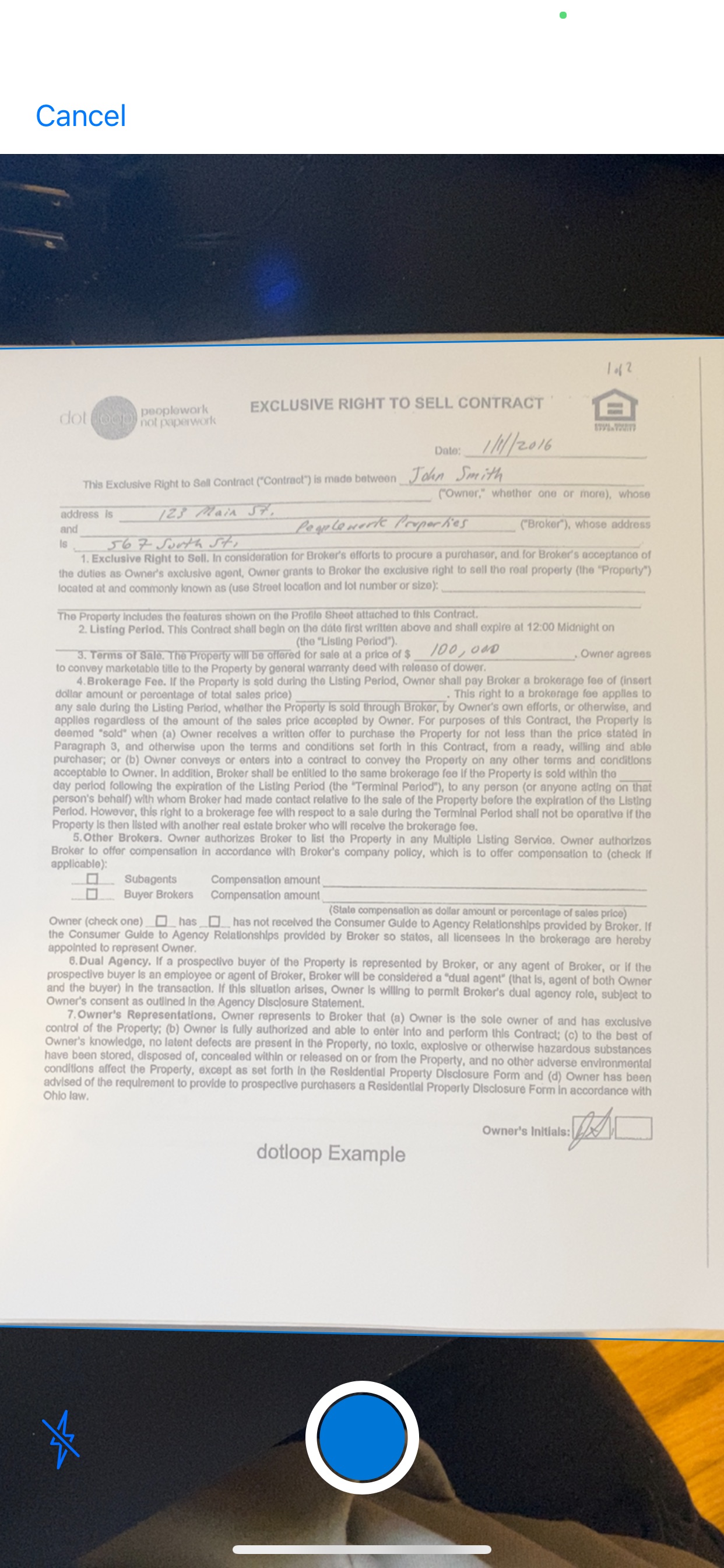
Keep the Transaction Moving via Text Messaging
Today's real estate market moves quickly. Keep your clients on top of everything by leaning on your smartphone's text messaging capabilities. Dotloop allows agents to send documents for signing via text, and clients can sign directly from their own phones to keep the transaction moving at a competitive pace. Texts can be sent to individuals or groups, and all communications can be tracked or exported.
Here's what that looks like in dotloop:
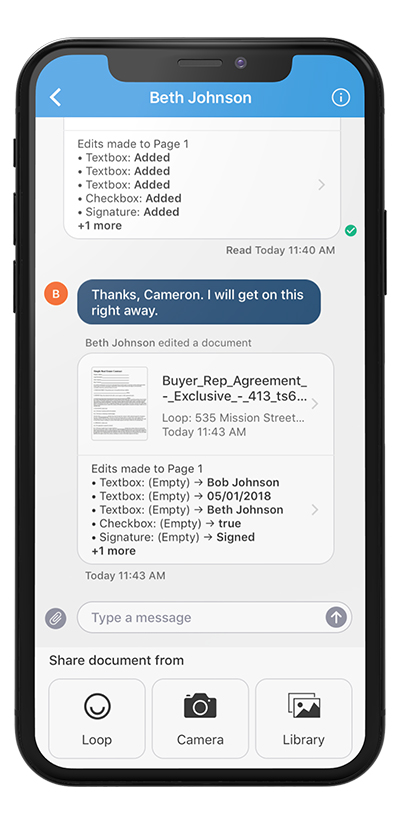
Manage Tasks and Signings with Push Notifications
Need to stay on top of important tasks? Does your client need help staying on top of crucial document signings? Your mobile phone's push notifications will instantly alert you, your team members, and your clients to tasks, document updates and more to keep the transaction on track.
Overlap: What Both Desktop and Mobile Can Accomplish
Your transaction management's mobile and desktop versions have plenty of capabilities in common, including:
- Creating a transaction
- Adding documents to a transaction
- eSigning documents
- Submitting documents for review
- Modifying document permissions
- Adding or completing transaction tasks
- Admin acting on behalf of an agent
- Features That Are Desktop Only
While the vast majority of transaction tasks can be completed on mobile alone, there are a couple things that you'll need your regular computer for. For example, if you have duplicate transactions, you'll need to log in to dotloop's desktop platform to merge them. Likewise, you'll need your computer to submit to Greensheet/TRACS/Homebase.
Other times you may need your desktop boils down to whether you have an iOS or Android phone. For example, you can remove a person from a transaction on iOS, but not on Android. In that case, Android users will have to use their computer to remove a person.
On the flip side, both Android and iPhone users can submit documents for review, but only brokers using Android will be able to approve and return documents on mobile. iPhone-using brokers will have to use their laptop or desktop computer to complete this task.
Learn more about the differences between dotloop's desktop and mobile versions here: iOS, Android.
In Conclusion
So what did we learn? Can you complete a transaction entirely on mobile? For the majority of agents, the answer is Yes.
When you use a mobile app like dotloop, you can execute everything from your phone or tablet all the way from texting a new client a buyer's or seller's agreement to sending the final documents for eSigning and approval. How much of the transaction you want to accomplish on mobile is, of course, up to you.
To learn more about dotloop's mobile app or to read reviews, visit the App Store or Google Play.









