You are viewing our site as an Agent, Switch Your View:
Agent | Broker Reset Filters to Default Back to ListTake Control: 3 Tips to Master Your Gmail Inbox
September 15 2021
 Have you ever wondered how assistants can get so much done? Wonder no more! These three tips will increase your productivity by controlling your Gmail inbox. You will learn how to send, archive, and delete emails without taking your fingers off the keyboard. Also, keep your eyes out for the bonus tip!
Have you ever wondered how assistants can get so much done? Wonder no more! These three tips will increase your productivity by controlling your Gmail inbox. You will learn how to send, archive, and delete emails without taking your fingers off the keyboard. Also, keep your eyes out for the bonus tip!
Tip #1: How to quickly send emails
The most impactful keyboard shortcut to save time in your inbox is how to send an email without moving your hands away from the keyboard. By simply typing CMD + Enter (Windows: Ctrl + Enter), your email will magically send. No more having to grab your mouse and search for your cursor and then find the Send button. You will be amazed by how much time is saved by using this shortcut. If you are like me and send hundreds of emails a day, you will use this tip more often than not.
Don't forget, for any of these shortcuts to work you must turn on keyboard shortcuts in your Gmail account. For instructions on how to turn on the shortcuts, keep reading.
Tip #2: Archiving your emails when you no longer need them
Many people choose to delete their emails when they (think) are done with them. However, often a week or even a month later, you are looking for that email you deleted and you end up having to ask your client for that attachment or information again. This can be incredibly embarrassing and shows your lack of organization.
The power of archiving your emails will come in handy with today's Bonus Tip.
To archive an email, just select which you want to archive and hit the letter E. And it is gone!
Tip #3: Deleting those emails you will NEVER need
Calendar invites have a way of blowing up one's inbox to scary proportions. One meeting with a dozen people can make your unread email count jump up so fast that it can send you into a panic. No worries, select the emails that you want to delete and simply press # and they will be gone!
Today's Bonus Tip: Finding emails
Arguably the most powerful feature of using a Gmail inbox is the search functionality. Google made the super smart decision of adding a search bar into your inbox. Simply pressing / (forward slash) will give you the option to search for ANY email in your inbox (except spam). This is where the power of archiving your emails comes in very handy.
Turn on Keyboard Shortcuts in Gmail
To turn on keyboard shortcuts, select settings in the top right corner.
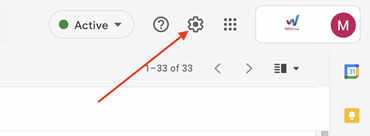
Click See all settings.
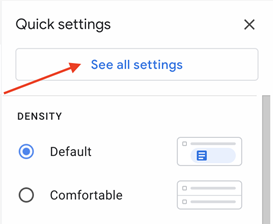
Scroll down until you see Keyboard shortcuts. Select Keyboard shortcuts on and then hit Save! You are now ready to master your Gmail inbox.
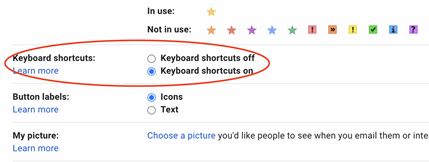
Now it is your turn
Now that you have learned three tips that the pros use to master their inbox, it is now time for you to practice. By purposely taking the next 15 minutes to enable keyboard shortcuts and practice each of these tips, you will truly understand the power of each one.
Come back next week for tips on how to "Zoom like a pro."
If you have any questions about these keyboard shortcuts or would like to see more, please feel free to reach out to me at [email protected] or on LinkedIn.









