You are viewing our site as an Agent, Switch Your View:
Agent | Broker Reset Filters to Default Back to ListUp Close with the Only Transaction Management Platform Made for Teams
August 22 2021
Real estate teams are growing in popularity, with 30% of Realtors now working on a team (NAR's 2020 Member Profile), up from 26% in NAR's 2018 Team Survey.
The real estate technology sphere has responded to this growth, and team versions of many products are now available. In fact, we took a look at this development in our 2021 Success Guide to Team Software.
While we highlighted solutions that help real estate teams stay productive and earn more business, what was missing from our Success Guide was the type of platform that's crucial to any team's business: the transaction management system.
Today, we seek to remedy that with an up-close look at dotloop. Why dotloop? To our knowledge, rather than simply having team features added onto an existing platform, dotloop is the only transaction management platform built specifically for teams. Dotloop also integrates with a multitude of other team platforms, including the majority of those featured in our Success Guide. That's reason enough for us to use it to explore the world of transaction management for real estate teams. You can use this overview to understand what a team transaction management platform should offer, and as a point of comparison when researching which platform is right for you.
Let's dive into an exploration of dotloop's major features for real estate teams:
Team Branding
Real estate teams operate as a kind of "brokerage within a brokerage," and rather than their branding being superseded by or subordinate to the brokerage's branding, teams want their own branding front and center.
Dotloop's team dashboards are branded to your team, not your brokerage's. This branding is visible not only to your team, but to clients as well. Your dotloop Success Manager will take care of this for you during your orientation call (more on that in a bit).
Team Member Profiles and Admin Control
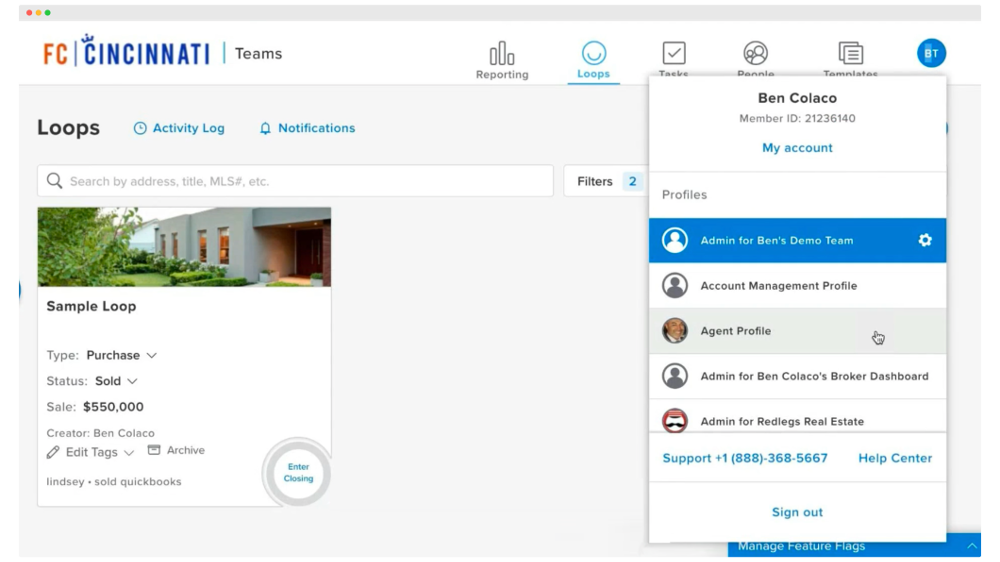
Each member of a team has their own profile, and administrator-level users have access to all team members' profiles. Everytime a transaction (or "loop" in dotloop parlance) is created, admins are automatically added to that transaction for complete transparency.
This total access lets admins do something dotloop calls "Act on Behalf," where the admin can log into any agent's profile and accomplish tasks on their behalf. That way, if an agent is, say, on vacation or otherwise unavailable, tasks and documents can still be taken care of. These "Act on Behalf" actions are recorded in the Activity Log to inform who did what and in case the transaction is ever audited.
Custom Templates and Workflows
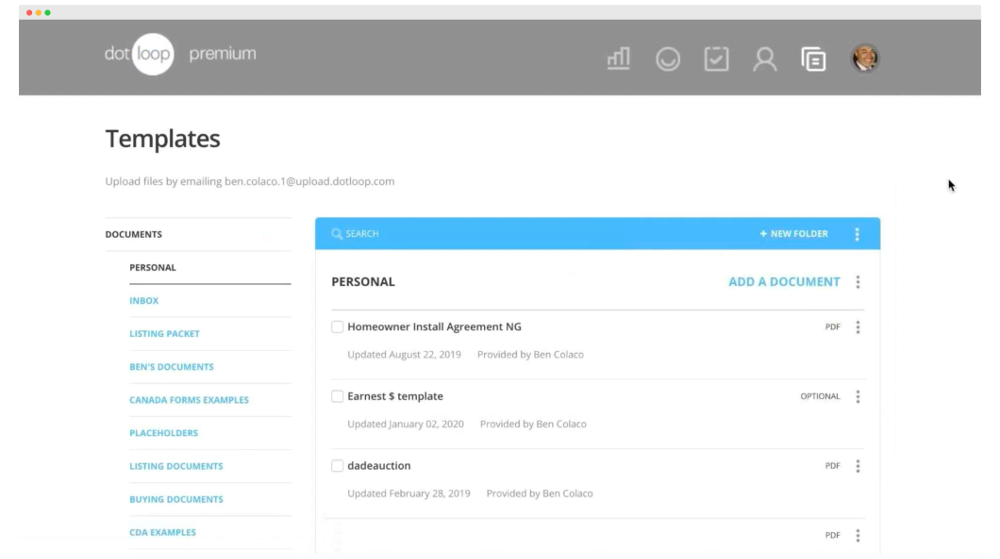
Within many solutions, templates are typically created at the brokerage level. But within dotloop's team platform, teams have the ability to create their own custom transaction templates.
Administrators create these from their own profile, and the templates filter down to every single agent. Admins can even mark which documents are required to fill out in order to submit the transaction for review.
You can also add customized clauses and tasks, including pre-loaded checklists for buyers, sellers, agents and administrators that auto-populate into the transaction. These checklists can be customized according to your workflows, and the tasks within can be assigned to any person added to the transaction. Dotloop will automatically email a reminder to the person assigned to the task as the due date approaches.
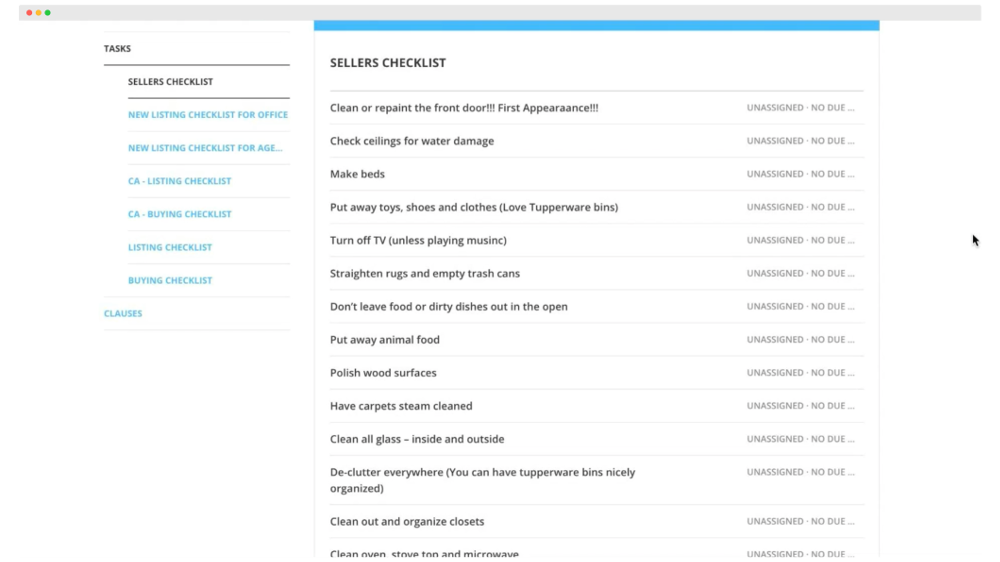
To keep your workflow streamlined, documents within a transaction are listed in order of how the agent needs to work on them. See the grayed out items in the screenshot below? These optional items are placeholders added by the admin. Agents can drag and drop PDFs onto these placeholders to make them active documents.
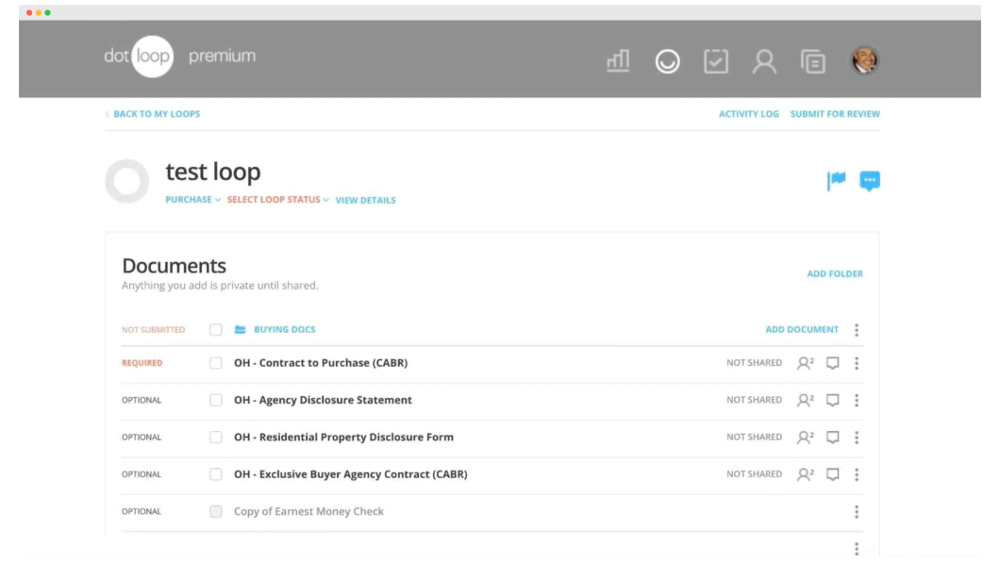
One feature we thought was neat was "Local Service Providers." This is available within every transaction, and users can simply click on the button of, for example, mortgage to add a loan officer to the transaction.
If desired, dotloop will introduce the local vendor and client to each other for you by sending an email to the vendor letting them know that your client has requested additional information.
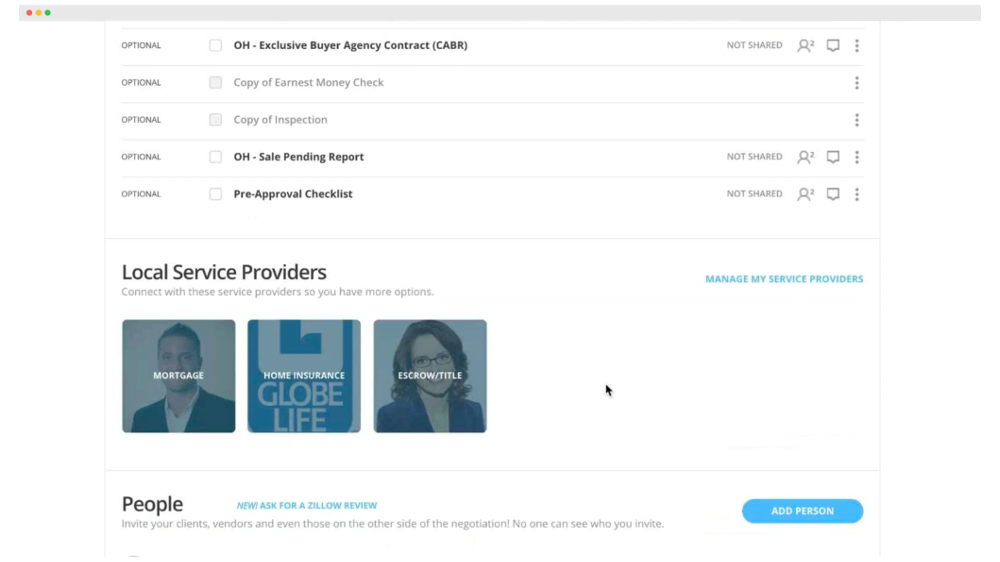
Reporting
Few things have gained as much importance in the modern era as performance analytics. To that end, dotloop offers a reporting dashboard at both the agent and administrative levels.
Individual agents can see how many loops they created in the last 30, 60 or 90 days. The graph will show what's completed, what's under contract, what fell through and what's new. The graphs are interactive; if you click on any colored segment on the graph, it will show you which transactions are included in that calculation.
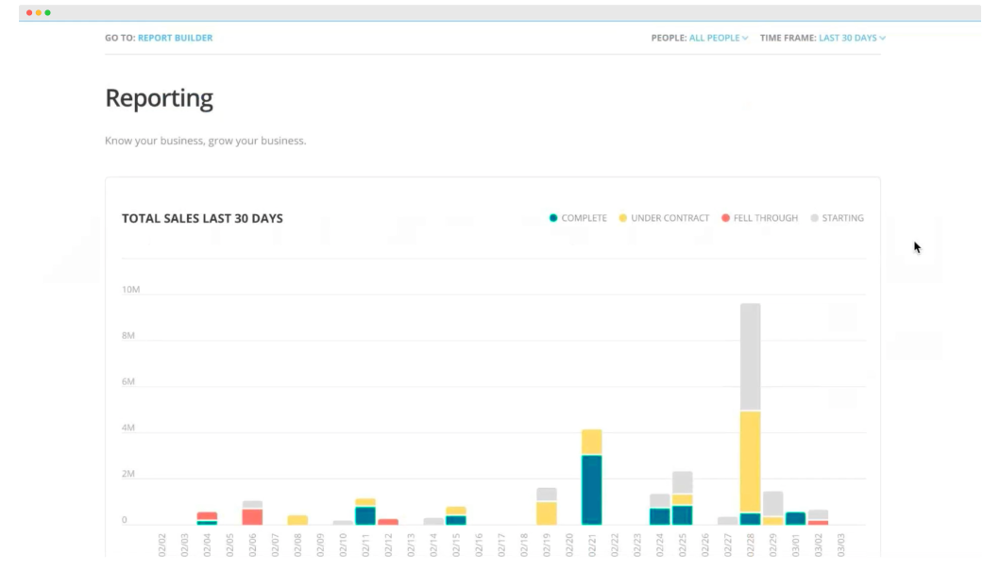
Administrators can look at any individual's stats or bundle them together to look at the team's numbers as a whole. They also have access to dotloop's Report Builder. Here, reports can be built off custom criteria like transaction status, review stage, and by date. All reports can be named and saved within dotloop, and downloaded as an Excel spreadsheet.
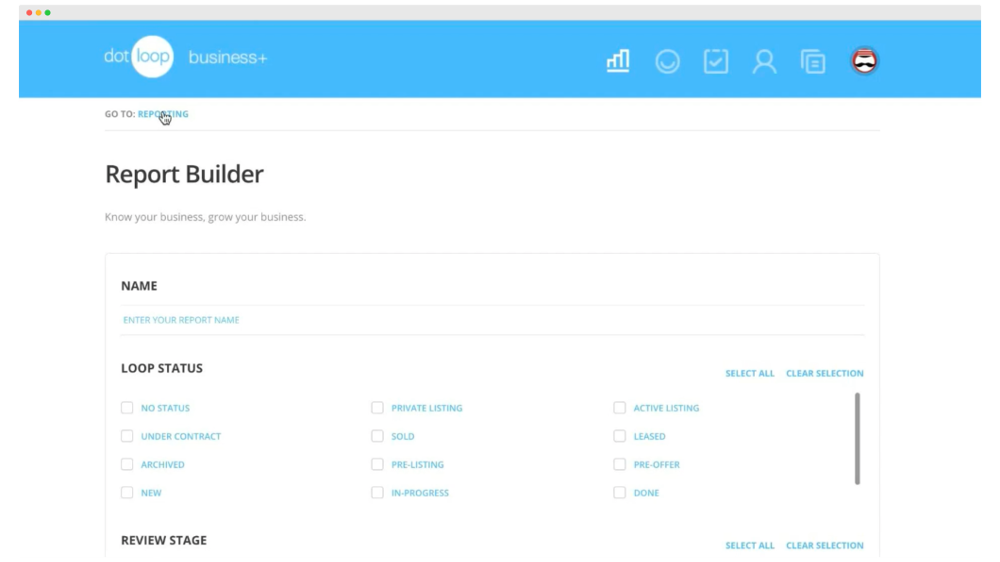
Success Manager for Teams
We mentioned dotloop's many customization options. Fortunately, team leaders don't have to undertake this customization themselves. Each team is assigned a dotloop account manager, or "Success Manager."
During a 30-minute orientation call, the team leader will share their roster, team email addresses, the roles of team members, a high-res logo, and any custom forms with their Success Manager. Your Success Manager will take all of that information and customize your dashboard, including branding, template creation and more.
Once created and customized, your team is ready to start using dotloop and selling more homes!
To learn more about how dotloop can work for your team, visit dotloop.com/teams.









