You are viewing our site as an Agent, Switch Your View:
Agent | Broker Reset Filters to Default Back to ListThe RPR Homepage: Where to Land for Real Estate Results
March 07 2021
 When you log in and land on the RPR homepage, you're at home on the industry's largest property database. It's your digital hub to data, tools and reports that will help you "wow" your clients and close more deals.
When you log in and land on the RPR homepage, you're at home on the industry's largest property database. It's your digital hub to data, tools and reports that will help you "wow" your clients and close more deals.
The site is spaced out with large font types and large images. The "roomy" and effective use of white space in the overall design and feel provides a clean user experience and a more inviting interface. When you view RPR on different devices such as laptop and tablet, you'll see RPR naturally responds and adjusts to the screen sizes—all in the name of making you more productive and more efficient!
Search
At the top of the RPR homepage, you find the Location/Search bar. This is where your property search within RPR will start, by entering in an address, MLS ID, neighborhood name, ZIP code, or city. Go here for a more detailed look at RPR Search.
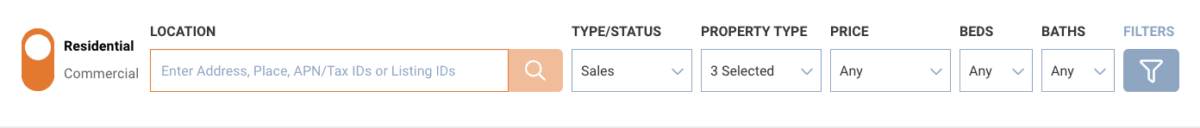
Shortcuts
One thing we've heard from members over and over is, "I wish I had more time to learn about RPR tools, but I don't know where to start." Problem solved! Introducing RPR Shortcuts.
The Shortcuts reside right on the homepage. Look for seven icons just below the main search area, labeled "Shortcuts." These are some of RPR's most powerful and popular features that you might not be aware of yet. Discover business-building tips such as how to "Prospect for Clients" or how to "Perform an Investor Analysis."
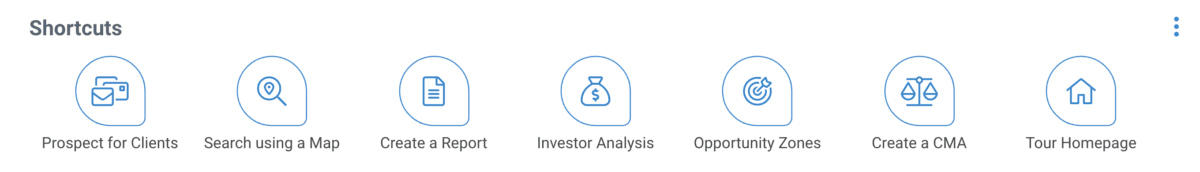
Clicking one of the icons will reveal a magenta pop-up box that will take you on a guided tour, explaining each step as you click through. Want to learn how to build a CMA in RPR? Click the icon and follow the prompts; it's that easy. Be sure to keep an eye on this time-saving menu, as we will be adding more in the future.
My Markets
RPR users have the ability to monitor market activity for specific areas. This comes in handy when you want to glance at a neighborhood, or a collection of them, to keep tabs on any recent activity or market trends. (It can also help when setting up areas for prospecting.) Having quick, "at a glance" access to areas that are of interest to you is why we offer My Markets.
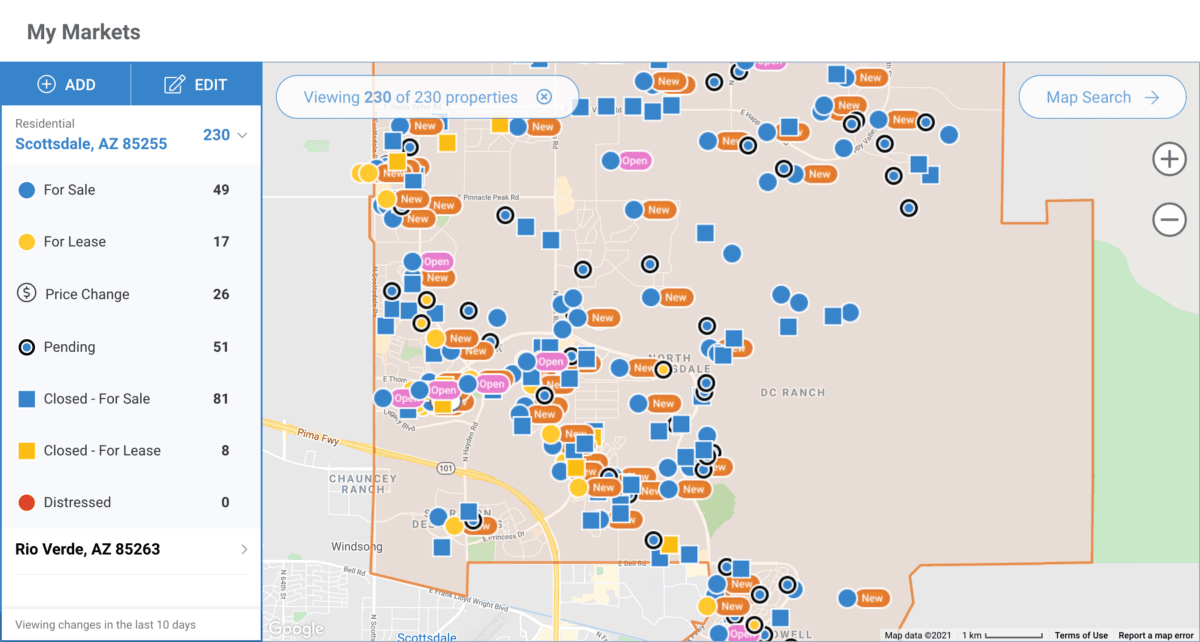
Right in the middle of the page, on the left-hand side in a blue bar, you'll see the My Markets tab. A large map is displayed to the right of that.
On your first visit, you'll need to set up your markets. The directions read:
"No markets yet. Please add a market above to view recent market activity on the map."
To add a market, click "ADD" (it's right below "My Markets.") You'll now be taken to Settings, found in your user profile. Then you'll see a box that allows you to add a market: type in an address and click "add and save" to complete the step. Establish as many markets or as few markets as you want; they'll be saved and waiting for you on your next visit to RPR. That way, you can get an instant snapshot of these predefined areas and quickly act on your clients' needs.
My, Oh My
Rounding out the RPR homepage is a collection of more "My" items. The fact that the homepage is focused on you and your preferences is no accident. You made it clear that you want fast access to all of your most-used tools and an easy place to find all of your "saved" items. And my, oh my, RPR is delivering!
Directly underneath My Markets is a collection of more My items:
- Your My Listings section gives you immediate one-click access to all of your Previous and Current listings
- Your My Properties section is a four-square layout that gives you fast access to your Saved and Recent properties, plus an area to keep your property Reports and property Notes
- My Searches gives you a quick look at your Saved and Recent property searches
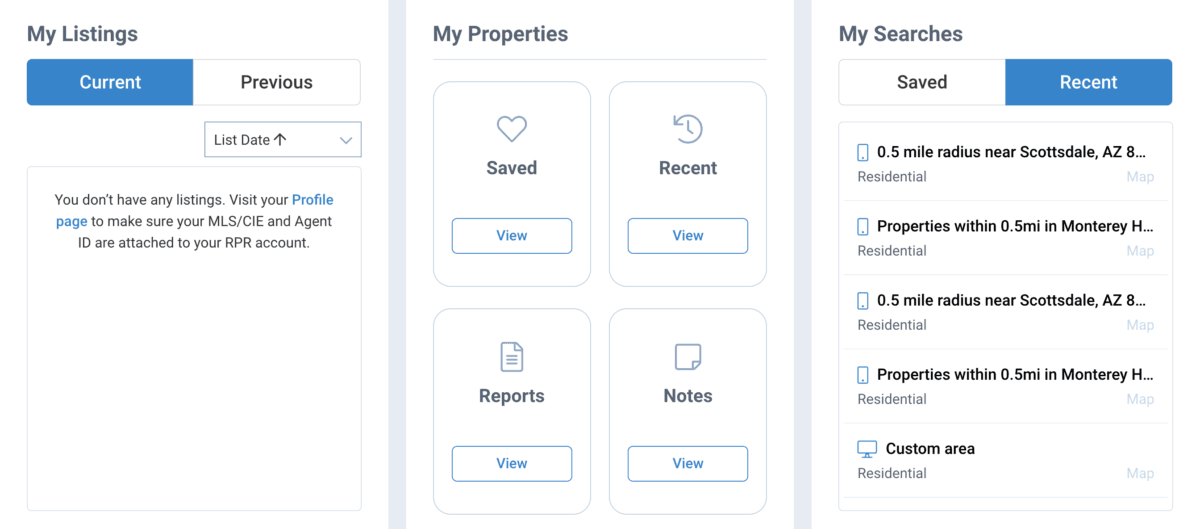
Headed for Home…
Anchoring the bottom of the homepage are links to the RPR Connect Facebook group, how to reach the RPR 24/7 Support Center for any questions or problems, and info on RPR learning and training opportunities.
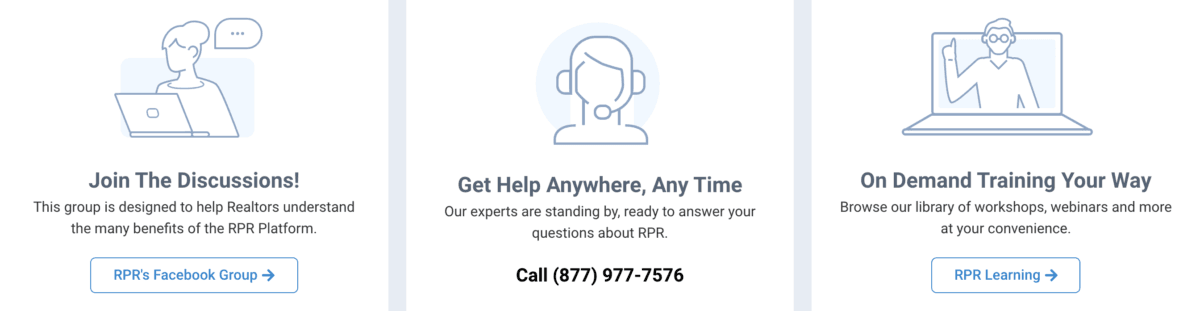
As you can see, the RPR homepage provides you with access and entryways to important real estate data that you can use for assessment, research and deliverables to your clients. More importantly, the markets, properties, and search results that are most pertinent to you are front and center. Get started and take advantage of your NAR member benefit today by logging in to narrpr.com.
To view the original article, visit the RPR blog.









