You are viewing our site as an Agent, Switch Your View:
Agent | Broker Reset Filters to Default Back to ListThe Ultimate Guide to Facebook Lead Ads for Realtors
July 27 2020
 Ever wonder how your colleagues and competitors are scooping up warm leads in the digital world? One answer is Facebook lead ads. This article will break down the ad type, with step by step instructions.
Ever wonder how your colleagues and competitors are scooping up warm leads in the digital world? One answer is Facebook lead ads. This article will break down the ad type, with step by step instructions.
Face the Facts
On the surface, Facebook Lead Ads look like every other ad, but when the ad is selected, a form is opened within Facebook that can auto-populate the consumer's contact information directly into your form. Which means they do less leg work to complete the form, and don't have to leave Facebook.
If we were to compare this ad type with historical lead collection, you'd see it's really not all that different.
Think about what many real estate agents have been doing on their website for years by creating a specific landing page with a special offer. For example, a "What's my home worth?" bar. And of course, there is a form the consumer can use to submit their request for more information.
All that can be done now inside Facebook using Lead Ads.
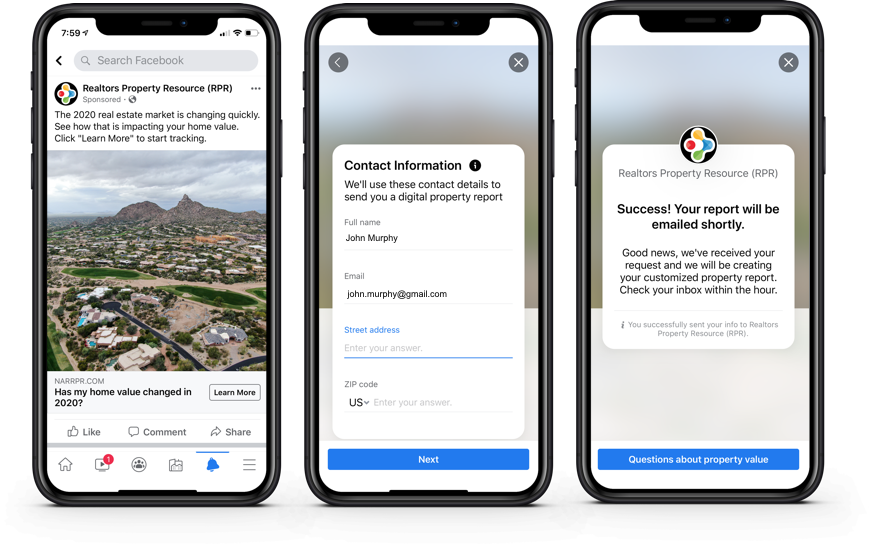
Special Ad Category
Around September of last year, Facebook changed the way real estate agents can target consumers.
It wasn't just the real estate industry that was affected. Facebook made some specific changes to ads that fall into three categories: Credit, Employment and Housing.
- No targeting by demographics such as age, gender, ethnicity, and income
- No longer target prospects by ZIP code. This article explores a workaround using radius targeting
- A number of interests have been removed
- Lookalike Audiences are no longer available, replaced with Special Ad Audience
Lead Magnet Ideas
For your Lead Ad to be successful, it's critical to have something of value to offer the consumer. This is called your "Lead Magnet." Based on your business niche, there are tons of options to explore. You can use reports created from RPR, or create your own resources, ebooks, and even videos.
- Market Activity Report
- Neighborhood Report
- School Report
- Seller's Report w/ CMA
- Property Report (RVM®)
- Neighborhood Market Analysis
- New Listings by Email
- Guide to Buying in 2020
- Guide to Selling in 2020
- Flipping a House
- Investment Opportunities
- Landscaping Tips
- How to Increase The Curb Appeal
- How to Buy a Foreclosure
Note: All of these ideas are just examples. The first five items are reports that can be generated in RPR and used as lead magnets.
To solidify this concept, let's walk through an example.
The Buyers Agent
Say you are a buyer's agent, focused on first time home buyers. Perhaps you create an RPR Market Activity report that includes all homes under a specific price point. That report includes your branded cover page, a few custom pages you've added, and subsequent pages of new listings. All packaged as a PDF file and a perfect choice to offer as a lead magnet.
Then you run an ad that reads:
Attention Scottsdale Residents,
Grab your free list of homes priced under 300K. Tap "Learn More" to get access now.
Interested consumers can click on your form and request the report.
This example can easily be tweaked for any business style and focus. If you focus on real estate investors, try offering a Market Activity Report that includes active listings within a local Opportunity Zone, which makes them ideal for investment. Or if you work with foreclosures, perhaps you offer a list of newly distressed homes in the area.
The Listing Agent
For today's example, I'm going to assume a business niche of a listing agent in Scottsdale, AZ. Given the year we've had with the COVID pandemic, loss of jobs, and the challenged economy, many homeowners are wondering how their home values have been affected. As a REALTOR®, you know that you have access to the exclusive Realtor Valuation Model® also known as RVM®. We can use the estimated value as a lead magnet.
Then perhaps your ad reads like this:
Attention Scottsdale Homeowners,
The 2020 real estate marketing is changing quickly. See how that is impacting your home value. Tap "Learn More" to find out.
When the consumer taps the "Learn More" button on your ad, they receive a reminder of your offer and can then submit their information.

You then get that lead, and use RPR to quickly follow up with the homeowner and deliver the report.
Okay, now to get started. Visit your Facebook page. Then click the + sign in the upper right corner and then click "Ad"—this will launch the Facebook Ad Manager with a new blank ad campaign open.
Building Your Facebook Lead Ad: The Ads Manager
Our first step will be acknowledging that our ad falls into Facebook's "Special Ad Category." Do that by selecting "Housing" from the Ad Category dropdown.
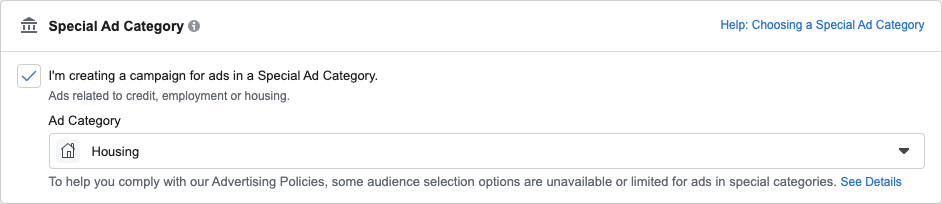
Next we need to choose the objective of our ad.
Awareness, Consideration and Conversion line up nicely with the Marketing Funnel concept, which is essentially a way of showing the journey each consumer takes when learning about your business.
They first begin at the top of the funnel with the awareness phase, and if lucky, that progresses all the way down through the moment they convert and select you to represent them in a real estate traction.
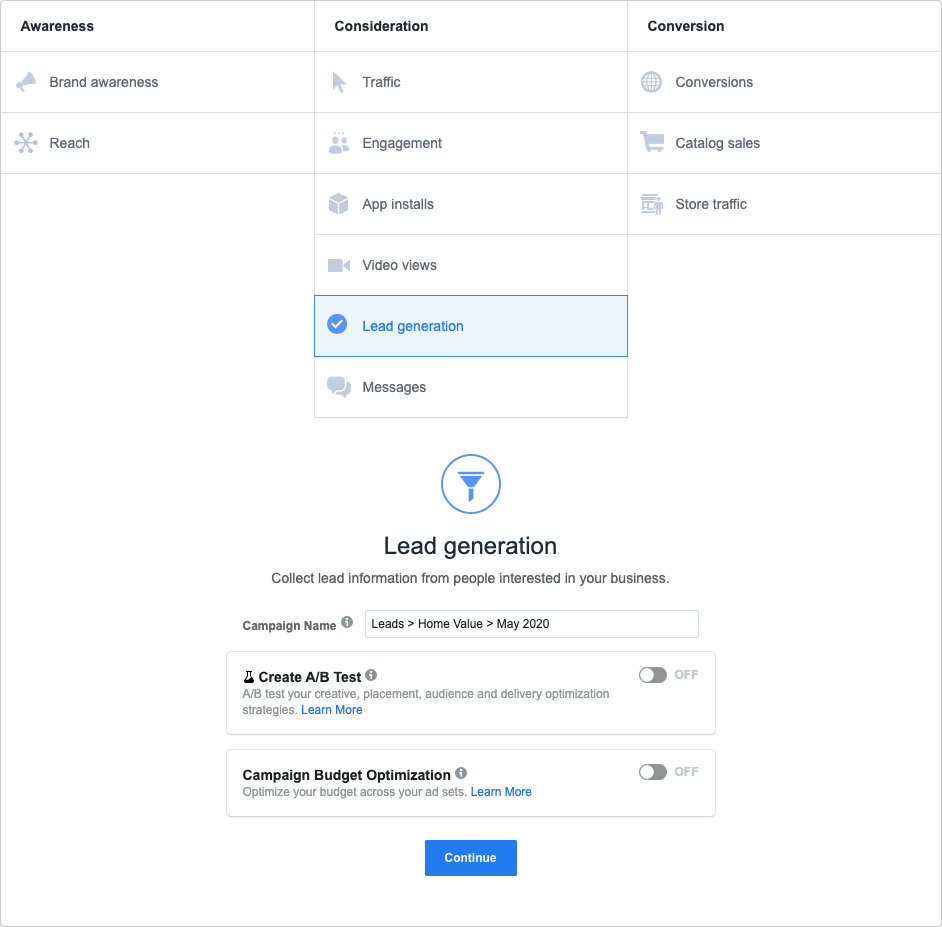
For our example today, look to the center column: Consideration. Now select "Lead generation."
Then scroll down and enter a name for the campaign. Make it descriptive and easy to distinguish later. Let's go with:
Leads > Home Value > May 2020
Create A/B Test is a feature to help gauge how different ad variables such as the ad creative, audience or placement affect your overall campaign success. Here are some best practices from Facebook on A/B Testing.
Campaign Budget Optimization (CBO) helps you distribute your budget across multiple ad sets based on your campaign budget and bid strategy to get more results.
Ad Set
We start off by naming the Ad Set. Again, use something that is descriptive and helps you identify it from other Ad Sets later. In this case we'll use:
Scottsdale, AZ > May 2020
Next, choose your Facebook Business page.
Dynamic Creative uses images, video, and titles that you provide to dynamically create multiple versions of your ad.
Audience
Now let's start to look at our audience.
Notice that before we start to get specific about who should see our ad, Facebook says the potential reach is 220,000,000 people. This is way too large for us today, so let's look at some ways we can select an audience that works better for our message.
First, let's review Custom Audiences.
Note: Because we're in a special ad category, Facebook wants to make sure that if we use a Custom Audience (which I'll show you in a second), we need to be sure that our audience selections do not discriminate against people based on personal characteristics.
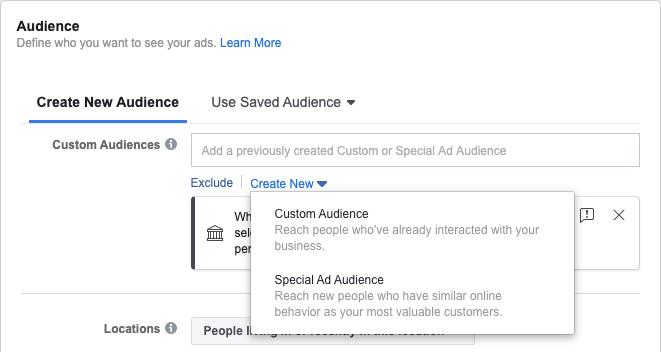
Let's click the "Create New" link and then choose Custom Audience.
You'll see the options are divided into two groups: sources you provide and Facebook Sources.
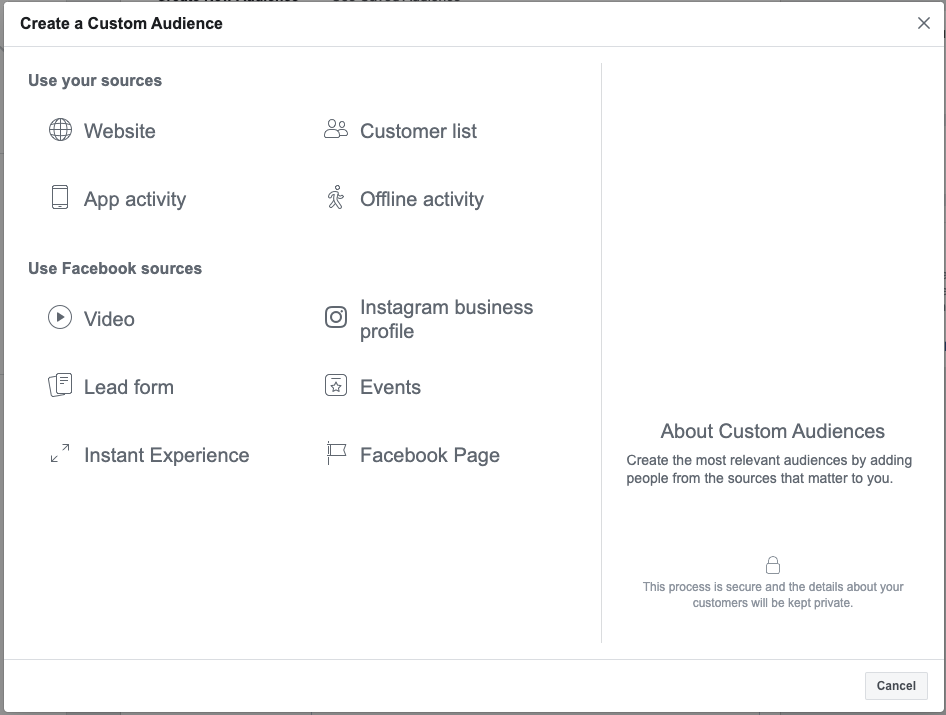
Locations
Focus your eye on the "Locations" section. This is where you can begin to localize your ad. As mentioned previously, you can no longer target by zip code, but you can drop a pin and create a 15-mile radius.
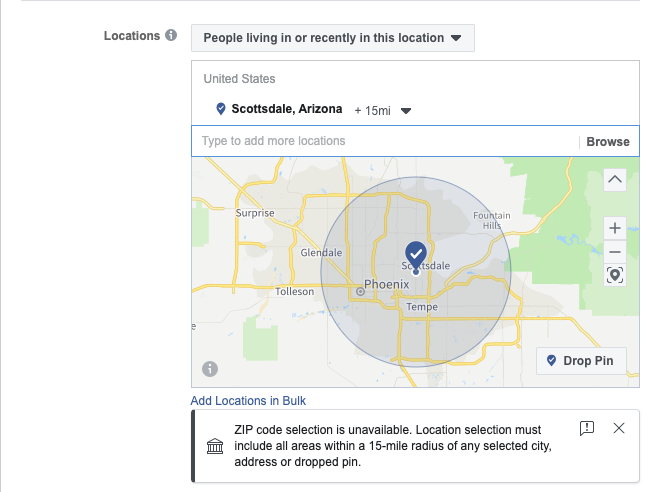
Age and Gender
Now moving to Age and Gender, notice these are not editable. What you see is what you get. This is also because of the Special Ad Category.

Detailed Targeting
Detailed targeting is where you define the interests of your ideal audience. Let's run through a few examples.
First, one popular strategy is to build a local audience of people that have shown interest in the national real estate consumer portals, such as:
- Realtor.com
- Zillow
- Trulia
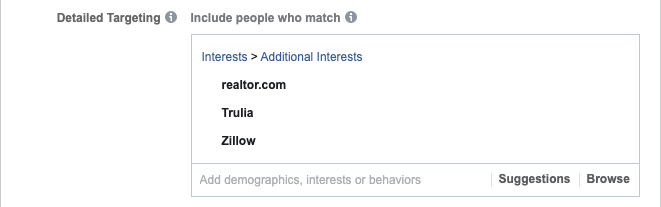
And then we can narrow by your real estate business niche. Here are a few examples:
- First-time buyer
- First-time home buyer grant
- For sale by owner (FSBO)
- Real estate investing
- House hunting
- Land and houses
- Luxury real estate
- Mortgage loans
Placements
Now onto Placements. This is where you can choose where you want to show your ads. If you're new to Facebook ads, I recommend selecting Automatic Placements.
Automatic placements mean Facebook will allocate the budget of your Ad Set across multiple placements based on where it will perform best.
Manual Placements allow you to choose where your ad is shown.
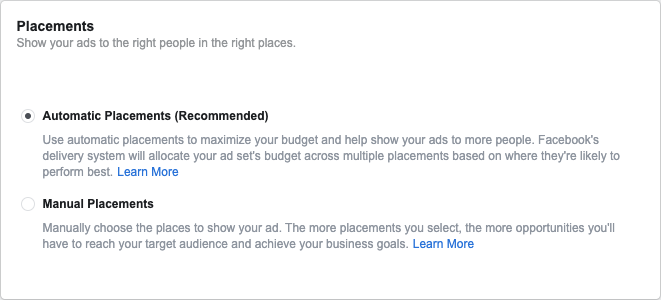
Budget and Schedule
Facebook Lead Ads use an auction system. You set your daily or lifetime maximum budget spend. The daily budget is the average you'll spend each day, whereas the lifetime budget is the maximum you'll spend during the lifetime of your ad set.
Additional Learning: How to Set a Budget and Schedule for Your Facebook Ads.
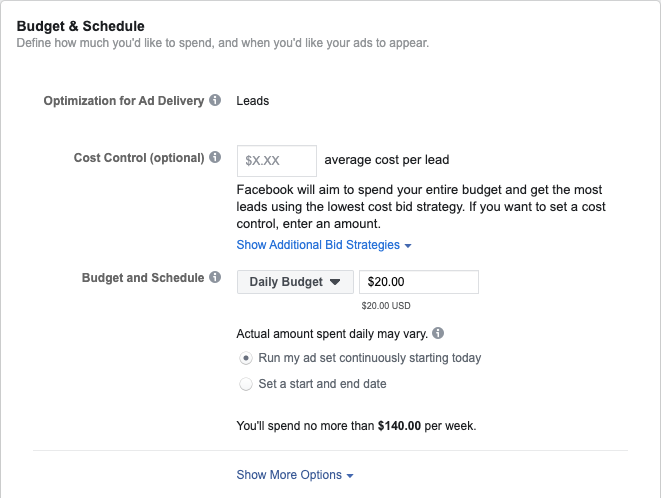
Now let's continue on to the final section where we deal with our Ad and Lead Form.
Ad
Let's name this ad. We'll call it:
Your Area > Home value
Now confirm the Facebook page the ad is running on.
Format
We'll choose the format of our ad: Carousel or Single Image or Video
Media
When it comes to the image or video you choose for your ad, try picking something that's visually interesting. One challenge of a Facebook marketer is to stop the vertical scroll, and this is one area that really helps. If you're stuck and don't have options for good photos, try a photo service like Adobe Stock. They have a huge bank of images that can be licensed.
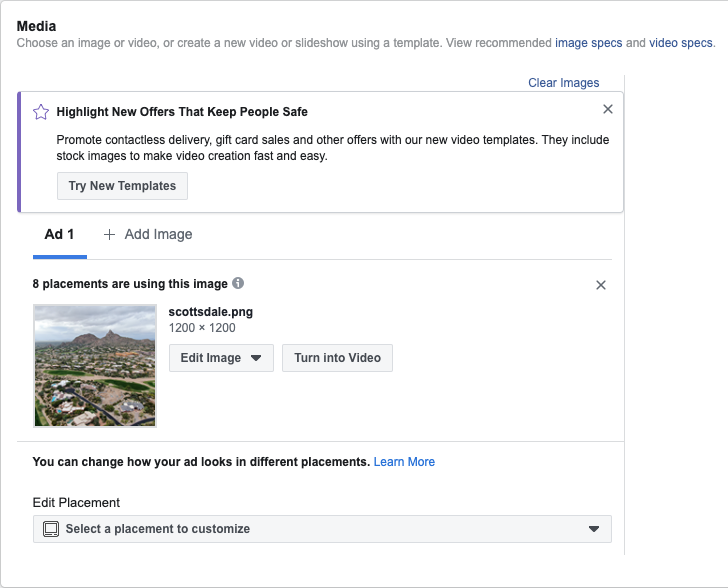
Title and Links
Now that we have added our image, scroll down to Text & Links. This is where we begin entering the text for our ad.
Primary Text
The 2020 real estate marketing is changing quickly. See how that is impacting your home value. Tap "Learn More" to find out.
Headline
Has my home value changed in 2020?
Call to Action
Learn More
Instant Form
Now to create the lead form. To do that, select "Create New."
At the top, highlight the generic title and name your form:
Home Value
Okay, now we'll work through each of these following sections.
Beginning with Form Type. Do you want More Volume or Higher Intent? The selection of high intent will add an additional step to the form allowing the consumer to confirm their info before submitting.
Next we'll select "Intro."
Here we can enter a headline, image and descriptive copy.
Headline
Has my home value changed in 2020?
Layout
Get a digital report with the estimated value of your home, plus details about the homes selling in your neighborhood.
And now we continue on to Questions… where we will enter our form fields. This is where we choose the data we'll need to collect in order to deliver the report.
If you need to add specific fields to the form that are not available below, use this pull-down. Add questions with multiple choice, conditional fields, or even schedule an appointment.
Next, we enter a quick reminder of how the consumer's personal information will be used. It could be something like:
We'll use these contact details to send you a digital property report
Next we see Facebook has already included Email and Full Name. Let's drag Full name before email to see that first. Next, we'll need to add both street address and zip code so we can produce the report.
Choose Add category > Contact Fields > Street Address
Choose Add category > Contact Fields > Zip
Now we move on to Privacy Policy.
Because you will be collecting customer information, you need to include a link to your privacy policy. If you don't have one already created, the Better Business Bureau has a general template you can leverage, simply Google "Privacy Policy" and "Better Business Bureau." I would recommend doing that, making any needed changes and publishing to your website, which should include the link to the Privacy Policy.
Now we move to the "Thank you" section. Here we include a closing message:
Success! Your report will be emailed shortly.
Good news, we've received your request and we will be creating your customized property report. Check your inbox within the hour.
Button type: Call business
Questions about your home value?
Your Lead Form is now complete! Good job. Let's select "Finish" to complete.
Now with the form selected, move down to "Tracking."
Accept the defaults and choose "Confirm."
After publishing your ad, don't go back in and start making changes. Facebook says: "It takes our ad delivery system 24 hours to adjust the performance level for your ad. It can take longer when you edit your ad frequently. To fix it, let your ad run for at least 24 hours before you edit it again."
Now, once your Lead Ad is running, you can retrieve your leads by visiting your Facebook page and selecting "publishing tools" in the left navigation.
Then scroll down to Lead Ad Forms and then select "Forms Library."
Now you'll see the number of leads and you can choose Download to export.
Using RPR to Create Your Lead Magnet
Now before we wrap up, let's review how to create a report that matches this lead magnet offer and follow up with consumers' requests.
Visit RPR at narrpr.com.
You'll recall that in our ad we promised to share their estimated value. For that, let's search their property address.
Then from the subject property, you can view the RVM® value, homeowners' name, review the basic facts of the property, and even learn about its history.
Then click "Create a Report" to create a mini-property report.
The Wrap Up
And with that you should now have the skills to launch your own Facebook Lead Ad. We know this is a lot to chew on, but with some practice, you can easily figure it out and start capturing some great leads for your business. If you want more information, watch this video for step-by-step directions on setting up your Facebook Lead Ad. Good luck!
To view the original article, visit the RPR blog.









