You are viewing our site as a Broker, Switch Your View:
Agent | Broker Reset Filters to Default Back to ListUse Public Records to Find Commercial Prospects
July 13 2020
 To be a successful commercial real estate practitioner, you obviously need clients and listings. And you probably get quite a few through repeat and referral business.
To be a successful commercial real estate practitioner, you obviously need clients and listings. And you probably get quite a few through repeat and referral business.
However, some signs are pointing to the commercial market tightening up in the near future, which means now might be a great time to brush up on your prospecting skills. Lead generation can play a key role in having a strong year versus a weak one.
One place to start is RPR Commercial. Keeping your pipeline full and growing your business can be done by searching within RPR using the sold date range option and exporting that data into an Excel spreadsheet through the mailing label function or direct mail campaign. In this article, we're going to break it down for you, step-by-step. Let's get started!
Search RPR Public Records for Business Growth Opportunities
In this scenario, we'll use RPR's "all property" search option to review public sold records for properties that are at the end of a typical investment hold period of 10 years.
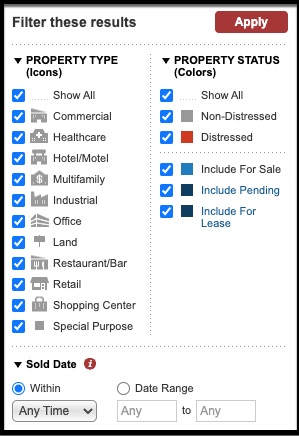 Based on the results, you can easily print the details using an RPR report. You can then export the data through the mailing label option or export to create a mailing campaign within your CRM. Another option is to narrow your client search down even more and identify properties that are also in Opportunity Zones.
Based on the results, you can easily print the details using an RPR report. You can then export the data through the mailing label option or export to create a mailing campaign within your CRM. Another option is to narrow your client search down even more and identify properties that are also in Opportunity Zones.
- To begin, log in to RPR at narrpr.com/commercial
- Choose "Go to Search"
- Select the "All Properties" search type and enter your search area, such as a County / City / Zip Code into the search bar
- Select the magnifying glass to search
- You'll arrive at search results. On the left column, you will see some filtering options. Here you can choose a specific property type. Then go to the "Date Range" and enter the hold period you want to explore. For this example, we will enter "01/01/2010" and "12/31/2010," telling the system to look for properties that sold in 2010, but haven't sold since then
- Click the "Apply" button to update your search results
Part 2: Opportunity Zone Search
Next, we can filter down to just properties that sold in 2010, which are also in an Opportunity Zone. If you don't want just Opportunity Zoned properties, you can skip this step.
- If your map isn't maximized, click on the "Bigger Map" button to enlarge
- Go to the "Show Geographies" drop-down at the top of the map and select "Opportunity Zones"
- On the map, you can now select the Opportunity Zones that you want to narrow your search down to
- Once selected, in the top right hand of the map, you can now search in just those geographies
Part 3: The Results
With your results now on the screen, you have a few options on how to best use this data. First, you can use the "Print this page" link to print the search results as you see them.
You also might want to consider using the Mailing Labels feature to either create ready to print labels, or generate your own CSV export to populate your CRM. (Note: Regarding property owner information, RPR will show the corporation, unless there is a single owner of the property.)
- Select "Create Mailing Labels"
- Choose your layout: CSV or PDF
- If PDF is selected, choose from three format options:
- Avery 5160: 30 per sheet
- Avery 5161: 20 per sheet
- Avery 5162: 14 per sheet
- If PDF is selected, choose from three format options:
- Next select the Address Type: Property or Tax Billing
- If Tax Billing is chosen, you can also choose to Eliminate Duplicates
- Choose how you want the labels addressed
- Choose Occupancy Type:
- All – Includes all properties in the search results
- Owner Occupied
- Absentee Owner
- Select which labels to exclude
- Select which records to export
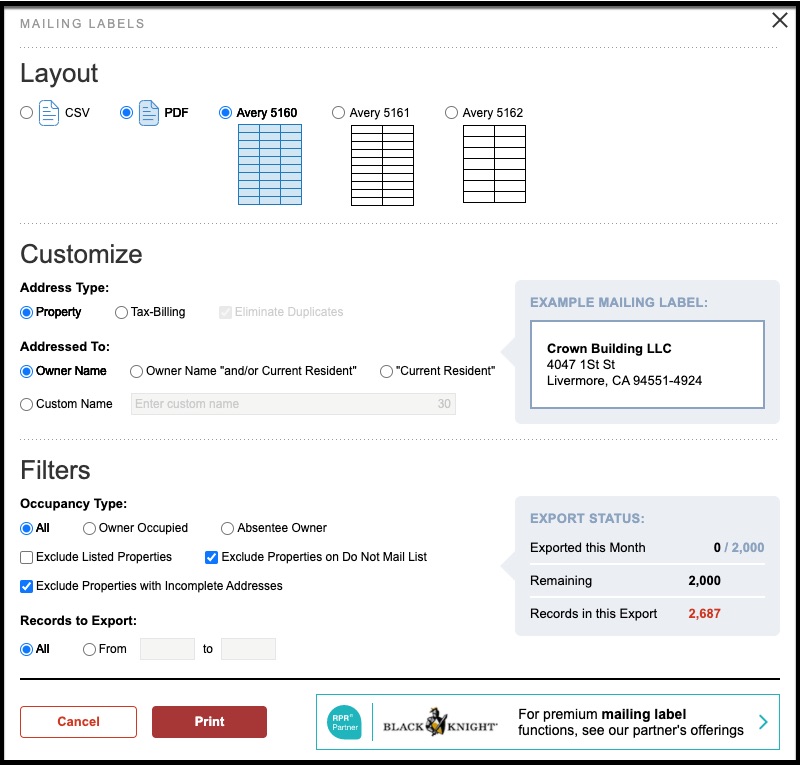
The method above is a solid way to identify businesses and business owners who are ripe for moving their commercial investments.
You can find these prospects, and then send them your message via direct mail (or any other way you see fit) with RPR's Mailing Labels capability. Discovering these targets now is a smart strategy for lining up potential prospects for the future.
To view the original article, visit the RPR blog.









