You are viewing our site as an Agent, Switch Your View:
Agent | Broker Reset Filters to Default Back to ListBack 2 Biz: Maintaining and Building Your Sphere of Influence
May 28 2020
 This is article #1 in a series that's designed to keep REALTORS proactive and productive. You're either getting deals done, ramping up or waiting it out. Whatever situation you find yourself in these days, these tips from RPR can help you build your business and earn potential new clients.
This is article #1 in a series that's designed to keep REALTORS proactive and productive. You're either getting deals done, ramping up or waiting it out. Whatever situation you find yourself in these days, these tips from RPR can help you build your business and earn potential new clients.
To maintain and build your "sphere of influence," you must first know what that means. It's fairly self explanatory, but specific to real estate marketing, SOI is: a group of people (friends, family, neighbors, clients and leads) that you communicate with and have some type of influence on, in terms of your local real estate expertise.
Historically, this type of group was built strictly through referrals, networking and advertising. However, social media changed all that. Now you can post a message on Facebook or Instagram and reach not only your sphere of influence, but capture all kinds of other eyeballs as well. But... what will you post?
RPR: Big Data in Pretty Packages
With RPR, you can create and utilize a Market Activity Report to communicate to potential prospects. Sharing up-to-date data in professionally-designed reports from RPR will impress your audience, widen your sphere and increase your pipeline. Here's how it's done:
Go to narrpr.com and click Market Activity—it's all the way to the right, just above the magnifying glass icon. Enter in a city, ZIP code or neighborhood name. Make sure all the options you want are selected (the area just under the white search bar: New Listings, New Distressed, Pending, Recently Sold, etc.) Then, hit the search button.
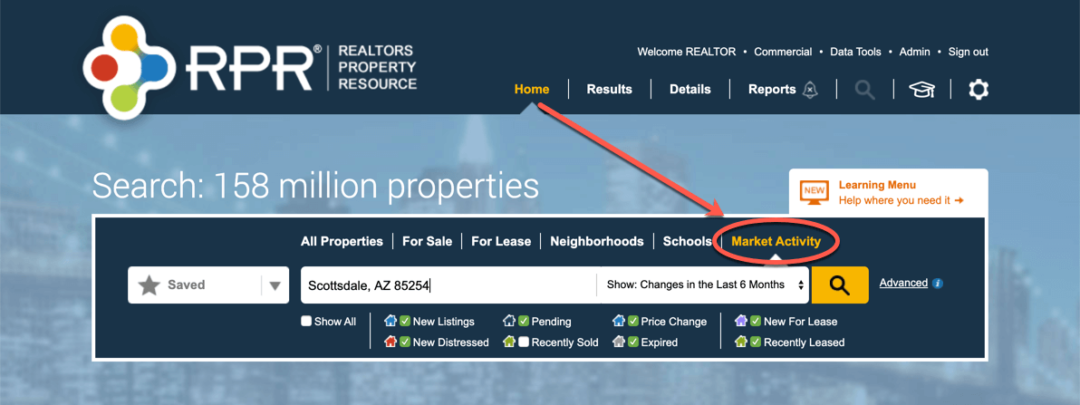
Keep Drilling
Your search will reveal the RPR map with the area highlighted. This reveals A LOT of properties, but don't worry, we'll drill down to help you manage it. RPR offers plenty of tools to help you identify who you want to reach. Use the Map Tools (above the map, to the left), and click on the pulldown menu Draw a shape to reveal some choices you have to more accurately define your geographies, including Box, Radius and Polygon. (It's very much like an MLS drawing shape tool.) Use one of the shape tools to define your area.
Note: To save this custom area, go to the upper right-hand corner, by the star, and hit "Save." You'll be asked to name the area, which you can now access for future and repeat uses.
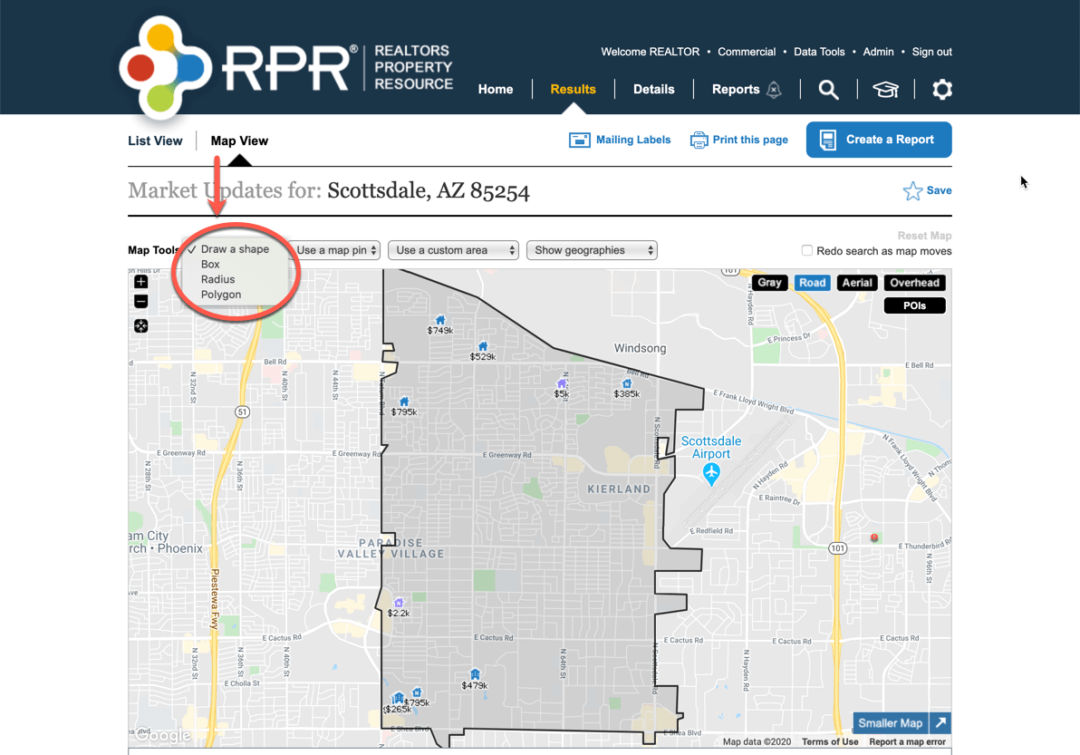
Create Your RPR Market Activity Report
Now, let's create that report! Simply click the blue Create a Report button. This will bring you to the Reports page. Customize what's included on the cover page by using the checkboxes below the sample report on the right. For example, you may want to uncheck "work phone" if you're working from home right now.
You can also upload custom pages, such as your bio, customer testimonials, your sales stats, etc. It's also smart to include a new page about how you and your office are working during this challenging time (how you work virtually, safety measures you're implementing, real stories of ways deals are still getting done, etc.)
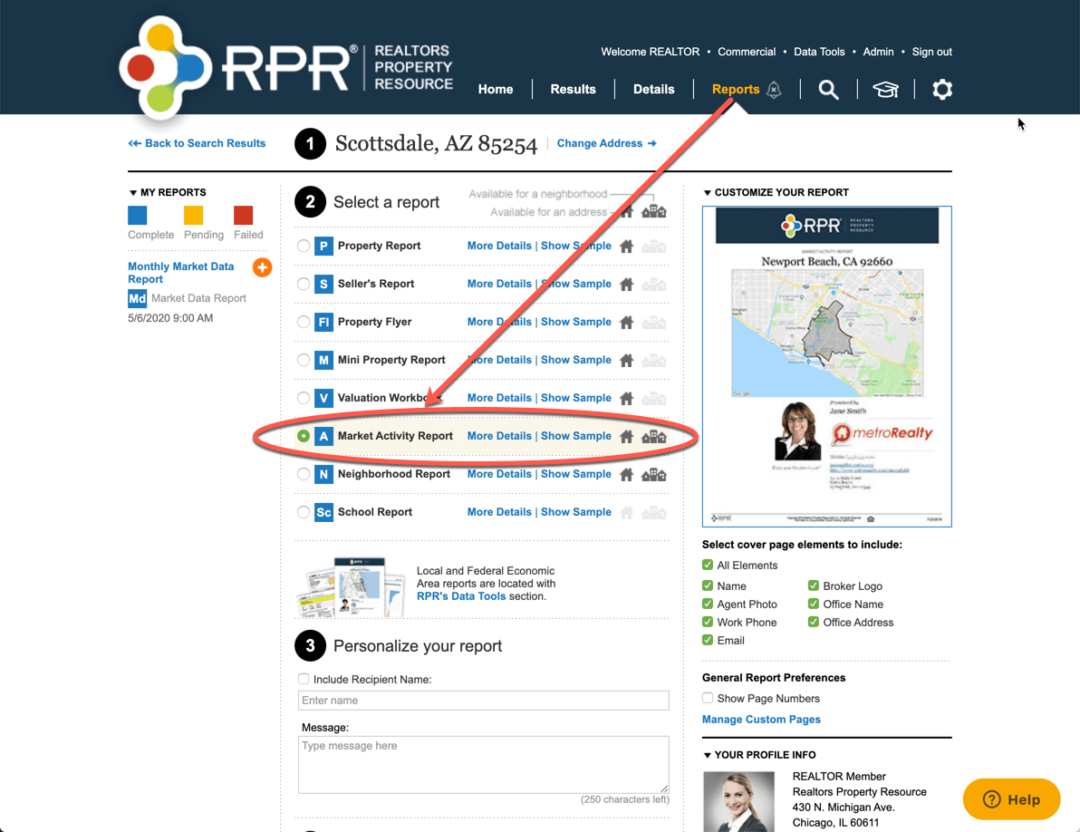
Deliver Even More Influence and Information
Okay, what about direct mail? You can do that, too! Just go back to your Neighborhood search, and in the middle right, you'll see your Neighborhood and a blue link underneath it that reads: Find Properties here →. Click it.
Now you'll get a list of all those properties within that subdivision. Choose how many properties you want to reach (up to 100 per page), and then use the "Sort list by" pulldown and choose Owner name. Now, you can produce RPR Mailing Labels!
Just click the Mailing Labels button (it's just to the left of Print this page and there's even a little addressed piece of mail icon beside it). Then you'll have the option to create PDF mailing labels, or you can export your list into a CSV file, in case you send out your list to a third-party printer who creates your postcards/flyers. Normally, RPR users are able to create up to 2,000 labels per month. But right now, we've doubled that number to 4,000! That increase is available through the end of June. Watch a quick tutorial here.
Sharing Market Activity Reports from RPR to your contacts and social media "friends" is a proven way to show off your local real estate know-how, especially during these not-so-normal times.
You can view a recent webinar on this subject and watch an RPR trainer walk you through the entire process. Good luck!
To view the original article, visit the RPR blog.









