You are viewing our site as a Broker, Switch Your View:
Agent | Broker Reset Filters to Default Back to ListHow to Host a Great Zoom Meeting
April 30 2020
With the world moving to the digital space, hosting Zoom meetings has become increasingly popular. We're here to help you work through some best practices when it comes to hosing a great virtual meeting for you and your team. You can find a full guide on how to use Zoom video conferencing here.
Send a Calendar Invitation
Give your meeting attendants 24-48 hours notice for any meeting you're putting on their calendar to ensure everyone can attend. Send out an invite to block off time on each individual's calendar via email with your Zoom invitation, and make sure your allotted time slot is enough time to reach the end goal of your meeting. Keep your attendant list tight and only include coworkers who need to be at the meeting and to help accomplish the end goal. If you have any additional requests (e.g., keeping microphones muted) be sure to include this in your meeting planner as well.
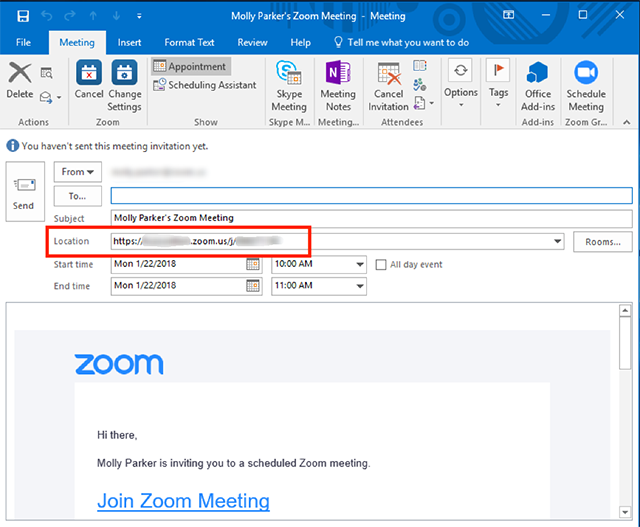
Create an Agenda
One of the most proactive things you can do prior to any meeting is creating an agenda and sticking to it. This will keep your meeting on track, and ensure your end goal for the meeting is met. We also recommend sending the meeting agenda on top of your meeting planner so everyone is focusing on the same end result of the meeting. Office 365 offers some great templates for meeting agendas for all different end uses. An example of a simple meeting agenda is below:
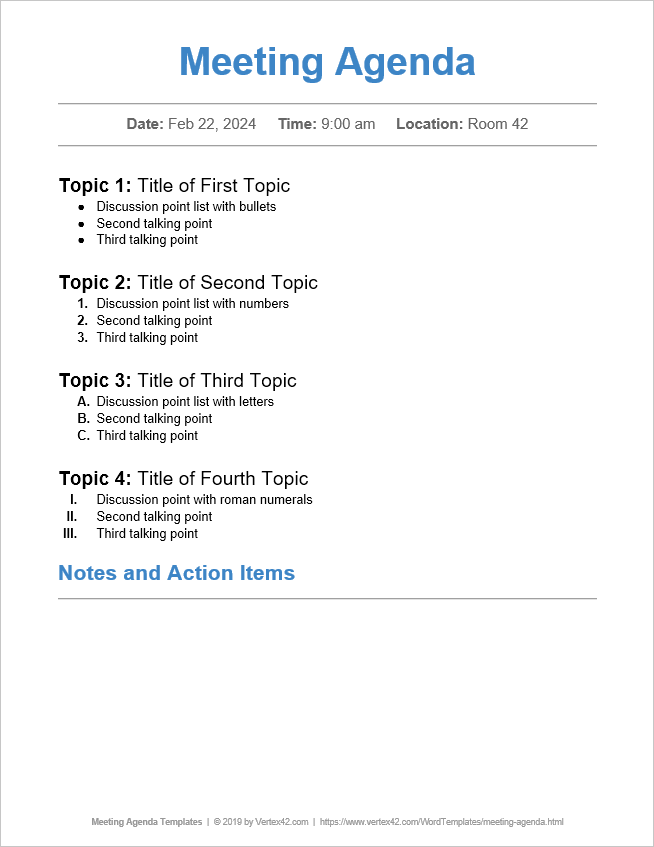
Make Sure Everyone Is Introduced
Video meetings can feel awkward at first, so make sure everyone included on your call is introduced prior to starting the meeting if they don't already know each other. This can be a simple way to also take attendance for your meeting.
Eliminate Distractions
With your virtual meeting, attempt to have your background quiet and eliminate any visual distractions. Set up in a home office setting, or somewhere there is not a lot of foot traffic around your home. Be sure to turn off any notifications you have on your laptop or phone (including messages, emails, etc.) to eliminate visual and audio distractions from your meeting. Mute your microphone if you are not speaking in the meeting to get rid of any unwanted audio.

Leave Time Open for Questions
The most common reason meetings run over is due to not allowing time for questions at the end. This is exceptionally important for a video call as the lack of in-person contact can create more spin than usual. As the host, prompt the Q&A portion of the meeting at the end, and make sure you are the last to sign off from the meeting.
Send a Recap
One of the best ways to recap a meeting is typing notes on your agenda. This is a quick and organized way for participants to reference back to what was discussed in the meeting. Reply all on top of the meeting planner with notes for a successful end to a meeting.
To view the original article, visit the MoveEasy blog.









