You are viewing our site as a Broker, Switch Your View:
Agent | Broker Reset Filters to Default Back to ListDocBox Review
May 11 2010
While this review is on DocBox you really can’t review the Instanet product line without noting the entire family of Instanet products. The reason is the fact that customers can start virtually anywhere in the product line and then add features that incorporate virtually the same user interface. Many users, for example, may start with the Internet Fax product or the Document Management product “DocBox” and later on add the full Transaction Manager “TransactionDesk” functionality. Or they might start with Instanet forms and later add the Document Manager. This full suite of products from Internet Fax through Digital Signature is a significant strength of the Instanet Solutions product line.
DocBox has always been a solid product but with the recent changes made to the user interface the product, along with the entire Instanet suite of products, is even more attractive.
The new user interface let’s users decide how they want to set up their start up screen. They can use the standard screen, seen next, which in this case includes other Instanet modules, as seen below.
Or, if they can choose to start out with the following views:
- My desktop, which shows and overview of: Tasks, Appointments, Documents and Transactions
- InstanetForms, if used
- The last transaction worked on if using Transaction Desk.
When using Windows Explorer the system was very easy to use. Whenever we had a
question we just looked for one of the easy tutorials right on the home page and within minutes we were able to move forward with whatever operation we wanted.
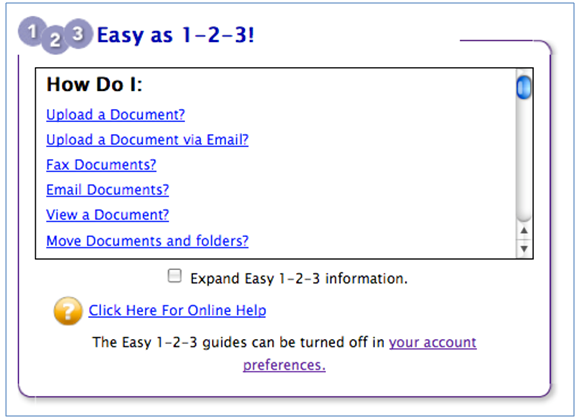
DocBox allows users to upload documents directly, fax them, email them or even add them to their folders via a special Windows print driver, which means you don’t even have to open the DocBox program to upload a document. You simply act as if you were printing the document as you would with any printer and the special driver appears and allows you to specify exactly what you want to do with the file.
Documents are then accessed easily by clicking on them and then via a simple drop down menu all activities are available.
Users can create a fax back sheet, make folders, email documents, merge documents etc.
The editing component in DocBox is very powerful and allows you to annotate and edit documents easily with simple version control. You can combine multiple Adobe documents and new versions can be uploaded and tracked. By viewing the “history” you can easily see every action taken with a document.
There are no storage limits on DocBox and Instanet claims that you can use any browser, including Safari however we did notice some inconsistencies when we used both Safari and Firefox in some of the document editing though normal navigation worked fine on all browsers.
DocBox also provides unlimited faxing either into the system or out of the system and there is no additional charge per fax. Incoming faxes use a special toll free fax number.
Instanet also offers a mobile access solution as part of their DocBox suite. The mobile application allows the user to access forms, documents, transaction folders and contact with virtually any smartphone with an Internet browser, including Blackberry, iPhone or Treo.
In conclusion, DoxBox is a full featured document manager that is easy to use and uses the same basic interface used by all of the Instanet products. This common interface is also one of the strengths of the Instanet line of products. Instanet products include:
- Internet fax
- Document management
- Auto forms and contracts
- Transaction scheduling and management
- Digital signatures
For more information about Instanet Solutions, click here.
To learn more about what document management products are available, click here.










