You are viewing our site as an Agent, Switch Your View:
Agent | Broker Reset Filters to Default Back to ListWant to Use Mobile Scanner Software? Be Very Careful!
September 29 2019
I'm not sure how many of you heard about the malicious Android scanner app that had more than 100 million downloads from Google Play. We always expect Google Play and Apple's App Store to be safe from malware, they can't be 100% safe with the number of apps being built daily.
We are in the middle of a seven-part series about Apple Notes and Google Keep, and the next subject I want to discuss is scanning documents. Both Notes and Keep have scanning capabilities that have been around for years, and I feel are safe from malicious malware.
Let me be a geek for a moment: OCR (optical character recognition) is the software that enables scanning. You have available to you, for FREE, OCR with both Notes and Keep. Yes, some of the OCR apps offered have more bells and whistles than Notes and Keep, but think about what you are scanning. Do you want it shared on the dark web?
Let's start with Apple Notes mobile. Scanning a document takes just two steps:
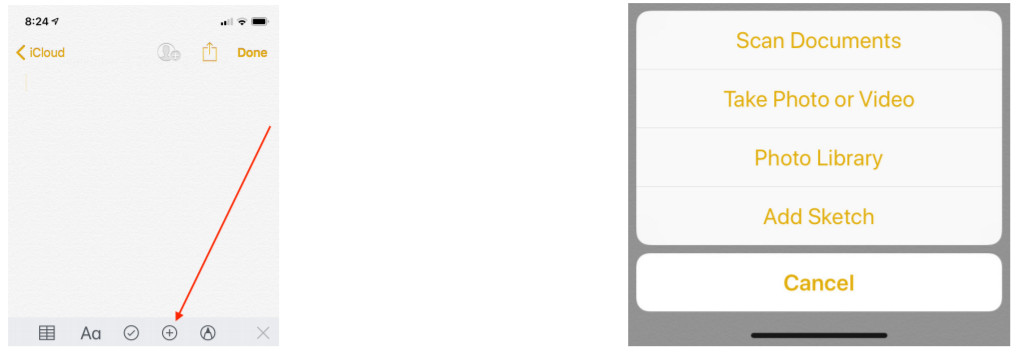
Here's Apple Notes on your computer:
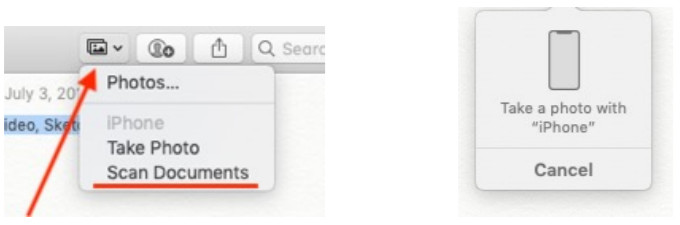
In the first article in this series, Digital Note-Taking for REALTORS®, I discuss "Grabbing Text from an Image using Google Keep." You can move your note from Keep to Google Docs and download with options:

This is article five of seven tips to improve your Information Management. If you implement some or all of these tips, it will help you be more organized. When I started speaking many years ago, my slogan was "Work Smarter, Not Harder with Smartphones." If I can save you a few minutes here and there, then at the end of the week, you have found more time to spend how you like by working smarter!
Dick Betts is a national speaker, trainer and consultant. Learn more at www.DickBetts.com
More article in this series
- How to Grab Text from an Image Using Google Keep
- Collaborating with Others Using Apple Notes and Google Keep
- How to Set a Location Reminder in Google Keep
- How to Overcome the Pain of Passwords
- Dictation, One of the Most Underused Features in Apple Notes and Google Keep!
- Apple Users: Let's Set Up Notes to the Max!









