You are viewing our site as an Agent, Switch Your View:
Agent | Broker Reset Filters to Default Back to ListHow to Set a Location Reminder in Google Keep
September 15 2019
Has this ever happened to you?
You are told during the day to stop and pick up milk and bread on your way home. You walk into the house empty handed and you get that look (you know that look) and realize you have screwed up. Without saying a word, you turn around and go to the store.
How about the number of times you drive past the dry cleaners or a store you need to stop by and forget to stop?
Well today, I am going to change your life with the location reminder setting in Google Keep! As soon as you are asked to pick something up, "Keep" it. Need to drop off dry cleaning? Keep it! Want to remember to pick up something in a town you will be in next month? Keep it.
It's so simple—just three steps:
- Go to Keep.
- Create either a new note or a checklist
- Tap on "Pick place." Type the location in the box and select the location from the dropdown list.
You're done! Here, let me show you:
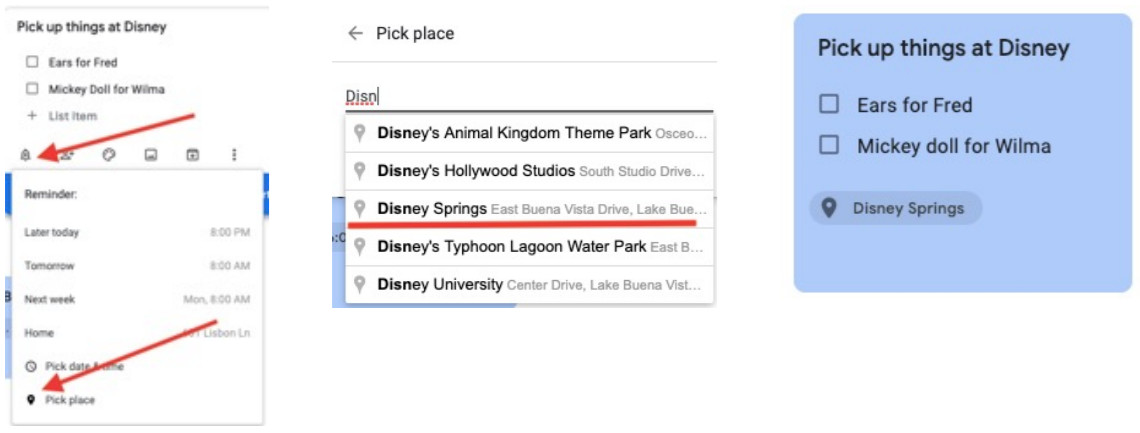
A couple of points to remember: Keep is a Google product, which means it uses Google Maps for locations. In the past, I had to select next door or down the street as I live in an area that is having explosive growth and all the mapping programs are having trouble keeping up.
Another step in preparing to use Google Keep Location Reminder—you will need to allow Location Services to work with Keep. On your iPhone or iPad, go to Settings, Privacy, scroll down to Google Keep, select, and put a checkmark beside Always.
I consider Apple's Notes and Google Keep as being a major part of Information Management. In today's world, we need to maximize our time and efforts, whether for professional success or having more time for family and other activities we all enjoy. Remember the three keys to being organized: Contact Management, Time Management and Information Management.
This is my third "Tips and Tricks" in my Digital Notetaking for REALTORS® series. My plan is to have seven topics on Apple Notes and Google Keep. If you have missed any so far, check out the links below. If you would like a PDF copy of the tips and tricks, contact me at [email protected].
Dick Betts is a national speaker, trainer and consultant. Learn more at www.DickBetts.com
More article in this series
- How to Grab Text from an Image Using Google Keep
- Collaborating with Others Using Apple Notes and Google Keep
- How to Overcome the Pain of Passwords
- Want to Use Mobile Scanner Software? Be Very Careful!
- Dictation, One of the Most Underused Features in Apple Notes and Google Keep!
- Apple Users: Let's Set Up Notes to the Max!









