You are viewing our site as an Agent, Switch Your View:
Agent | Broker Reset Filters to Default Back to ListHomesnap Launches New Net Sheet Calculator: Tell a Seller How Much They Could Make Today
July 31 2019
Homesnap has just released a Net Sheet Calculator. With just a few clicks, you can send your clients an easy-to-ready Net Sheet PDF. This PDF includes individual costs, total costs, and net proceeds. You can find this new tool on Homesnap Pro, where you can find the rest of our on-the-go tools.
1. How to find the Net Sheet Calculator
To find this convenient and effective tool, simply click on ANY off-market property (any property listed in blue). Then click on the "Net Sheet Calculator" button on your desktop or mobile phone.
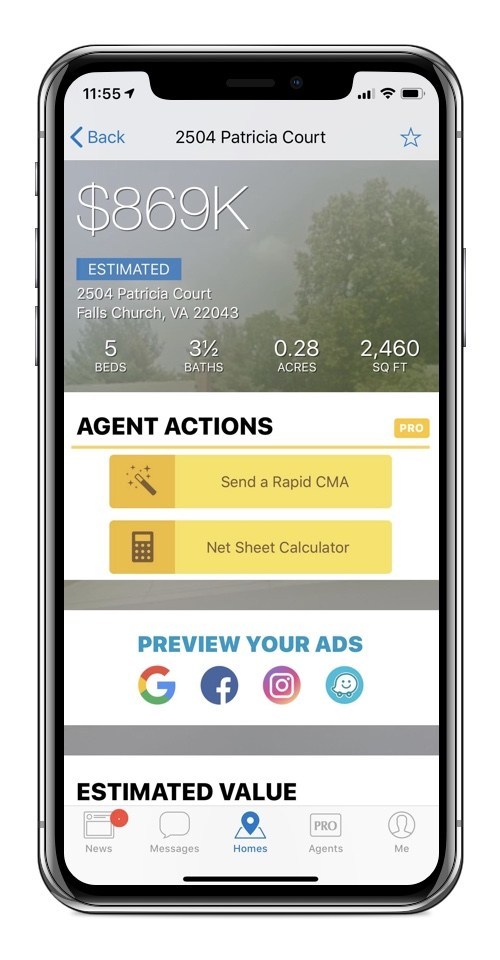
2. How to use the Net Sheet Calculator
The calculator can account for costs including the mortgage payoff, escrow fees, taxes, and more.
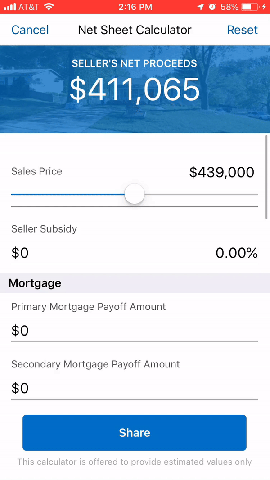
Even if the transaction gets complicated, we make it easy. You can account for a seller subsidy by price or percentage; you can add both the primary and secondary mortgage payoff amount; and you can even separate property taxes into owed and refunded.
3. How to share Net Sheet Calculator results
You can easily share a PDF of the Net Sheet that includes individual costs, total costs, and net proceeds. To share with clients or prospective clients, click the "universal share" button (highlighted in yellow below) at the bottom of your Net Sheet Report.
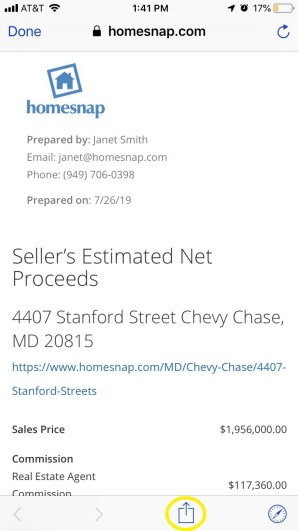
Telling your sellers how much money they could expect to take home from their sale has never been easier!
To view the original article, visit the Homesnap blog.









