You are viewing our site as an Agent, Switch Your View:
Agent | Broker Reset Filters to Default Back to ListLeveraging Google Calendar for Real Estate
May 06 2019
 One of the most important skills any real estate professional can master is time management. And that is a lot easier when you have the right tools to keep you on track and record what you need to do and when you need to do it. That's where Google Calendar comes into play.
One of the most important skills any real estate professional can master is time management. And that is a lot easier when you have the right tools to keep you on track and record what you need to do and when you need to do it. That's where Google Calendar comes into play.
What is Google Calendar?
Google Calendar is an easy way to make appointments, schedule time blocks, share documents, and set up conference calls, all while keeping your team, partner, or clients in the loop.
Why use it?
You can use Google Calendar to keep track of vacations, your clients' availability, time blocks, and set up meetings. You can share your calendar with other people so they know where you are and what you're doing, adding an extra layer of safety to your job. It's also a completely free service that auto-updates to the cloud and that you can access from any device.
Where can I get it?
How does it apply to real estate?
Add appointment slots to your calendar.
You can designate blocks of time as appointment slots that other people can book for listing appointments, buyer presentations, and other one-on-one meetings. When creating your appointment slots, you can designate how long each appointment will be and how many slots you'll have in your appointment block. To find out how to add appointment slots, check the instructions here.
Create a team calendar.
With Google Calendar, you're not limited to one calendar. You can create different calendars for your buyers, sellers, team, home life, and with the click of a button superimpose them on top of each other or remove them from view. You can also share your different calendars with different people, allowing you to keep information and tasks that aren't relevant to your various groups of people private.
Print your itinerary.
One of the major benefits of using Google Calendar is that it's a paperless way to stay organized; however, some people like to have their calendar on paper. You can easily print your day, week, or month's calendar by clicking on the gear icon at the top of your calendar and selecting "print." You can choose to print all of your calendar tasks (if you've created multiple calendars) or just pick and choose which ones you want represented by checking or unchecking your calendars in your calendar's main menu.
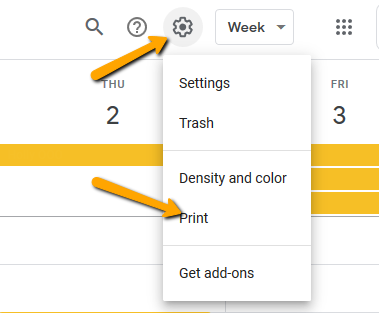
Plan meetings.
When you schedule a task on Google Calendar, you can designate which calendar you want it to appear on, who you want to invite, when the meeting will take place, and a description of what will be discussed. You can also add conferencing so that people you invite to the meeting can call or video in. This eliminates the need to juggle three-way calls, third party screen share services, and other tricky technology. You can also attach documents links in the meeting description so that everyone can easily access the materials being discussed in your meeting.
For more information on using Google's services in your real estate business, check out these articles on Google Keep, Google My Maps, Google Drive, Gmail, and creating your own theme in Google Slides.
To view the original article, visit the Homes.com blog.









