You are viewing our site as an Agent, Switch Your View:
Agent | Broker Reset Filters to Default Back to ListHow Skype Ruined My Morning (And How You Can Avoid a Similar Fate)
November 01 2011
Have you ever been on a phone call and wished that the person on the other end of the line could see what you’re seeing? Have you ever wanted to review documents or MLS data with clients remotely, viewing the same screen at the same time? Well, here at RE Technology, we are “screen sharing” with others all the time. It is an invaluable tool that helps us work together with others . . . most of the time. Here is a story of a good tool gone wrong with some suggestions for free screen-sharing software that may come in handy for you.
It was a Monday. The coffee still hadn’t kicked in. And I was scheduled to have a quick demo for a product review. Fate, however, had other things in mind. The company’s Web conferencing account was already being used – and could only be used by one person at a time. So, we made the ill-advised decision to give Skype a try. Bad choice.
You see, my friend needed to share his screen in order to give me a demo of his product. With Skype, this meant sitting and waiting to see if we would eventually ever connect. Miraculously, I finally did see his screen . . . after 3 long minutes. However, when he moved his cursor, it took a full minute before the change appeared on my screen.
This wasn’t going to work. My friend and I tried valiantly for 10 minutes, but eventually had to admit defeat. We rescheduled our demo for a time when his Web conferencing account would be available.
The experience, although brief, made a big impression. I decided then and there to find a better alternative to Skype. I began with the people I know who spend the most time on the phone – my colleagues Melissa and Victor. I asked them the same question: “What tools have you used for Web conferencing and which did you like the most?” Here are their suggestions:
1) connectnow.acrobat.com
This service is free for up to 2 users. The RE Technology team has used it before. With Acrobat, you can choose to share your entire screen or only certain applications. I decided to set up a free account just to see how easy it was. They weren’t kidding!
Step 1: enter my contact information.
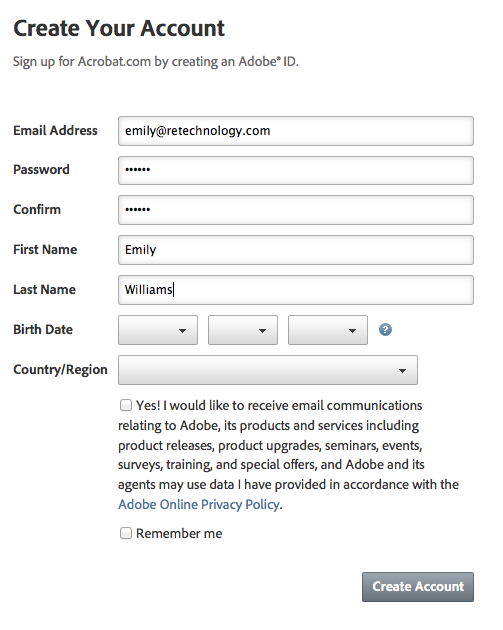
Step 2: click on the link in the confirmation email.
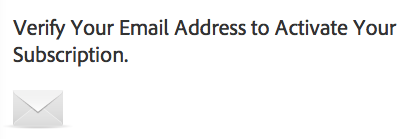
Step 3: start a meeting.
2) crunchconnect.com
This option has some very cool features. For example, we’re very intrigued by the email tracking and stats available as well as the “meeting engagement monitoring” (to see who is paying attention). These cool features are even available with the free version – which, I should note, is as easy to access as Acrobat’s.
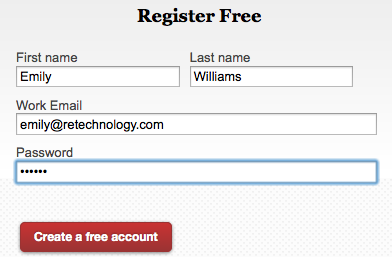
3) GoToMeeting
I’ve actually used GoToMeeting on many occasions. It’s very popular with our technology vendors for webinars. If you’re interested in giving it a try, you have the option of a 30-day free trial.
How Do You Meet?
What am I going to do with all these free accounts? If you’re interested in giving me a demo of your product or service, let’s have a meeting!
What solution do you use for screen sharing? Offer your comments and suggestions here.









