You are viewing our site as an Agent, Switch Your View:
Agent | Broker Reset Filters to Default Back to ListThe Top 6 Things Agents Need to Know about PDFs
February 11 2019
 PDF files are so prominent, you probably have at least one open on your computer screen right now. Many people utilize and share PDF files as documents or contracts in their business and daily life. Because at Tech Helpline we often get calls from real estate professionals asking about this file format, today we bring you the top six things real estate professionals need to know about PDFs.
PDF files are so prominent, you probably have at least one open on your computer screen right now. Many people utilize and share PDF files as documents or contracts in their business and daily life. Because at Tech Helpline we often get calls from real estate professionals asking about this file format, today we bring you the top six things real estate professionals need to know about PDFs.
Read on to learn some quick basics that will help you harness your files in this type of format with more confidence.
What is a PDF?
PDF stands for Portal Document Format, a file format that was created by Adobe, which explains why using an Adobe product to view and manipulate PDF files works so flawlessly. Because it's a format trusted for electronic document exchange and professional printing, PDFs are a type of file that real estate professionals encounter every single day.
And because it's so prevalent, most people have already downloaded the Acrobat Reader, Reader DC or Reader Acrobat DC programs on their computers to work with this type of file. These programs are free, and allow you to view, search, add comments, complete form fields and print PDF files. The Reader DC and Reader Acrobat DC programs do allow you to purchase some additional features for a fee.
If you double click on a PDF file, and it opens in a browser, such as Chrome or Microsoft Edge, do yourself a favor and download Adobe Acrobat Reader DC – the most updated version of Reader – to your computer. You may get it here (make sure to uncheck the optional offers if you don't need them).
Editing PDFs
Often, real estate professionals find it necessary to edit their documents before sending them out to clients, colleagues or third parties. For those who want to do a lot of PDF manipulation, Adobe makes Acrobat available for a paid subscription fee. With Adobe Acrobat, you can do everything that Reader allows, plus create, edit, convert, encrypt, export and more.
There are other programs for viewing and editing PDF files aside from Adobe, as well. Nitro and Foxit readers are comparable programs.
You can download Foxit here: https://www.foxitsoftware.com/pdf-reader/
Or download Nitro here: https://www.gonitro.com/
Checking the size of the PDF file
Many websites and internet protocols have a threshold for the amount of data being pushed through them at one time. For example, email servers like Gmail, Yahoo and AOL typically only allow 15MB of attached files to be sent in an email at once. Most websites have upload thresholds as well—Form Simplicity, a transaction platform for real estate, has an upload limit of 5MB per file for its Professional Edition, and allows other upload limits according to the various versions of the Ultimate Edition.
The number of pages in a PDF document has some relation to the size of the PDF file, but size is also affected by other factors as well, including embedded fonts, images, links, resolution, color, etc. In real estate, most 12-page contracts should only be around 2MB*. However, the size of PDF files has a tendency to increase when the files are manipulated. If a PDF file has been edited to have an image (such as a logo) or extra writing, if it's been eSigned, or even if has been emailed or scanned, their file size may expand. When the file size bloats, and it's 15MB instead of the 4MB that you started with, you may find yourself getting upset that it exceeds size limits for some platforms. They won't allow you to upload it, or you may get a message indicating that the file size is too large to email.
You can check the size of the PDF file on your computer by right clicking the PDF's icon when the file is closed and selecting "Properties." The "General" tab will show you details about the PDF file, including the size and creation dates.
On a Mac, right click and select "Get Info" to view the file size.
If the file is open, go to the Menu, click File > Properties, and you'll find the file size in the "Description" tab.
*(Reference: 1,000 Kilobyte (KB) = 1Megabyte (MB); 1,000 MB = 1 Gigabyte (GB)
Compressing PDFs
To compress PDF files, you can use free, easy, online tools if you don't have Adobe Acrobat. Cutepdf.com, Smallpdf.com and ilovepdf.com are excellent resources for people who need to quickly manipulate their PDFs for free. Not only do these websites offer ways to compress the PDF file size down, but they also have tools that can let you extract or cut pages out, merge PDFs together, or even convert file types (change your PDF into a Word document or a Power Point presentation). After you upload the PDF file to the website and manipulate your file, the site will allow you to download the finalized, smaller-sized document to use as you intended.
If you have Adobe Acrobat, you can compress the files by opening your file, going to the menu and selecting File>Save as Other>Reduced size PDF>OK.
Static vs. Dynamic PDFs
Any PDF document that is just for viewing or reading is a static PDF document. You can't type over it unless you use an editing program. Even if the file looks like a form, it is not a fillable form, and people often print it out, fill it out by hand, and then scan it back into their computers.
Other PDF files allow you to interact with them without needing an editing program. For example, some websites may offer empty forms for download as a PDF file that you are able to easily fill out on your computer without the assistance of a separate program or software. These are dynamic PDF files. After you download and open the document, you'll notice greyish-blue fields on the document where you will be able to fill in the blanks.
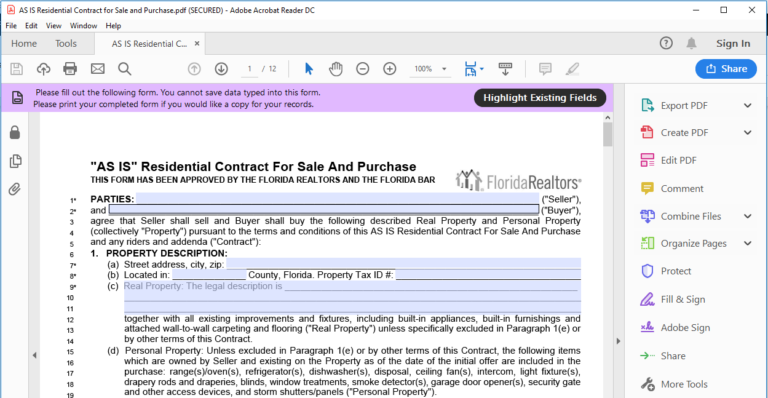
To convert a static PDF to a dynamic version requires special tools. People usually purchase Adobe Acrobat or Foxit to obtain the tools necessary to manipulate PDF files.
To convert a dynamic PDF to a static one, use the Print to PDF or Save to PDF options.
Locked PDFs
PDFs can be locked for security reasons. By locking a file, you can prevent others from copying or editing the file. You can add passwords so that only intended recipients can open or print the document, or you can create custom security policies for your team.
Locked PDFs come in handy to validate the original integrity of electronically signed contracts.
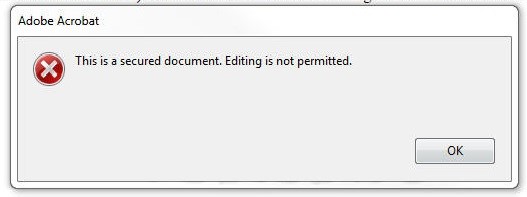
These six are the most-asked about topics by real estate professionals when it comes to PDFs. If you have any other questions, or need more information about any of them, please contact Tech Helpline. You may use the live chat at chat.techhelpline.com if you don't know your dedicated 800 number to call, and be sure you have your active license or NRDS number with you, as the analysts will verify membership.
To view the original article, visit the Tech Helpline blog.









