You are viewing our site as a Broker, Switch Your View:
Agent | Broker Reset Filters to Default Back to List3 Quick Ways to Print What You See in RPR
November 28 2018
RPR's wide variety of reports are one of the most popular features of the platform--although you've let us know that sometimes you simply want to print what's on the screen. That's exactly what this article is all about. Here we'll highlight three ways you can do just that.
Check out these three tips for printing what you see in RPR.
1. Print your current view of the search results
Want to print your RPR search results? Check out the handy Print this page link at the top right-side of the search results. Now quickly print the properties included in your current view.
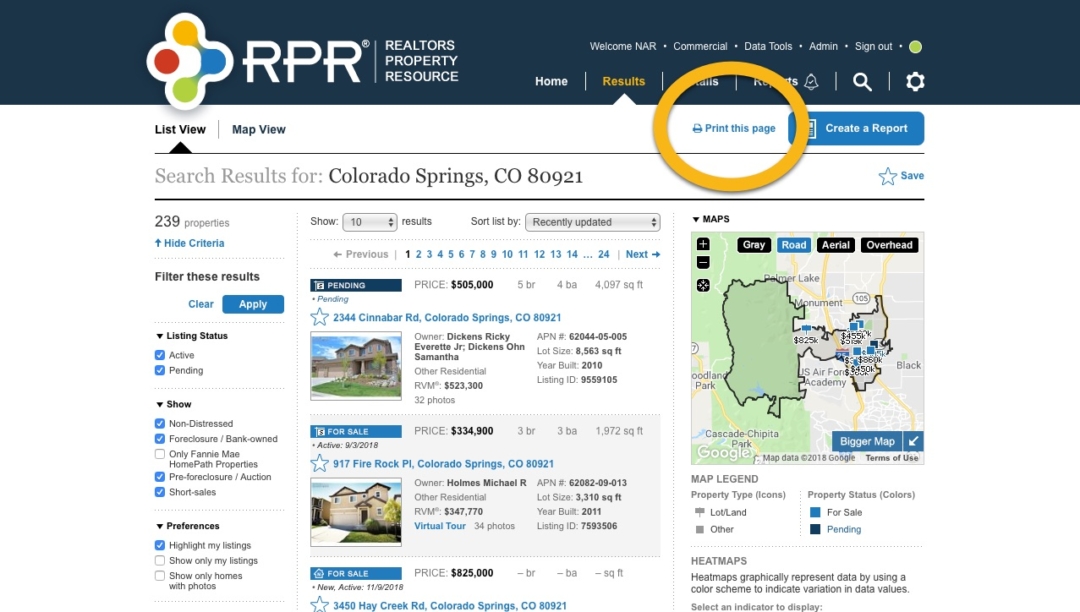
2. Print the detailed view of the RVM or AVM
Below the Realtors Valuation Model (RVM) on every property, there is a View Details link that shows properties used behind the scene in the automated valuation, plus where they sit on a map. That page is now printer friendly with the new Print this page link.
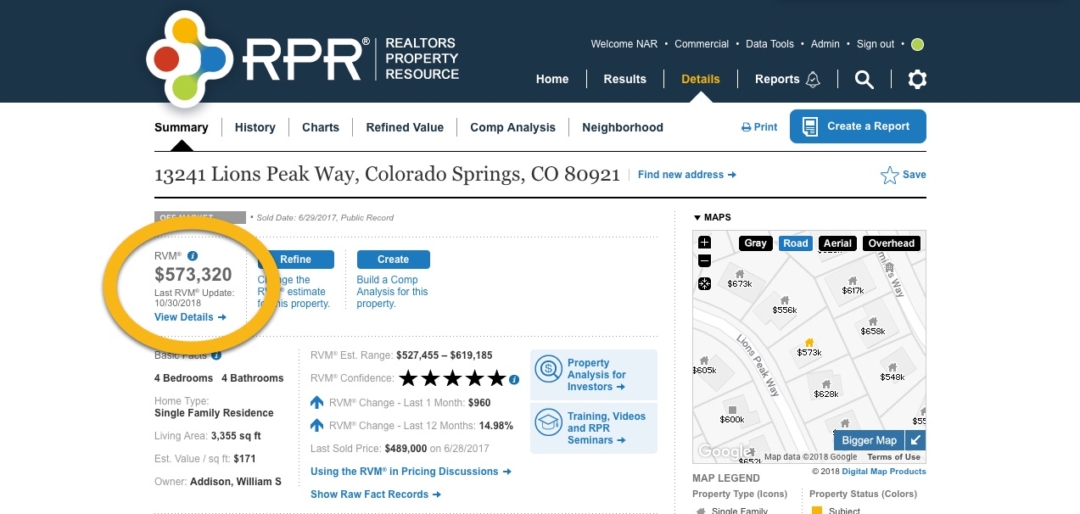
3. Print the summary of a property
The Summary tab of a property in RPR is loaded with tons of useful information. Now select the Print link near the top right of the screen to get a print-friendly page.
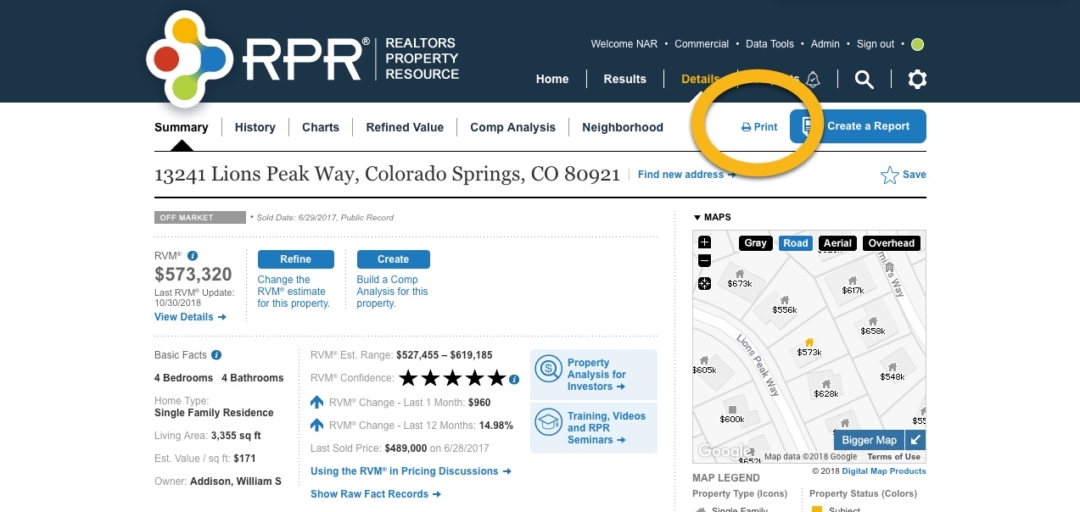
Watch the video
To view the original article, visit the RPR blog.









