You are viewing our site as a Broker, Switch Your View:
Agent | Broker Reset Filters to Default Back to List3 Reasons to Install Software Updates (And How to Do It)
October 13 2011
Our Director of Development is a patient man. Here’s a scenario we play over again and again. Me: “Chris, it’s pinwheeling again!” Chris: “Did you install your updates?” Me: “Oh . . . uh . . . never mind.” You see, I have a very bad habit – I don’t install my computer updates. And I’m not alone.
The ever-patient Chris has educated me about why it’s important to install updates and even how to do it. If you’re tired of your computer running slowly and, oftentimes, freezing-up, I highly recommend you follow these steps. But first, let’s talk about why you should install your updates.
Why Update?
Simply put, software updates are essential if you want to keep using your computer.
- Despite all the Q.A. testing that goes into developing software, problems are inevitable. Over time, these flaws rear their ugly heads and the software developer must fix them. How? Well, if it’s not time to release the next version, they provide an update.
- Even if there isn’t a problem with the software, an upgrade may be required in order to give you access to cool new features.
- Updates may provide “plugs” for security holes that appear.
How to Update
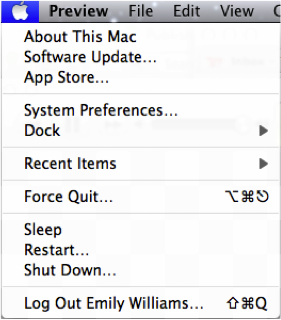 On a Mac
On a Mac
Good news if you own a Mac – software updates are as easy as pie. (Thank you, Steve Jobs.) To check for updates, select “Software Update” from the main menu. Your clever little computer will check for updates and, if there are any, install them.
You can also set up automatic updates. Select “System Preferences” from the main menu. Then choose “Software Update.” Choose how often you will check for updates and decide whether you want your computer to download updates automatically.
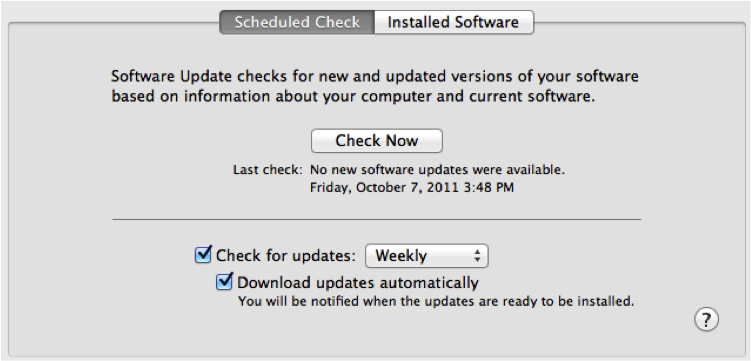
On a PC
Updating software on a PC is different. You have to open Microsoft Internet Explorer and go to http://windowsupdate.microsoft.com. Just to reiterate: it’s required to use Microsoft Internet Explorer. On the site, you can scan your system for updates and download/install them.
No matter which operating system you’re using, you may be prompted to restart your computer or restart a program. Do it. Otherwise your updates won’t install properly.









