You are viewing our site as an Agent, Switch Your View:
Agent | Broker Reset Filters to Default Back to ListHow to Use 'Google My Business' for Real Estate
October 22 2018
Google is the king of search engines. It processes over 9 billion searches every day—roughly 104,000 searches per second. With most buyers and sellers using the Internet at some point during their transaction, Google is a good place to start. Make sure your business is easy to find by verifying it in Google My Business.
What is Google My Business?
Google My Business is Google's way of helping you manage your business's information in search results and Google Maps. Among other things, this free tool allows you to verify and edit your business information in Google's search results. Verified businesses show up in a special box in search results. It looks like this:
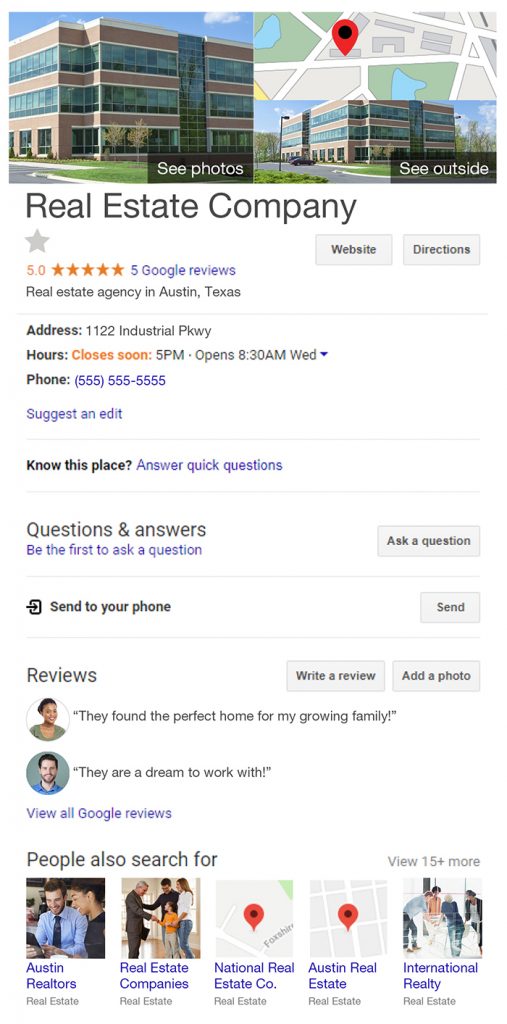
Why use it?
Listing your location, hours, and contact information on Google makes it easier for local leads to get in touch with you. Once you verify your business on Google My Business, you can also fill in information about your company and manage your profile to do things like:
- Connect to your Google AdWords account.
- Receive customer reviews.
- See questions and answers posted to your business on Google.
- Add/view photos/virtual tours to your profile.
- Add a Google+ page.
- Appoint multiple account managers.
Where can I get it?
How to get verified?
Visit Google.com/business to get verified. For Google My Business support, click here. To learn more about Google's other services, check out parts 1-5 of our Google for Real Estate series, which cover Google Keep, Google My Maps, Google Allo, Google Drive, and Gmail.
To view the original article, visit the Homes.com blog.









