You are viewing our site as an Agent, Switch Your View:
Agent | Broker Reset Filters to Default Back to ListUsing Internal Linking and Navigation to Keep Visitors on Your Site
July 29 2018
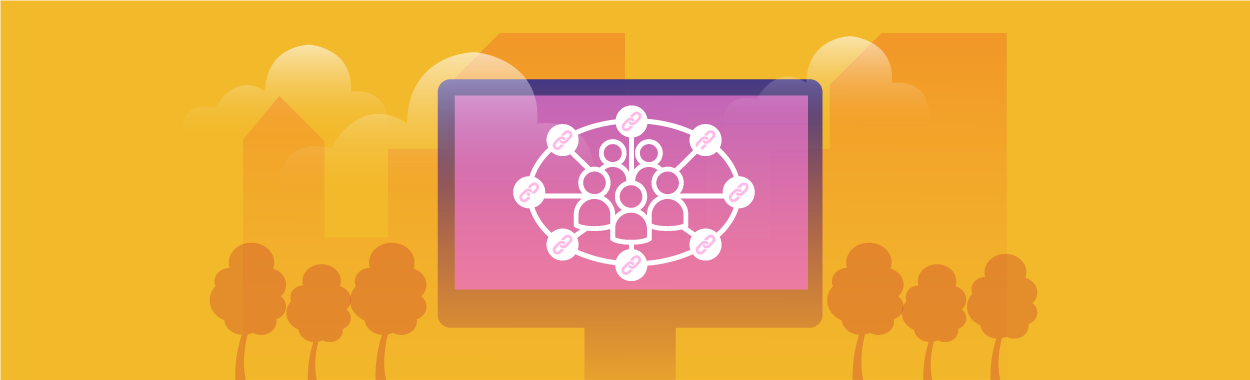
Does real estate website internal linking really help with SEO? YES! But internal linking is also quite valuable for lead generation, as you can guide visitors to other content they wouldn't normally see. They can then be guided by linking to content with specific calls-to-action that will get you those leads. As for SEO, internal text linking, if done right, adds emphasis to the key phrases that people use in their online searches to find real estate websites.
Navigation for Your Visitors
Navigation has SEO value, but its primary value is in making your site user-friendly. Visitors arrive through searches, but also by typing in your domain they see in your other marketing, from business cards to direct mail. When they arrive, they often have several questions or information needs in mind, and they all aren't addressed on a single page of your site. Your navigation buttons or text links should be prominently displayed at the top of the site and be specific to the keywords or phrases they are searching.
Action Step
Do a thorough audit of your navigation buttons/links with the visitor in mind. This isn't about what you perceive as a logical organization of content. Though logic and a visitor's needs can work together, many times they'll not be thinking with your logical organization in mind. They will probably want to search listings, so make sure they can get there with one click. However, the first-time homebuyer will want to search listings, but they'll also have a number of other questions because they've never done this before. If you deal with a lot of first-time buyers, you probably want to give them their own navigation tab to go to their normal questions. Just make sure that no matter what question a visitor may have, they see a navigation button or prominent link that would logically lead them to their answer. This brings us to internal linking, as we're leading our visitors around the site to help them and us as well.
Internal Linking for Leads
Think like a first-time visitor to your website, and they want several things to happen:
- They want to search listings.
- They want some information about the transaction process, either from the buyer or seller perspective.
- If they aren't local, they want some information about neighborhoods and the area.
It would be awesome if you knew their precise needs and could direct them to all of the answers in one place, but we know that's never going to happen. So, how do we help them and get a lead as well?
Action Step
This step is a little involved, but you can be certain that it will increase your website leads in a hurry. First, pull together the URLs of every page on your site that has a call-to-action and lead generation tool on it. You can do this in a word processor document or a spreadsheet. Next, to each of these URLs, type a phrase that relates to the content on that page, then type another, and another. Reword the phrases as you wish, but what you're doing is creating your text links. An example might be a page where you offer a special report of sold property prices that is delivered by email, so you get the lead. Phrases or partial sentences you may put next to it could include:
- How do the homes in your listing search compare price-wise to recently sold homes?
- If you want to know how low you may want to make your first offer price, it's good to know the recently sold prices for similar homes.
There are probably other phrases you'll think of, but you're getting the idea. You're also going to do a quick scan of your existing content to see where phrases may already be present that you can link. Add these phrases/sentences to appropriate content pages to link the visitor over to your lead generation page that has content they want to find.
Internal Linking for SEO
Obviously what you've already done will have some SEO value. However, you can now use the same process to do internal linking to give visitors paths to related content they may not have thought about, but they'll find the link text of interest. This is also going to be text that the search engines will index and use in your SEO ranking, as links carry more value.
Action Step
Now you're going to go through your content page-by-page. You're going to have a list of your pages next to you, and you'll have the URLs you can copy and paste. As you go through your current content, when you see a phrase that relates to content on another page, grab that URL and link it. You may want to change the text a little for better SEO as well. Do this as often as you think the link will have value to the visitor as a path to related information they want.
If you take these actions, you're going to see better SEO results over time, but you're going to see more leads generated pretty quickly.
To view the original article, visit the WebsiteBox blog.









