You are viewing our site as an Agent, Switch Your View:
Agent | Broker Reset Filters to Default Back to List8 Components of a Lead Generating Website
August 20 2017

One of the most underutilized resources in real estate is the agent and/or broker website. Many agents see their website as a place to send buyers to search for listings after the lead has been captured. However, websites can be used to generate leads as well. Top agents generate hundreds of buyer and seller leads from their websites. To start making money with your real estate website, take time to add the following tips, tools, and techniques to your website strategy.
Easy to Search
Searching for listings on a real estate website should be easy—really easy. Make sure there's an easy-to-use listing search option clearly visible on your website's home page and be sure your clients can access the property search option from the main menu.
You should also create and promote featured searches. Featured searches increase the ease with which visitors can find homes in popular neighborhoods, price points, or with desirable amenities. If you have a Homes.com website, you automatically have six featured searches available on your home page. These can be edited at any time.
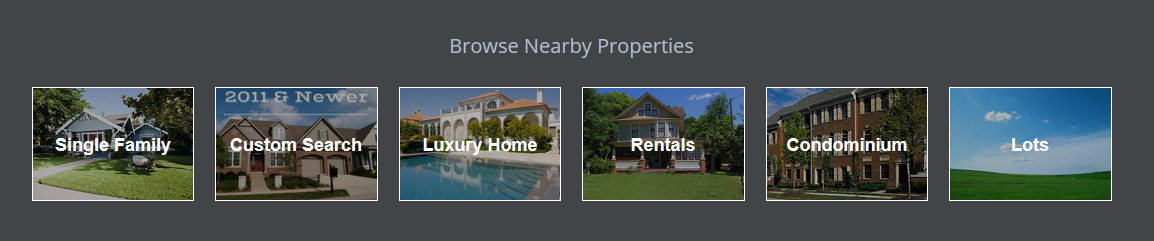
Location is an important part of a home-buying decision. Make sure website visitors can search for available homes via map so they can quickly zero in on listings available in their preferred locations.
Navigation Menu
Usability is crucial to an effective website. If visitors can't navigate your site, it's not user-friendly. Start evaluating your site by asking yourself if the items on your menu are clear, direct, and helpful. Think about what information your leads and clients want. Do you work with a lot of first-time buyers? If so, basic real estate information, processes, and guides should be easy to find and access. If you work with many military families, they may warrant their own menu category with information specific to their buying and selling experience and relocation data.
Another consideration is how many menu items you have. Science says the ideal number of menu items is between five and seven. Most people can't hold more than seven items in their short-term memory.
![]()
How have you organized your main menu items? Check your website analytics to determine which of your pages get the most traffic and prioritize these. The first and the last position on your menu are the most effective and memorable spots, so make sure you put your most popular information here.
Relevant Custom Information
A quick Google search will reveal most of the information buyers and sellers need to start buying or selling a home, as well as tons of agents to choose from. That's why relevant, custom area information is important to your website. Furthermore, custom content about your area will boost your SEO, helping ensure your website shows up in Google searches.
Consider adding descriptive pages for each main subdivision in your area, as well. The keywords that appear on your page as you talk about a popular local neighborhood will help buyers and sellers interested in that area find your website.
Search engines like Google pay attention to how often your website is updated. More frequently updated sites tend to be ranked higher in search results. Make sure your website doesn't get shoved aside by maintaining a continuous stream of new information. One way to do this is by creating a website blog. Update your website followers with local news, updates, and real estate tips to build trust with your community and help search engines find you.
Everyone likes free things. Offer eBooks, guides, flyers, checklists, videos, and other resources that will help buyers get ready to buy, sellers get ready to sell, homeowners maintain their homes, and your community find places to go and things to do. As you grow your library of free resources, think of different ways you can use them to capture leads. Try starting a marketing campaign promoting a free download or running a Facebook ad directing your targeted audience to a landing page that captures their contact information before providing the download.
Once a buyer finds a home they might be interested in, they need to know more about the area. Make sure your website is equipped with plenty of neighborhood information to help your clients make their decision. Information about the listing's schools, weather, and area sales are a good start. If you subscribe to a Homes.com agent and broker website, personalized neighborhood information is available on every listing.
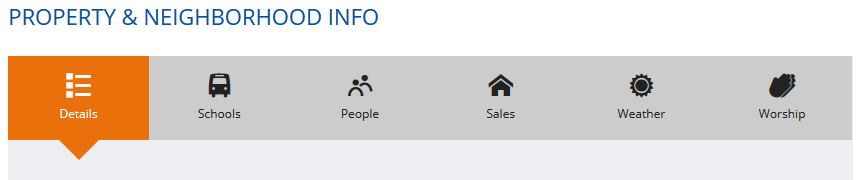
Quality Images
A survey conducted by NAR says that 89 percent of buyers consider website photos "very useful." This makes posting photos of your listings and community one of the most vital steps to successfully advertising online. But just having photos isn't enough. They need to be the right quality, quantity, and subject.
Each of your listings needs as many high-quality photos as possible. Hire a professional photographer (and stager) whenever possible. If you take your own listing photos, consider investing in professional photography equipment so you can choose the best lighting for your photos and use the right camera lens for each room.
While most of your website's photos will be showcasing your listings, it's also important to showcase your community. Add photos of local landmarks and events to your website to create an instant connection with your visitors as they recognize that they have those locations in common with you.
Tools
There's more to buying a new home than looking at pictures. Include a variety of tools to make buying and selling even easier. For example, buyers like to dissect the numbers to understand and get comfortable with the financial commitment of buying a home. Make sure your website has an easily accessible mortgage calculator. A few ways to make your calculator easy to find would be to add a "Mortgage Calculator" button to your navigation menu, a "Click here to calculate your future mortgage payments" link on the home page, or a mortgage calculator widget to your home page.
To add any Homes.com widget to your website, simply follow the following instructions:
- Visit the Homes.com widgets page.
- Select the widget you want to add to your website.
- Customize the colors and content.
- Copy the HTML code that is generated at the bottom of the page.
- Paste the code into your website or blog.
Domain Names
There are dozens (possibly hundreds) of domain extensions, such as .com, .net, and .org, to choose from. Some, like those mentioned, are available for any person or business to claim. Other domain extensions like .gov, .edu, and .homes are only available to people and businesses who meet certain criteria.
With so many options available, business owners don't need to limit themselves to a single domain name. Having a unique domain name for each of your niches or communities can appeal to the buyers and sellers who fall into those categories. After all, why would someone looking to sell their beach house go to a website whose domain is more buyer-oriented when they could use a site like Johnsellsbeach.homes instead? Once you have a variety of domain names set up, you can use them in targeted marketing materials, ads, and campaigns to send website visitors to relevant, niche-specific pages.
Landing Pages
When a visitor comes to your website's home page, there's no way to know if they are a military buyer, relocating with their family, selling to downsize, selling to upsize, or a first-time buyer. Because of this, you have to provide a very generalized experience while simultaneously trying to funnel them toward the right resources for their situation. Landing pages are great for this, because visitors usually come to your landing pages through an offer or specially provided link. This allows you to create a call to action and provide resources that appeal directly to that visitor.
Landing pages are simple, standalone pages on a website that are designed to capture leads. Visitors typically get to your landing pages by clicking on an ad or promotion that relates to the page. For example, if you set up a Facebook ad offering homeowners a free home value estimate, you can send those who click on your ad to a seller-oriented landing page on your website, where they can register to receive their home's value.
Landing pages are different from other website pages in a few ways. First, they can't typically be found by browsing your website. Visitors are usually sent directly to your landing page. Second, they don't include your website menu or links to other parts of the website, making it hard for visitors to get distracted. Instead, the landing page includes an offer (CMA, eBook, etc.), a call to action (get your free CMA, download your free ebook), and a lead capture form.
Lead Capture
No one likes filling out lead forms, so offering a trade is a great way to make a lead capture form a win-win for you and potential leads. That's why the perfect time to ask for a lead's contact information is when they find a great home on your website. Offer buyers who are searc-hing your website the opportunity to create a profile and save homes and searches they're interested in.
Once a visitor finds the right property and wants to contact you, it's vital that you make the process as simple as possible. It would be a shame to lose a lead because your contact information is hard to find. Ensure that your lead forms are prominently placed, functioning properly, and that your contact information is correct and easy to find.
Buyers and sellers who know they want to work with you may be willing to wander around your website hunting for your lead capture forms, but most will be happy to use your website, find what they need, and leave. Make sure your website is actively working to win you leads with a user registration option.
Conclusion
Many different pieces go into building a lead generation website, but the results are worth the effort of setting it up.
To view the original article, visit the Homes.com blog.









