You are viewing our site as an Agent, Switch Your View:
Agent | Broker Reset Filters to Default Back to ListThe Best Kept Secret in Social Media Advertising
August 14 2017

In the current world of social media, Pinterest doesn't seem to get the recognition it should. While it's one of the most well-known social networks, Pinterest only has 150 million monthly active users compared to Facebook's 1.96 billion and Instagram's 600 million.
So, how is it that Pinterest is so far behind on monthly active users, but is still leading other social networks in organic and inorganic reach, as well as cost-per-click (CPC)?
Even if you're an active Pinterest user, you have probably never noticed the promoted pins before. This is because Pinterest has designed their Promoted Pins to look like regular, organic pins; however, promoted pins have more capabilities. By utilizing Pinterest's Promoted Pins, you can create huge opportunities to drive sales and leads to your real estate business.
Pinterest Promoted Pins
Unlike other social network's paid ads, Pinterest's Promoted Pins have an average of 20 percent more FREE clicks. You only pay for clicks to your website from a promoted pin. Any clicks due to a re-pin are considered earned traffic and you do not have to pay for them. For instance, if you promote a listing from your website on Pinterest, any clicks from the promoted pin are charged and considered inorganic traffic; any other click due to re-pins aren't charged and are considered organic.
Types of Promoted Pins
Here at Homes.com, we utilize Pinterest to increase brand awareness and drive traffic back to our site to promote our services. Referral traffic back to our website from Pinterest is over 3.85x higher than other social networks. Pinterest allows advertisers to choose from four different types of promoted pins:
- Awareness campaigns are designed to get your business in front of new followers: people who have not heard of your business before, do not know what you provide, or are not already following your brand.
- Engagement campaigns aim to encourage users to interact with your post by repinning or clicking your Promoted Pins.
- Traffic campaigns send people from Pinterest directly to your website.
- Increase installs for your app drives users to directly download your app from Pinterest.
Pinning Best Practices
As with any social network where you advertise your business, it is helpful to know some of Pinterest's best practices before you spend money on your first promoted pin.
-
Detailed Descriptions: Using detailed descriptions on your pins helps raise organic search results. Each word you use in your descriptions is used as a keyword for search results. This helps your pin show up organically so that your ad money can work on boosting your exposure for targeted keywords.
-
Text Layover on Images: Using text on an image is a great way to catch the attention of audiences by letting them know what the pin is about. Using an image is necessary for a pin, but an image by itself could mean many things to different people. A quick little description explaining the pin will clear any confusion and ensure only interested users clicking on your promoted pin.
-
Always Include a CTA: Pinterest pins tend to have a more subtle approach to calls to action because Pinterest doesn't allow the use of direct CTAs in promoted pin descriptions. However, that doesn't mean you should not include one. Let targeted users know what to expect after seeing your pin by adding "Get More Info" or "See Full Listing Photos" in the description.
-
Tall Aspect Ratios: You're probably accustomed to using long, horizontal images on other social sites; however, Pinterest differs in that tall, vertical pictures capture your audience's attention better. This is due to the layout of their platform. On the mobile version of Pinterest, there are two vertical columns that you scroll through to view pins. By placing long, vertical images, the user gets to the full image more clearly rather than a shrunken image lost amongst the others. (For complete photo specs for Pinterest and other social networks, click here.)
-
Branding: Anywhere you post content for your business, show brand cohesiveness and promote brand recognition by adding your logo. Users will begin to take notice of your logo and start to realize who the pin is from before clicking on it.
How to Create Promoted Pins
Before you can start promoting your pins, you have to set your Pinterest profile up as a business account and create a pin (you can only promote pins that have already been posted to your profile). Find a quick, simple step-by-step guide on Promoted Pins below, or for more information watch Pinterest's YouTube video, "How to advertise on Pinterest."
To start a campaign, click the + button on the side of the page, then click "Create Ad."
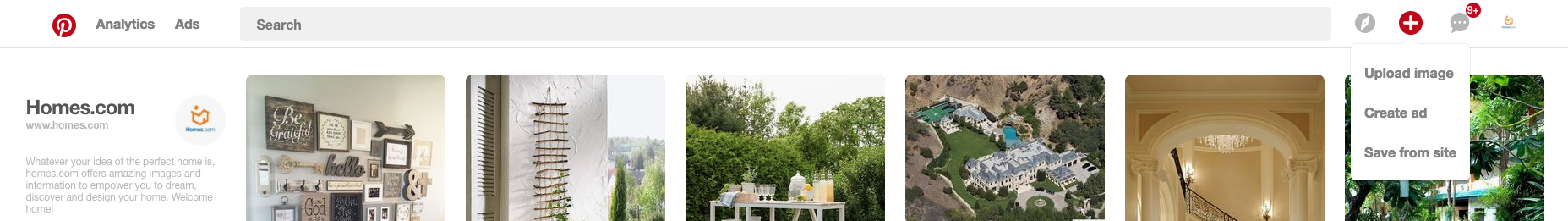
This is where you choose the type of campaign (mentioned above: awareness, engagement, traffic, or increase installs for your app) you want to create. After selecting the campaign type, you can choose between adding it to an existing campaign or creating a new campaign. Then, add the following information:
- More Info: Select an ad group name (you can add future campaigns to this group to better organize all campaigns), a start and end date for the campaign, and a daily budget (max $ amount spent daily) or lifetime budget.
- Keywords / Terms Targeted: The keywords used in the Promoted Pin differ from those in the description in that these keywords, if used in the search by a user, are paid for. You might be tempted to use an unlimited number of keywords (and Pinterest gives you an unlimited number of suggested words to use, and recommends a minimum of 30 words). However, you want to be selective when choosing which words you use. Remember that you have a detailed description and all of those words are being used for searches as well.
- Audience: Select audiences based on interest, location, language, gender, and device (75 percent of pins are made on mobile devices, so make sure to include mobile devices). For example, if you're promoting a listing in Miami, Florida, you only want users in that location to see your promoted pin.
- Max CPC Bid: This is the max cost per click you want to spend on your promoted pin. This amount goes towards all keywords used as targeted keywords.
- Pick a Pin: Choose which of your pins to promote.
- Destination URL: Pinterest automatically selects the URL clicks will be directed to. However, you can edit this and insert a URL of your choosing. Pinterest doesn't recommend sending users to a landing page to fill out lead generation forms. It would be best to send users to a page with a description of the property, and if they want more information, add a "click here" and then send them to a lead capture form.
Pinterest allows its users to edit their campaigns after they have started to adjust daily budgets, CPC bids, or delete the campaign if it isn't going as expected.
With a clear understanding of how to create Promoted Pins campaigns on Pinterest, your business is ready to start receiving new leads from your promoted and non-promoted pins. Download our free "Meeting the Challenge: Pinterest for Business" eBook for a more in-depth understanding of social media advertising's best-kept secret.
To view the original article, visit the Homes.com blog.









