You are viewing our site as a Broker, Switch Your View:
Agent | Broker Reset Filters to Default Back to ListHow to Create Custom IDX Searches for More Targeted Web Leads
June 27 2017
Chances are good that the real estate technology products you use offer neat features that you don't even know about.
Today, we're launching an article series in support of our newly released 2017-18 Technology Guide that highlights unique tricks and productivity hacks that you can accomplish with the tools you already use.
We're kicking off our series with step-by-step instructions for creating custom IDX search URLs on WolfNet's Reponsive IDX Platform. Brokers can use this feature to create links to property searches with predetermined search criteria, such as condos under $200k, or homes with pools. You can use this to create detailed neighborhood pages on your brokerage's website, as we'll see in a moment.
What is WolfNet Responsive IDX?
First, let's start off by learning more about WolfNet's Responsive IDX website solution. Launched in late 2015, Responsive IDX differentiates itself by offering both IDX and optional VOW data within the same website. All visitors to websites built on the platform can see IDX listing data, but only registered users can view more extensive VOW data like Days on Market and sold information. This helps drive sign-ups to your site, and fills up your funnels with leads with verified contact information.
Why Create Custom IDX Search URLs?
So what's the benefit of creating custom search links? For starters, you can use them to get more targeted leads from your IDX website, as well as create on-site content that's more attractive and relevant to consumers.
Here's an example of what we're talking about. Minneapolis area Realtor Jan Worthen created informative pages for each area that she serves on her Responsive IDX website. In order to quickly get consumers in front of the specific type of property they're looking for, Worthen built multiple custom search URLs for different price points and property types (highlighted in red):
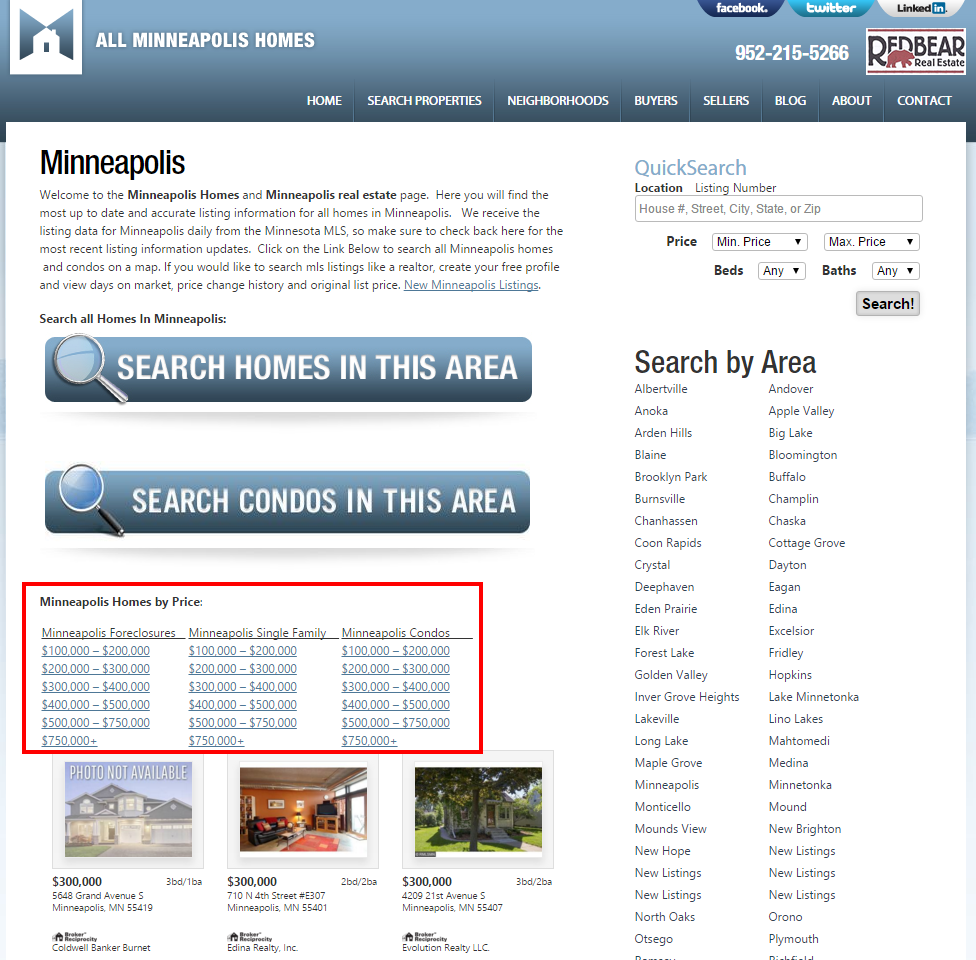
Each of those links leads to an IDX search results page with specific search criteria already entered and actively showing the resulting listings. Clicking on the link for $300,000-$400,000 under "Foreclosures," for example, will display a list of only distressed properties within that price range.
This feature can not only be used on neighborhood pages, but anywhere you want to highlight a specific set of properties. This may be in a blog post that talks about, say, available listings near golf courses. You could even use custom search URLs as landing pages for highly targeted Google AdWords campaign. Regardless of how you use it, customer search URLs are an easy way to highlight properties in a certain city, price range, or in areas not defined by your MLS.
How to Generate Custom Search URLs
These URLs are easy to create with WolfNet Responsive IDX. Start by logging in to your website's administrative backend and look for a tool called the "URL Search Builder." Here, you'll have access to the solution's full range of property search criteria.
Next, choose the area that you want to limit your search to, the property types, property features, price range, and more. Once you've selected your criteria, the solution will generate a unique link that you can use on your website, social media, blog posts, ad campaigns, and beyond.
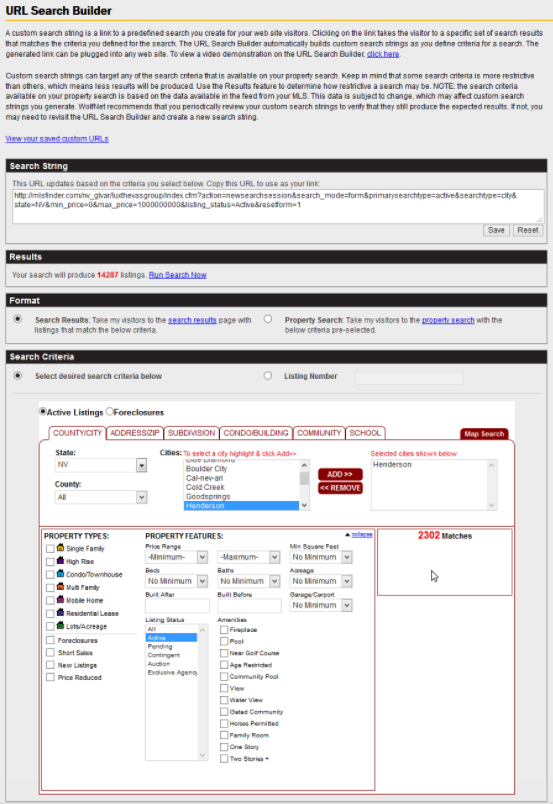
Once generated, custom URLs are saved within the system for easy future access:
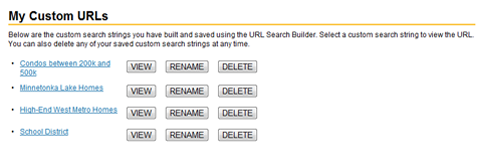
If WolfNet Responsive IDX is not the website platform that you use, don't fret. Many IDX solutions can generate custom URLs in a similar way. If you're not sure whether your solution offers this feature, contact your vendor's customer support department.
Next Steps
- Learn more about Responsive IDX on WolfNet's website
- Download your free copy of the Technology Guide to explore more technology solutions
- Explore more IDX website solutions in our Product Directory
- Read articles about IDX









