You are viewing our site as an Agent, Switch Your View:
Agent | Broker Reset Filters to Default Back to ListThe Ultimate Guide to Facebook Ads
June 26 2017
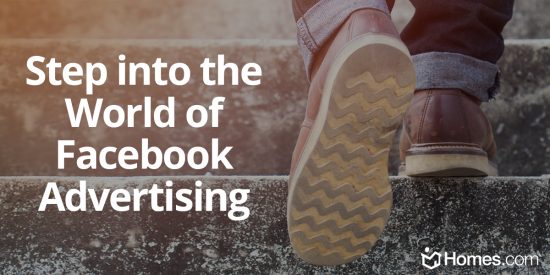
Real estate professionals have outgrown marketing tactics like advertising on bus benches, billboards, and classifieds, and it's a good thing they have; traditional advertising comes with a hefty price tag. Fortunately, social media has made it possible to advertise your business without emptying your bank account while targeting your audience with 1000 times more accuracy than traditional advertising methods.
With over 1.94 billion active monthly users, Facebook can be viewed as the one of the greatest advertising markets available for any business, including real estate. By providing businesses with the means to reach an exponentially larger number of customers with a significantly smaller budget, Facebook has put businesses where they want to be: in the eyes of their target market.
We will walk you through setting up a business page and give you tips to rise above Facebook's algorithm to reach more individuals organically. Then we will show you how to create an ad campaign, select a targeted audience, and understand Facebook Insights, so that you can start benefiting from advertising through social media's leading network.
Creating a Business Page
As a real estate agent, conducting business on your personal Facebook profile limits your business' opportunities; by creating a Business Page, you open new doors to your target market, but only if you set it up and use it correctly.
First: Login to your Facebook account and click the drop menu at the top right. Click "create page."
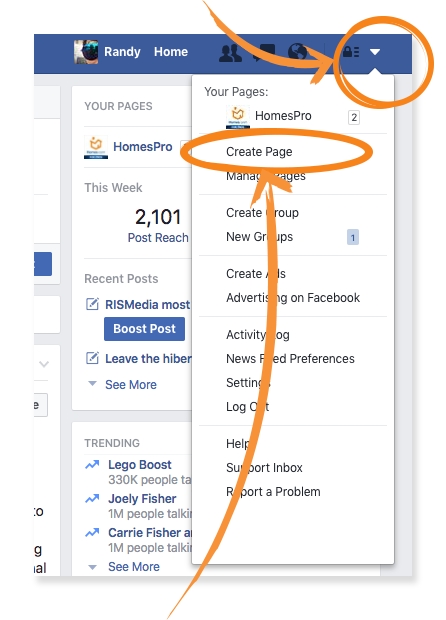
Second: Choose a business type (the best option for real estate professionals is "Local Business"). Add a business description, profile and cover photos (professional headshot and logo), link to your website, and create a unique Facebook web address. Once created, the web address cannot be changed.
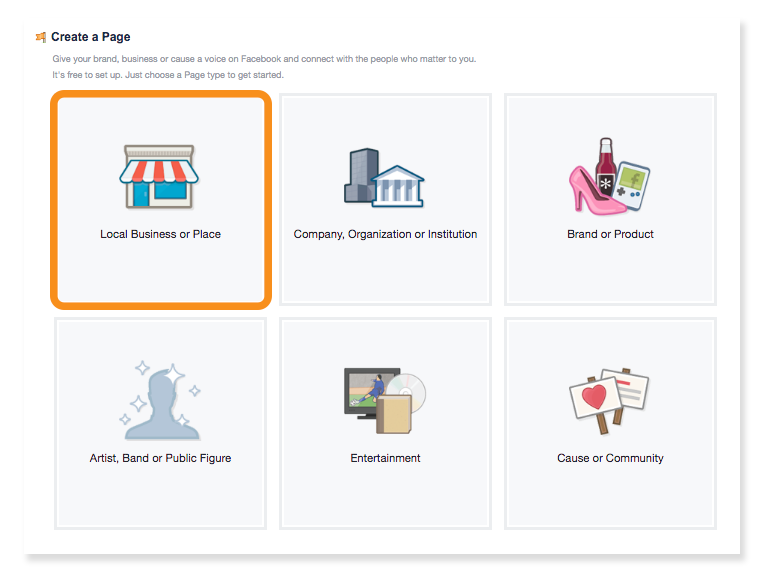
Third: Choose your preferred audience. This does not limit who can search for your page, but it will make it easier for the "audience" you chose to come across your page organically and easier to set up ad placements in the future. Keep who your target audience is in mind: their age groups, gender, and general location. This is perhaps the most important part of the setup process.
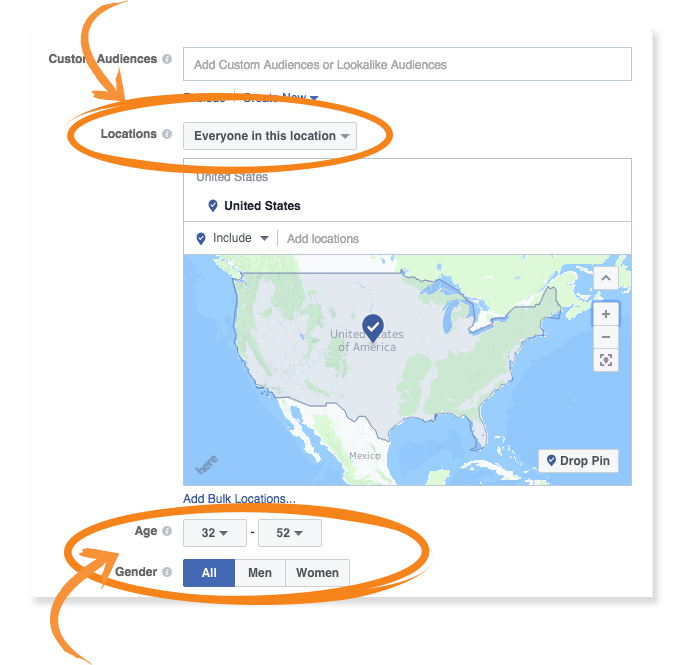
Outsmart the Algorithm
Since 2014, businesses have seen a steady decline in organic reach for content posted on their business page: averaging 16 percent (in 2012) to 6.5 percent (in 2014) to about 2 percent (in 2016) of total number of fans. Trends suggest that organic reach is going to continue to fall. This was confirmed by Brian Bolland, VP of Advertising Technology for Facebook back in 2014. He gave two reasons for why Facebook's organic reach is on the decline.
- "The first reason involves a simple fact: More and more content is being created and shared every day." An average news feed could contain over 1500 posts whenever you log on. Too much information for any one person to sift through.
- "The second reason involves how News Feed works. Rather than showing people all possible content, News Feed is designed to show each person on Facebook the content that's most relevant to them. Of the 1,500+ stories a person might see whenever they log onto Facebook, News Feed displays approximately 300. To choose which stories to show, News Feed ranks each possible story (from more to less important) by looking at thousands of factors relative to each person."
Source: https://www.facebook.com/business/news/Organic-Reach-on-Facebook
This information might sound troubling; however, there are ways to get around Facebook's algorithm to see a rise in your real estate business' organic reach.
Ask Your Fans for a Favor
Facebook's algorithm is designed to restrict content overflow on a user's news feed. But that leaves you asking yourself, "Didn't my fans choose to like my page to see my updates?" There are two ways that you can ask your fans to bypass the algorithm.
- Remind your fans that they don't have to wait to see your content on their news feed; they can visit your page frequently to see your latest posts. They can either type your page's name in one of Facebook's search bars or they can click on "Pages" to see a full list of the pages they've liked. Over time, Facebook will start recognizing which pages users visit and start showing posts from those pages as the algorithm interprets the visits as a desire to see more of that content.
- You can also ask fans to change the settings for how they view your page posts. From your Page, they can click on the "Following" tab under your cover photo and change the "In Your News Feed" setting to "See First." This will show your shared posts first on the fan's news feed, ensuring that no matter when they log onto their Facebook profile, they will see your posts.
Engaging Content
There's no doubt that Facebook prefers posts that users engage with. The more engagement Facebook sees within a post, the higher the ranking it receives, furthering its reach with fans. This said, post content that your fans want to see, that is relevant to your page, and that shows what your business is about. In addition, don't be afraid to ask your fans to "please like and share" after your post.
A great way to gain engagement on Facebook is by using videos. According to Social Media Today, videos shared on Facebook have a 135 percent higher chance of organic reach than regular photo posts. As a real estate agent, you can take advantage of this form of content by creating walk-through videos of your properties. You can also create community videos showcasing your expertise in your field, in your community, and as a real estate agent.
Facebook Live Videos
Live videos are an important part of social media. Users spend 3x more time watching live broadcasts than traditional videos on Facebook. Plus, every time you go live, fans get a notification telling them your page just started a live video. This is a great way to remind fans you EXIST and help your post surface in their news feed. Have fun with live videos and make sure they last long enough for fans to watch and comment. So the next time you're about to hand your clients the keys to their new home, go live!
Target Your Posts
Facebook Pages allows businesses to target audiences based on location, interest, behavior, and demographics even on regular posts (not just paid advertisements). So stop posting and hoping that everyone out there sees it. Instead target posts at those most likely to engage. For instance, you might have a property located in Dallas, Texas. You don't want fans located in New York viewing this post; the interaction you receive will be minimal because it does not relate to them. So treat every post as if it is a paid advertisement. This way, your post will be about quality, rather than quantity, thereby raising its ranking within Facebook's algorithm.
Advertising Dollars
You may not want to hear this, but Facebook isn't just a social media platform, it's a business. By treating Facebook as a business, you will begin to understand why its algorithm has changed, organic reach has declined, and why you have to pay to win sometimes. By looking at the declining trend of organic reach over the past couple of years, it isn't unlikely that organic reach might hit zero. So this is a great time to start becoming an expert on Facebook paid advertisements.
Focus on Channels You Own
The only constant variable associated with Facebook is CHANGE. With this knowledge, it is safe to say that your focus should lay with channels you own and control, like your website. All of your Facebook marketing efforts should be to drive traffic back to your site and generate leads. Spend time creating content that will last long after it has been created to ensure a continual flow of traffic back to your site.
Now let's go over how to create Facebook Ads that will drive traffic back to your site.
Creating Ads
When creating ads on business pages, you have to go through a simple three-step process to structure your marketing campaign.
- Step 1: Select the objective of your "campaign" section. The objective should match the outcome you want your audience to take after viewing your ad.
- Step 2: Control your audience and schedule your ads in the "ad set" section.
- Step 3: Upload photos, videos, text, links, and select placements for the advertisements in the "ad" section.
Step 1: Campaign
First: On the top toolbar of your Facebook profile, you will find a drop menu resembling an arrow. Click on it, and then locate the "Create Ads" button. This will take you to the Ads Create Tool where you will create your campaigns and go through the three-step process mentioned above.
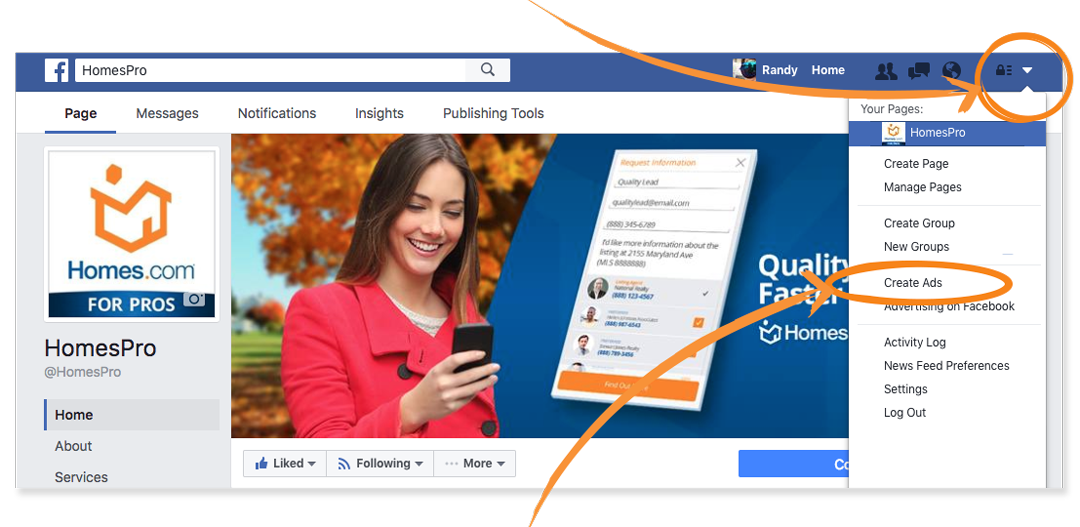
Second: Facebook offers over 13 different objectives, but for the purpose of keeping things simple for this article, we will only focus on the "traffic" objective under the consideration section. The goal of the "traffic" objective is to drive traffic to your website. Using this objective is a great way to generate leads from a listing by driving audiences to a lead capture form on your website.
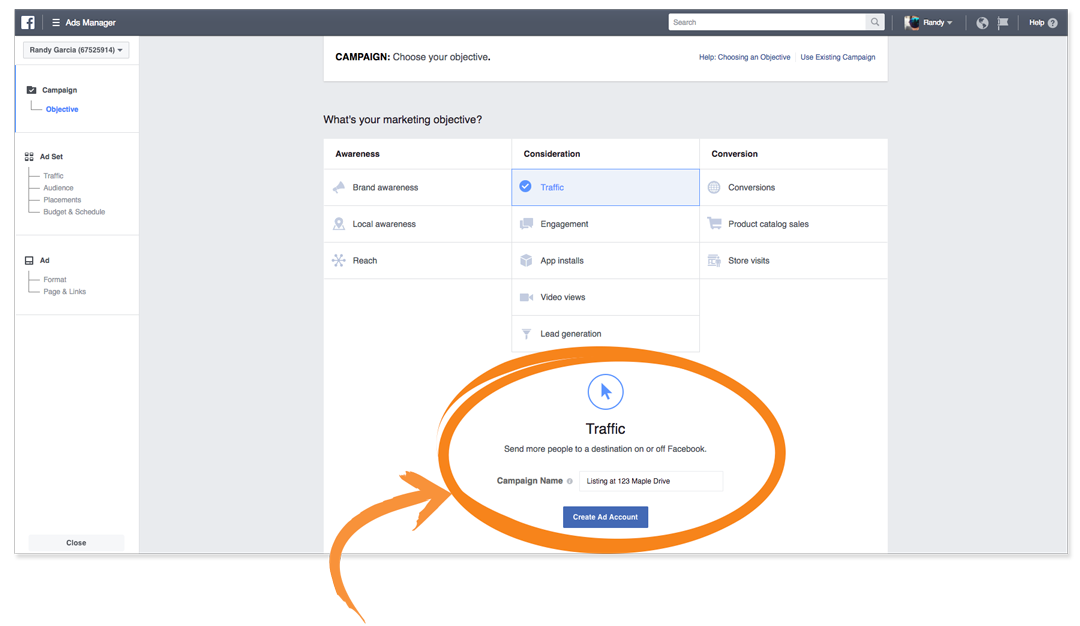
Third: After selecting "traffic," you want to give your campaign a name and click "Create Ad Account." The best way to keep track of your ads is to name them after your listings. For example, we are going to name our example ad "Listing at 123 Maple Drive" (as shown above).
Fourth: Click "Create Ad Account."
Step 2: Ad Set
Audience
When creating your campaigns, choosing the proper audience will determine your campaign's success or failure. According to the 2016 NAR Profile of Home Buyers and Sellers, the average home buyer is between the ages of 32 (first time buyer) and 52 years old (repeat buyer). Take this average into account when determining your target audience. Keep in mind, local demographics tend to change depending on the market that you're in.
When you begin setting up your audience, you have the opportunity to either create a new audience or use a saved audience (such as the target audience you selected when creating your business page). For the purpose of this article, we are going to create a new audience and use the demographics mentioned above.
First: Start by selecting your location on the provided map by dropping a pin on your area of choice (ex: Miami, Florida). Try adding a radius of your choice (ex: +25 miles) to narrow your audience results to only include people located near your listing. Facebook also allows you to manually input and manually exclude locations to modify your audience results.
Second: Select an age group (example: 32 to 52) and gender (example: all).
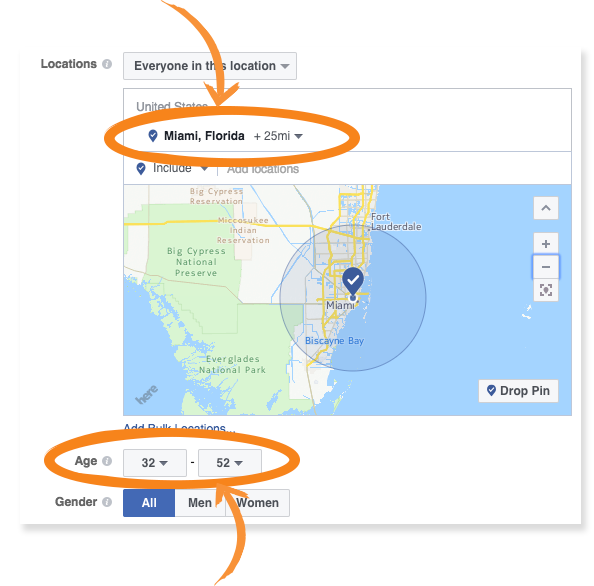
Detail Targeting
Third: Narrow down your search by adding your audience's interests (example: "buying a house") and/or behaviors (example: "likely to move").
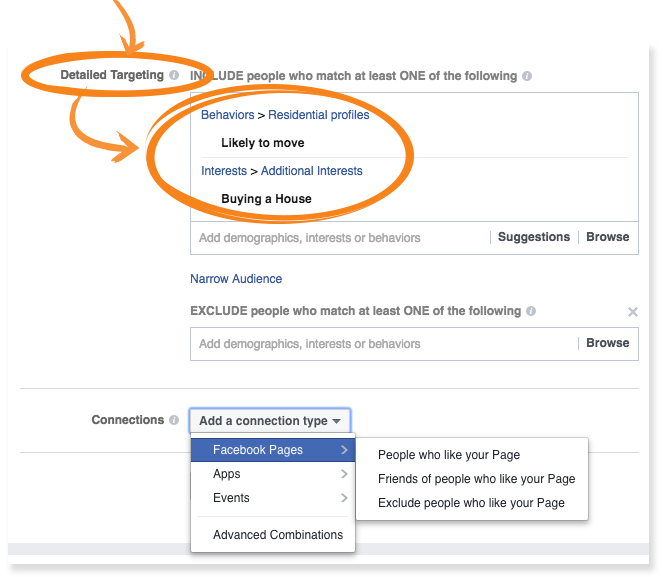
Tip: If you narrow your audience search too much, you limit the exposure of your ad, but if you keep your specifications too broad, you risk Facebook showing your ad to audiences that have no interest and who will not engage.
Placements
Fourth: The "Placements" section controls where your ads will be shown. Here you can choose between "Automatic Placements" (recommended by Facebook and probably the better options for beginners), or "Edit Placement." If you decide to go with "Edit Placements," you can choose between the types of devices used (mobile and/or desktop) and social platforms (Facebook, Instagram, and/or your Audience Network).
- Beginners, if you decide to edit your placements to choose a device, we recommend choosing mobile; the majority of Facebook users are on their mobile devices, ensuring your ads will have a higher opportunity to be seen.
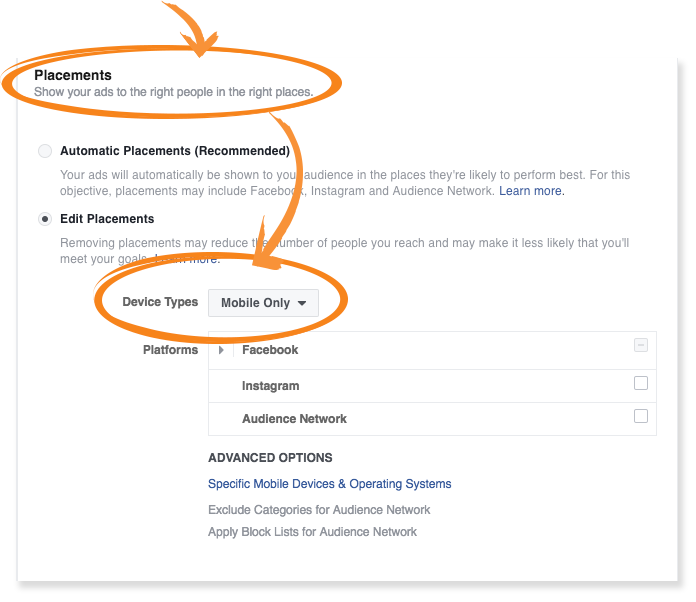
Budgets and Schedule
Fifth: When selecting a budget, you have two options: daily budget or lifetime budget. Setting a daily budget will charge you a specific amount on a daily basis. Selecting a lifetime budget will split your total budget evenly on a daily basis (with 20 percent daily increase/decrease, but never passing the total amount chosen) according the start and end date of your campaign. Under the scheduling option, you can choose whether to run your campaign continuously until you manually end it or set up a start and end date.
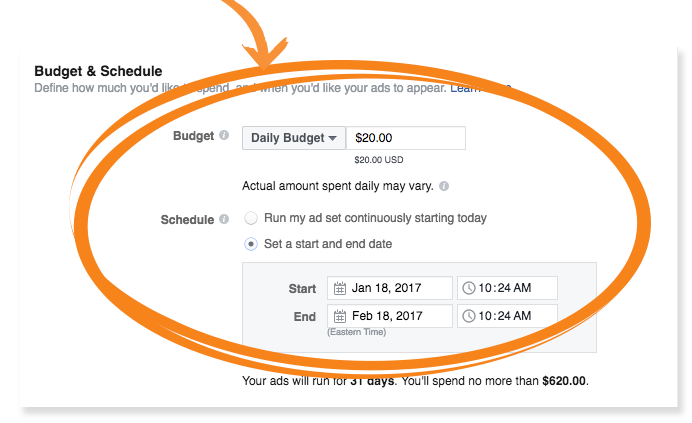
Facebook offers guidance to help you ensure your audience is neither too broad nor too specific by providing you with an "Audience Definition" speedometer chart; try to stay within the green gauge. As you can see below, selecting the demographics, interest, and behaviors puts the arrow right in the middle of the gauge, ensuring a well-defined audience. The "Audience Definition" section also estimates your ad's potential daily and lifespan reach.
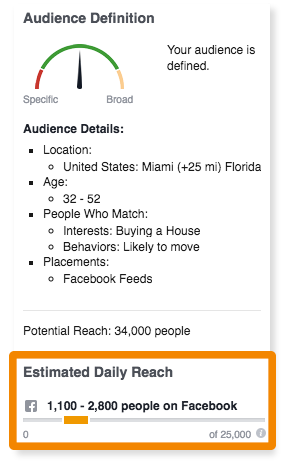
With a lifespan of one month and $100 daily budget, the example campaign above will have potential reach of 34,000 people (1,100 – 2,800 daily). However, that does not mean that everyone will engage with your ad. Choosing the right photos and format to display will increase your chances of engagement.
Step 3: Ad
The final step in creating your campaign is the "ad" section. This is where you choose the photos and/or videos that will show on your audience's news feeds. You are not limited to just single photos or videos; you can also design carousel, slideshow, or canvas ads.
Format Style
Carousel and slideshow ads are very similar; they both showcase multiple images and/or videos within a single ad. However, they differ in that a slideshow is a continuous loop (like a video) of images and/or videos and carousel is a set of images/videos that places each on its own card and the target audience must swipe through the cards (up to 10 cards allowed).
First: Select an ad format. Carousel ads are the best for mobile newsfeeds and will be the format we use for our example below.
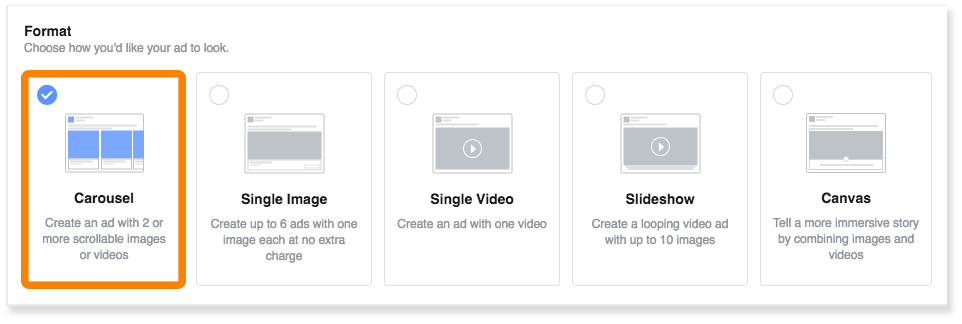
Second: Choose the Facebook Page your ad will run on. Fill out the text section with the message you would like to appear on your ad. You can be as catchy as you want or keep it simple, as shown below.
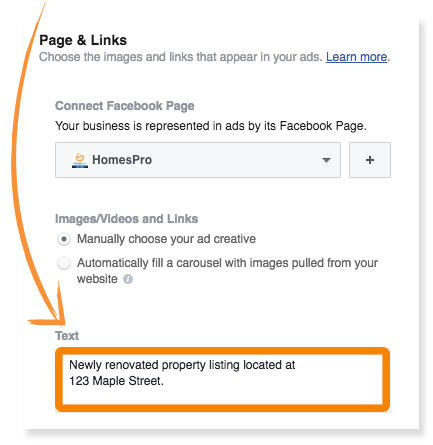
Third: Edit your cards.
- Choose how many pictures you want your carousel to have. Remember, you can add up to 10 images. Keep in mind that you do not want to give away the entire walkthrough of your listing without having your audience click on your call to action to fill out a lead capture form.
- Insert a headline and description (which can be different on each card).
- Add destination URL (your website's lead capture landing page).
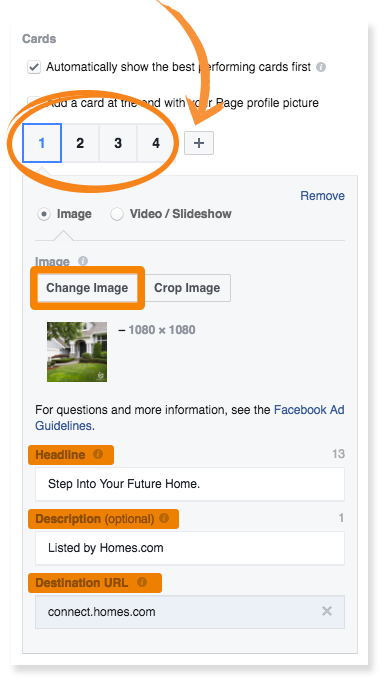
Fourth: Review the photos, descriptions, and URLs of your carousel.
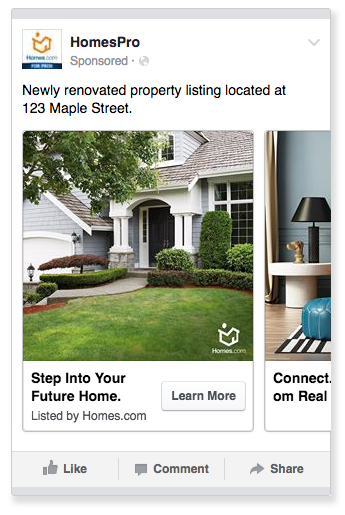
Fifth: Once everything is to your liking, click "Place Order" and you are set to go.
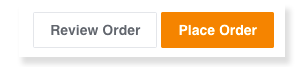
Insights
Once your ad is published, you can use Facebook's integrated reporting software to keep track of your ad campaigns. The reports are stored in the Ads Manager section of your Business Page and provide details on the following: delivery (current campaigns, ad sets, or ads running), results (based on the objective of the campaign you chose), reach (the number of people who saw your ads at least once), cost (average cost per result from your ads), amount spent (total amount of money you've spent), and the end date.
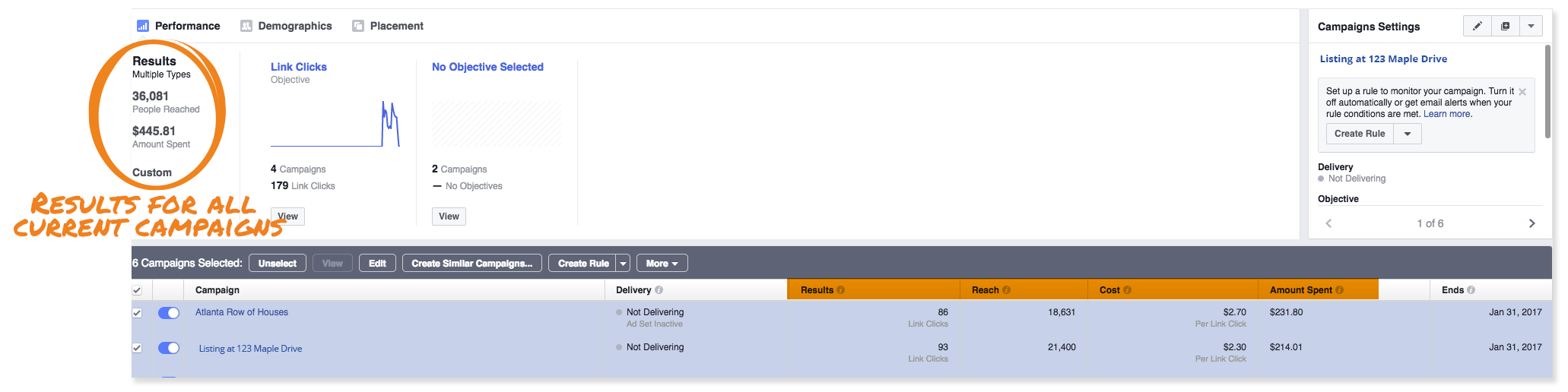
Reading the insights is quite simple. In the example above, "Listing at 123 Maple Drive," you will see that the ad resulted in 93 link clicks, reached a total of 21,400 people, and cost $2.30 per click. The total amount spent was $214.01 and the campaign ended on Jan. 31, 2017.
Once you understand your ad campaign results, you will begin to notice a trend in your audience base telling you whether or not certain ads are working. The reports are constantly updated, so there is no need to wait until the end of your campaign to check results. You can further analyze your data by comparing how many people clicked the call to action to the amount of leads captured on your landing page while the ad was running. Also, the real time reports can be used to your advantage: if you notice that your ad reach is continuously growing but the results aren't, try editing your campaign. Maybe the target audience is too broad or too narrow or your images and/or videos aren't creative enough to catch the attention of your audience.
Congratulations, you are now ready to go out there and start creating your own Facebook Ads from start to finish to engage with audiences and show them why you are the real estate agent they should be working with!
To view the original article, visit the Homes.com blog.









