You are viewing our site as a Broker, Switch Your View:
Agent | Broker Reset Filters to Default Back to List5 Overlooked Ways to Process Transactions Quicker and Easier
June 07 2017
Digital tools have sped up the pace of real estate transactions by removing the time burden imposed by tedious tasks and the shuffling of paperwork. Brokers already know the main ways that real estate software has helped in this area, but are you aware of the often overlooked ways that your transaction management platform helps you close deals faster?
Rather than rehashing obvious transaction accelerators, like digital document approval and synced MLS transaction data, today we'll look at subtler features that are speeding up the transaction game. To help us illustrate our points, we're using a few screenshots from back office and transaction management solution Brokermint.
Here are five features in your transaction management system that can help you close transactions faster:
1. Task lists and automated deadline reminders
Many transaction management tools today offer task lists or checklists that outline all the steps an agent needs to complete to move a transaction forward. This can include everything from installing the yard sign to completing certain documents to scheduling the final walk-through.
The best transaction platforms allow you to set deadlines for each task and will automatically send reminders to the agent as a deadline approaches and after if it has been missed. Checklists not only help your agents complete things in a timely matter, they also assist with compliance.
"Checklists ensure that you have all your documents in place," says Andrew Chishchevoy, founder of Brokermint. "Brokers and admins can sleep well at night and make sure they have all the needed files and know that if something happens, they're safe. Whether they have 15 agents or 150, checklists ensure that everything is structured, safe and secure."
2. Lean on your solution's reporting capabilities
Your transaction management solution sits on a wealth of data, and most platforms offer reporting capabilities that help you make sense of that data. When it comes to maximizing the efficiency of your transactions, your solution's reports can help you pinpoint what's slowing things down.
Brokermint, for example, offers a Transaction Documents Report that finds transactions with missing documents so that brokers can identify potential issues. The report lets you drill down by agent to focus on problems that individuals may be having.
The Outstanding eSign Request Report is Brokermint's newest report. It enables brokers to easily find outstanding e-signature requests that have been made by all users. The report includes vital information like the total number of signers, the number of signers missing, the age of the eSignature request, and more.
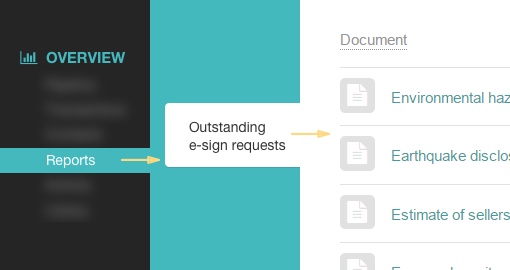
3. Smart search with auto-complete
How well agents can navigate your firm's transaction management platform is a major driver in how quickly they can complete needed tasks. A clean, logical interface is the first line of defense here, but smaller features can also play a big role in speeding things up.
Auto-complete search is one of the unsung heroes that make using your transaction management software an easier, more efficient experience. For example, when an agent is searching for a transaction, rather than having to type (and remember!) the entire address of a listing, auto-complete displays a list of properties that match what the user is typing. When the agent sees the correct address, they can simply click on it to open the transaction instead of continuing to type.
Brokermint has taken this idea one step further. A recent update now displays the status of a property (listing, pending, closed, or cancelled) next to the address in the auto-complete dropdown list. This helps agents identify the correct transaction in cases where a listing has the same address as another, but with a different unit number, or when multiple closed locations or pending transactions appear in the autocomplete list.
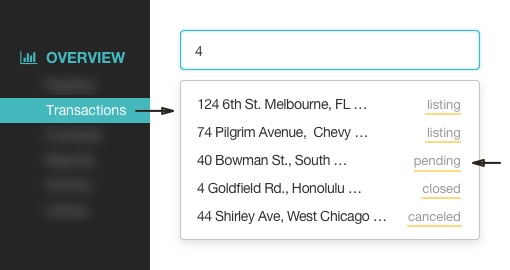
4. Email documents in and out of the system
Your agents are often on the go and don't always have access to their laptop or an easy way to upload critical documents into a transaction. Many of today's transaction platforms, including Brokermint, have sidestepped this dilemma by allowing agents to simply send an email with the required document to a specific address in order to automatically upload it to the system.
Agents can also directly email documents from the system to third parties. This means that they save time by not having to download the document to their computer, then uploading it as an email attachment—nor do they have to be on their computer to do this.
5. The transaction pipeline: a motivational sales tool
Here's a feature that we've been seeing in more solutions lately: the transaction pipeline. The pipeline not only shows you how many active, pending, and closed listings you have for the current month, it also shows the value of each transaction and how much commission stands to be made from each.
This gives agents a quick idea of their projected income for the month, and how much they can grow that income by if they close the transactions in their funnel in time. In Brokermint, agents can click on any transaction in the pipeline to see exactly which tasks they need to complete in order to hasten closing.
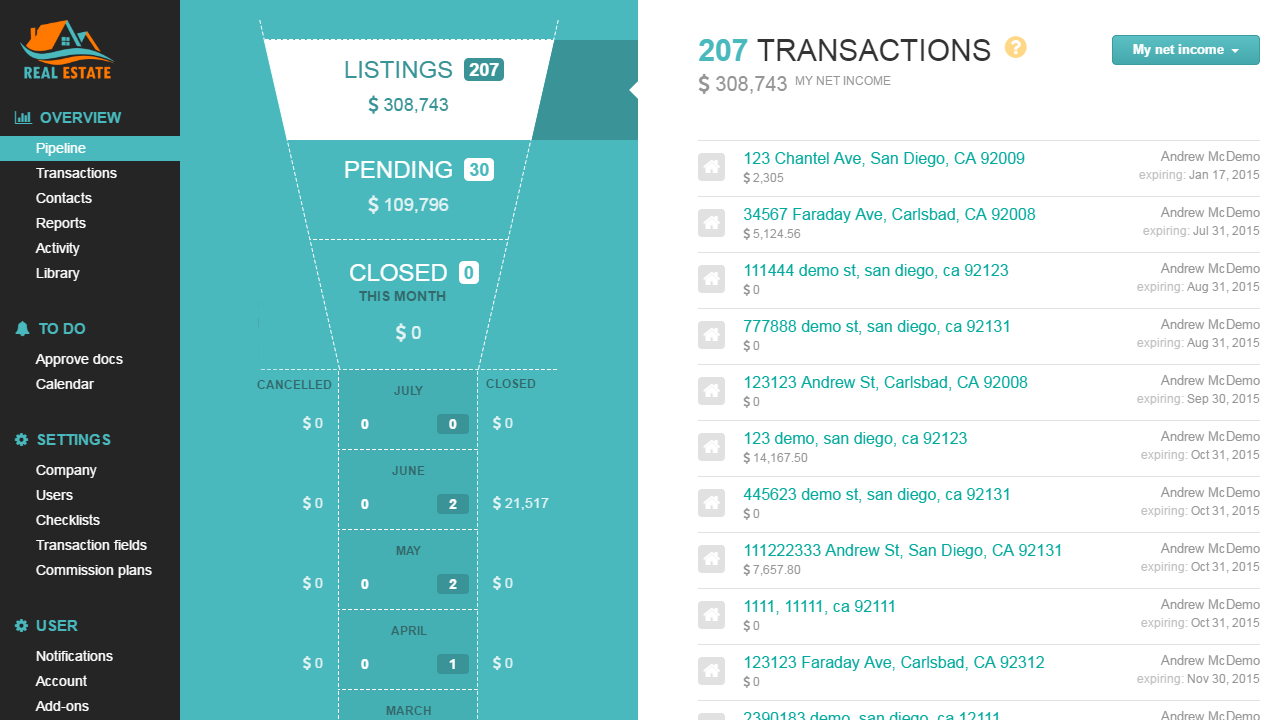
There you have it—the top overlooked transaction management features that can help you close deals faster. If you're in the market for a new solution, ask the provider if these features are available, or request them of your current software provider.
Want to see how each of these features can speed up your pace of business? Check out Brokermint's 30-day free trial. RE Technology members who want to continue using the program after trial are eligible for an extra 10% discount off subscription costs when they sign up at the link above.









