You are viewing our site as a Broker, Switch Your View:
Agent | Broker Reset Filters to Default Back to ListFacebook Ads for Real Estate, Part 3: Audience Targeting
April 27 2017

In Part 2 of the Facebook Ads for Real Estate series, 'Campaign Objectives,' we walked you through the process of accessing your Ads Manager and selecting your campaign objective ('traffic'). Now you are going to learn how to set up your audience, select your ad placements, and create a set budget for your ad in the 'ad set' section.
Audience
When creating your campaigns on business pages, choosing the proper audience will determine your campaign's success or failure. According to the 2016 NAR Profile of Home Buyers and Sellers, the average home buyer is between the ages of 32 (first time buyer) and 52 years old (repeat buyer). Take this average into account when determining your target audience. Keep in mind that local demographics tend to change depending on the market that you're in.
When you begin setting up your audience, you have the opportunity to either create a new audience or use a saved audience (such as the target audience you selected when creating your business page in part 1 of the series). For the purpose of this article, we are going to create a new audience and use the demographics mentioned above.
First: Start by selecting your location on the provided map by dropping a pin on your area of choice (ex: Miami, Florida). Try adding a radius of your choice (ex: +25 miles) to narrow your audience results to only include people located near your listing. Facebook also allows you to manually input and manually exclude locations to modify your audience results.
Second: Select an age group (example: 32 to 52) and gender (example: all).
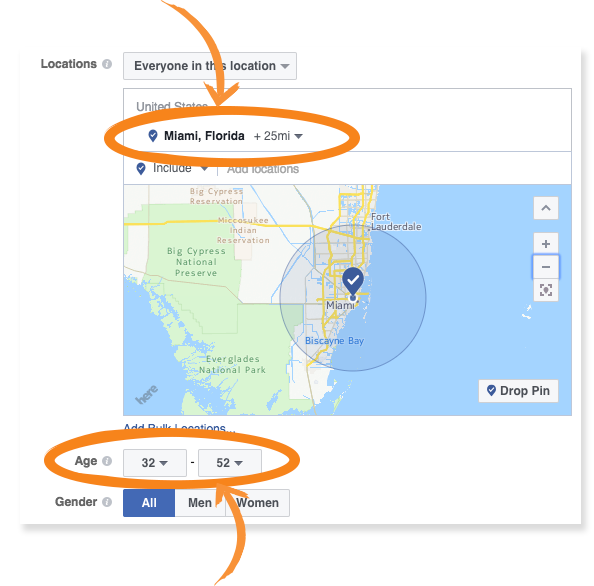
Detail Targeting
Third: Narrow down your search by adding your audience's interests (example: "buying a house") and/or behaviors (example: "likely to move").
- Tip: If you narrow your audience search too much, you limit the exposure of your ad, but if you keep your specifications too broad, you risk Facebook showing your ad to audiences that have no interest and who will not engage.
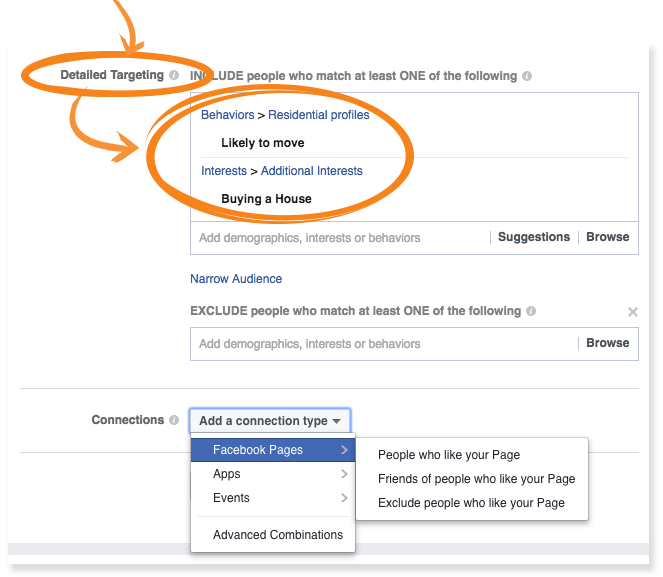
Placements
Fourth: The 'Placements' section controls where your ads will be shown. Here you can choose between 'Automatic Placements' (recommended by Facebook and probably the better option for beginners), or 'Edit Placement.' If you decide to go with 'Edit Placements', you can pick and choose between devices used (mobile and/or desktop) and social platforms (Facebook, Instagram, and/or your Audience Network).
- Beginners, if you decide to edit your placements to choose a device, we recommend choosing mobile; the majority of Facebook users are on their mobile devices, ensuring your ads will have a higher opportunity to be seen.
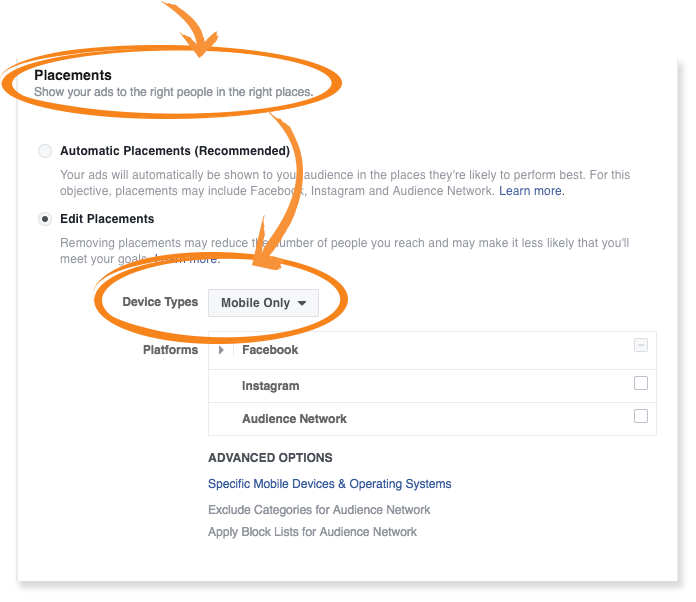
Budgets and Schedule
Fifth: When selecting a budget, you have two options: daily budget or lifetime budget. Setting a daily budget will charge you a specific amount on a daily basis. Selecting a lifetime budget will split your total budget evenly on a daily basis (with 20 percent daily increase/decrease, but never passing the total amount chosen) according the start and end date of your campaign. Under the scheduling option, you can choose whether to run your campaign continuously until you manually end it or set up a start and end date.
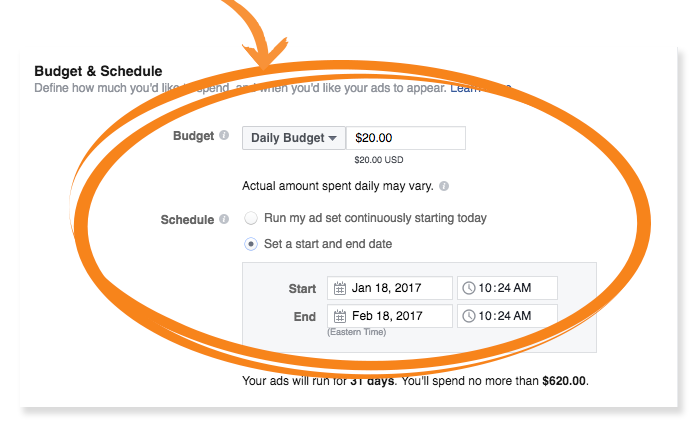
Facebook offers guidance to help you ensure your audience is neither too broad nor too specific by providing you with an 'Audience Definition' speedometer chart: try to stay within the green gauge. As you can see below, selecting the demographics, interest, and behaviors puts the arrow right in the middle of the gauge, ensuring a well defined audience. The 'Audience Definition' section also estimates your ad's potential daily and lifespan reach.
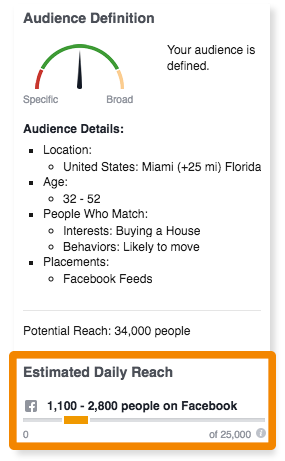
With a lifespan of one month and $100 daily budget, the example campaign above will have potential reach of 34,000 people (1,100 – 2,800 daily). However, that does not mean that everyone will engage with your ad. Choosing the right photos and format to display them will increase your chances of engagement.
In the first article of the series, 'Creating a Business Page,' we walked you through the process of creating a business page. Then in the second article, 'Campaign Objective,' we gave you a step-by-step guide on creating your first Facebook ad campaign. After selecting your target audience, placements and budgets, you are ready for the next step. In the fourth part of this series, 'Creative Ads and Reviewing Your Insights,' we will show you the different formats for displaying photos and/or videos. We will also help you understand your results, giving you better insights on how your ad is engaging with your target audience.
To view the original article, visit the Homes.com blog.









