You are viewing our site as an Agent, Switch Your View:
Agent | Broker Reset Filters to Default Back to ListHidden Features: 3 Google Maps Tricks Agents Should Know
April 26 2017
![]() Google Maps is a free tool with a lot of neat features that real estate agents can appreciate. While we've talked about ways that agents can leverage Google Maps in the past, the program has advanced leaps and bounds since then.
Google Maps is a free tool with a lot of neat features that real estate agents can appreciate. While we've talked about ways that agents can leverage Google Maps in the past, the program has advanced leaps and bounds since then.
Did you know Google Maps offers a personal safety app now? Neither did we. And that's just one example—there's a lot more where that came from.
Here's a look at the latest Google Map features you may not have heard of just yet:
1. 'Trusted Contacts' Safety App
This app popped on the scene in December. It taps into your phone's GPS capabilities to notify your emergency contacts when you're in danger and share your location with them. It also lets trusted contacts 'walk you home' in threatening situations—they can speak with you while monitoring your GPS location on a map. Select people can even monitor your location on Google Maps, and request a safety status check if worried.
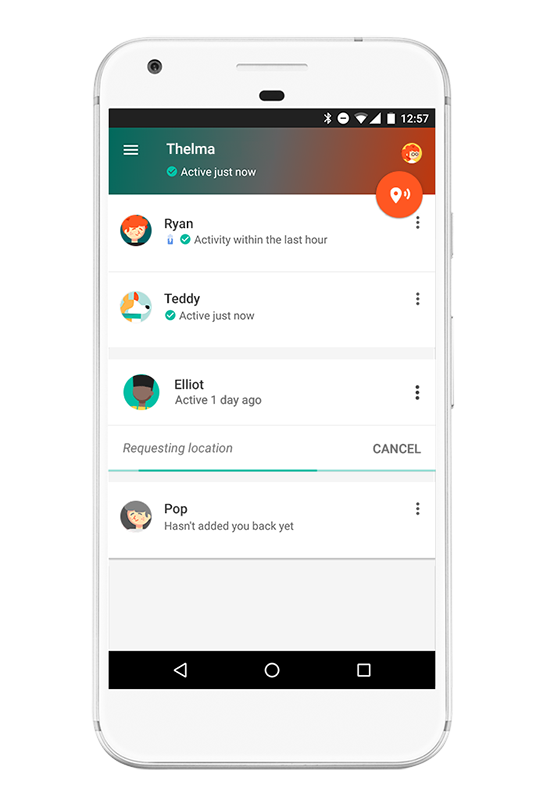
Trusted Contacts is currently available for Android. An iOS version is coming soon; sign up here to be notified of its release.
2. Parking Difficulty Ratings
New in January, this feature keeps you abreast of one of city livin's biggest hassles—parking. Now you can see how the parking situation in your city quite literally rates: limited, medium, or easy.
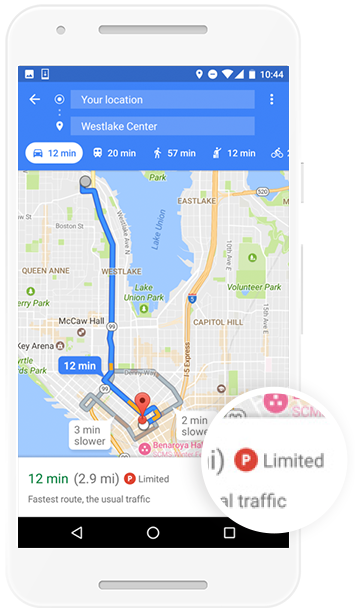
When you look up directions on Google Maps, the app will tell you how difficult the parking situation is at your destination based on historical parking data. This lets you plan ahead—if an appointment is an area with limited parking, you know to factor in extra travel time. So far, this feature is only available in 25 select metro areas; more will be rolled out soon.
3. Location, Location, Location: Your Timeline Shows Where You've Been
Do you ever get so busy that you can't remember where you went just yesterday? No worries—now you can outsource those memories to your phone! Yes, we know that sounds like a sci-fi trope, but it's true. Google Maps automatically logs its users location data, and you access it yourself here. See where you've been by day, month, or year displayed on a Google Map, along with method and length of commute and time spent at each location.
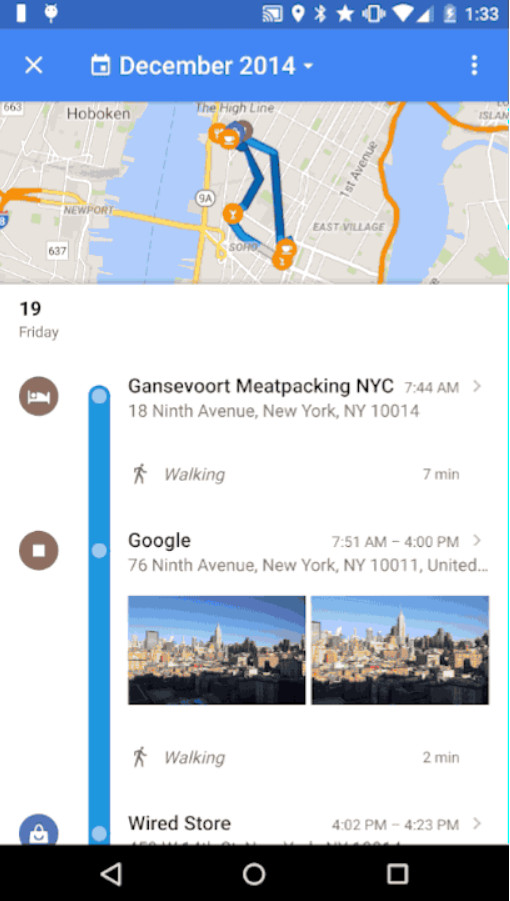
Android users have had this functionality for a couple years now, but the feature only came to iOS just last week. You can learn more about managing Your Timeline here.
What do you think: do you find these features useful... or are you more of a Waze fan or an Apple Maps devotee? Tell us in the comments below!









