You are viewing our site as an Agent, Switch Your View:
Agent | Broker Reset Filters to Default Back to ListFall in Love with Snapchat All Over Again!
March 05 2017
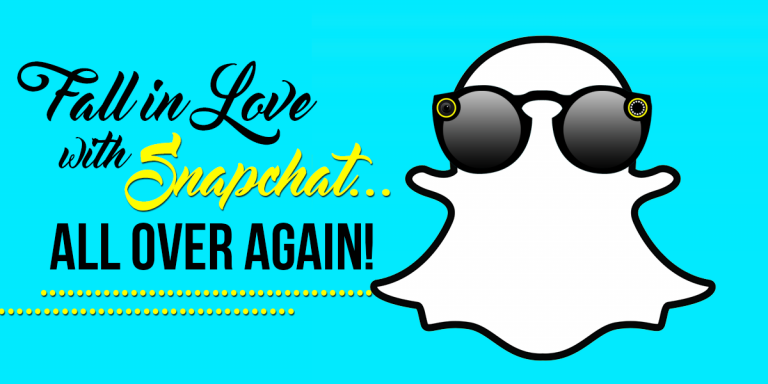
Let's face facts: Snapchat is not so slowly creeping up and staking a claim as a top social media platform. From the number of new users to the actual amount of time spent on the network per day, the growth story is astounding, making now the time to take advantage of Snapchat's expanding reach!
gIn this article, I'll show you how to build your own custom Geofilter that will resonate with millennial audiences, as well as teach you how to harness the power of Snapchat Spectacles to capture engaging, first-person videos to grow your business.
Spectacles
Another way to have fun with Snapchat while building your business is through the use of Spectacles. What are they? Sunglasses that take videos and upload them directly to your Snapchat story! At the very affordable price of $129.95 they are great for sharing your spring and summer adventures and will change the Snapchat game. Pretty mind-blowing, right?
Here's a few ways you can put a real estate twist on these bad boys:
Listing Walk Thru
Utilize Spectacles to take video as you walk through a listing. You can do this a few days before the listing even hits the MLS to give your audience a sneak preview of what's to come and drum up excitement! Walk through the listing, describe what you see, and Spectacles will automatically upload your video to your story. Just a heads up—each video will only last ten seconds, just like a normal Snapchat video. Piece of cake!
Tour of a Neighborhood
The spring market is knocking on our doors with eager buyers and sellers and beautiful weather to boot! Take advantage of the nice weather and do a tour of a neighborhood you're working in. Hype an open house by biking through a neighborhood and pointing out all the great amenities it has to offer while using Spectacles.
Stop by a park or pool, or even highlight a neighbor's gorgeous lawn, but be mindful again that these are 10 second videos! It's much safer than trying to take a video with your phone and upload it. (I know, I've been there...road rash!)
Furthermore, Spectacles always capture exactly what you need because they give YOUR point of view (meaning from your eyes, since the camera is right there) with the touch of a button that is built into the sunglasses frames. Just remember to mention your business and contact info in your videos to take your listings from for sale to SOLD!
Geofilters
In my previous Snapchat article, I specifically mentioned city/local Geofilters and how they can help with you with listing recognition. Snapchat has several EXTREMELY cost effective advertising options within their platform that can help you drive serious inquiries to your listings and open houses. Instead of having to rely on Snapchat's given Geofilters, you can create your own. Imagine the business possibilities! Let's take a look at how to build your own:
Step 1
To build a filter, log in to your account on a desktop computer. Once there, select the Geofilters tab on the top menu bar. Then, select "On-Demand Geofilters" and then create. Whew, the hard part is over!
Step 2
Now you're faced with a dilemma! Do you create your own filter that MUST meet Snapchat's sizing regulations, or do you go with one of their fun templates you can customize? The choice is yours! For this example, we'll use one of their templates and select "Create Online."
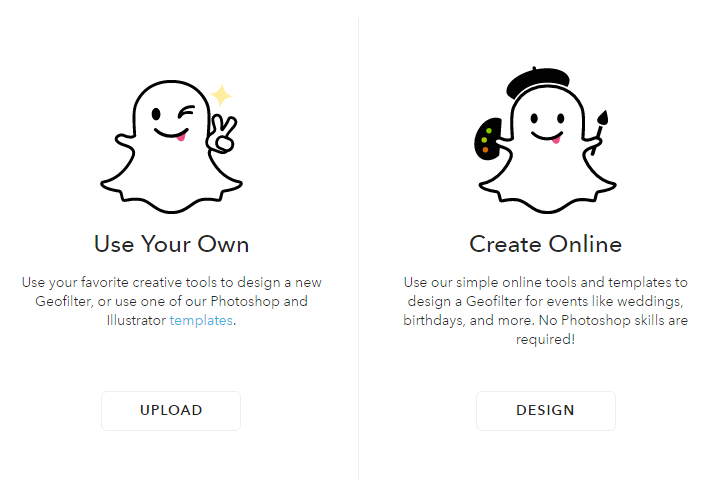
Once you choose to work with one of Snapchat's templates, you can choose different occasions to highlight. I personally like the celebration one. An open house is a celebration if you really think about it.
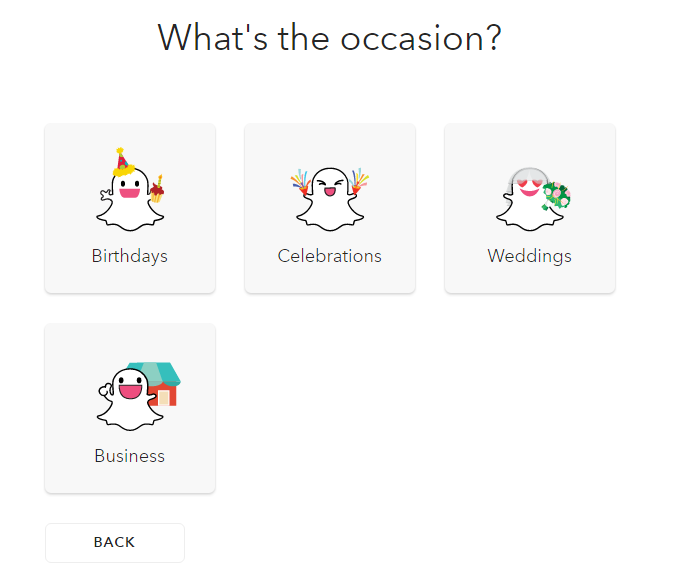
Step 3
Now the real fun begins! Scroll through different options to find one you like, then start to customize. I branded the example "Real Estate Open House." Find a way to get your name and event in the filter, as well as the address. Make it fun and chose colors that closely resemble your branding. It's a piece of cake!
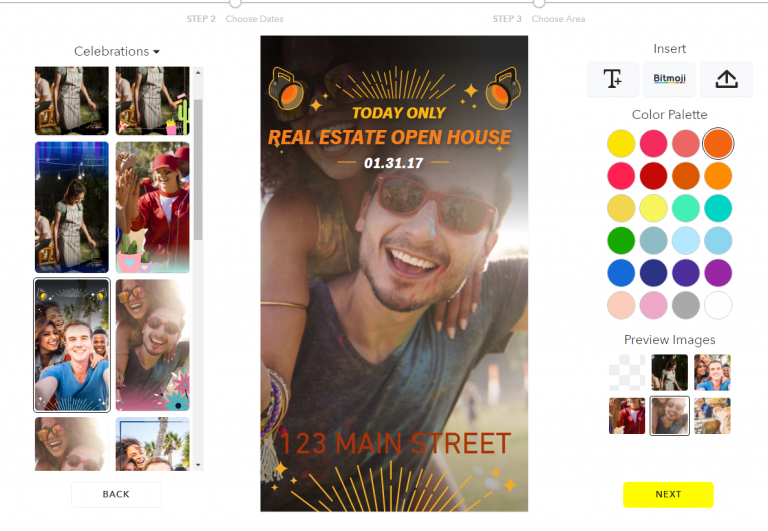
Step 4
Here, you figure out the actual day you want your filter to go live and for how long. If you're creating this for an open house, set the filter for the length of your open house.
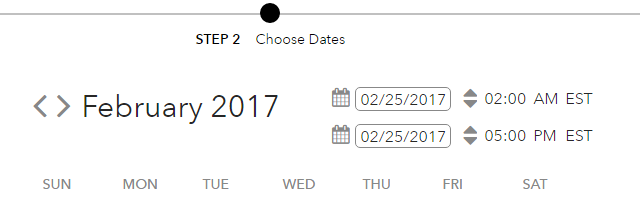
Step 5
This is possibly the MOST IMPORTANT step—setting your "fence." This is the area the Geofilter will appear in. There are a few different ways to do this:
1. Place a filter over the open house residence only.
- Pros: very cost effective—like $5 cost effective.
- Cons: limited exposure. Only those at the open house or on the property will be able to use the filter.
2. Place the filter over a few houses.
- Pros: more exposure to the filter and open house.
- Cons: only nosy neighbors will see it.
3. Place the filter over the neighborhood.
- Pros: maximum exposure and neighborhood awareness. Bonus points if there's another open house nearby and you can capitalize on their traffic too.
- Cons: higher price, but hey, there's more visibility and awareness—especially if you're working in a millennial-populated neighborhood.
Check out the fence I drew for a selected property. I made sure to capture surrounding, high traffic streets in the area. (Note: do not Snapchat and drive.) This filter would hypothetically cost $63.00 and is a lot more fun than some mini muffins and juice at an open house.
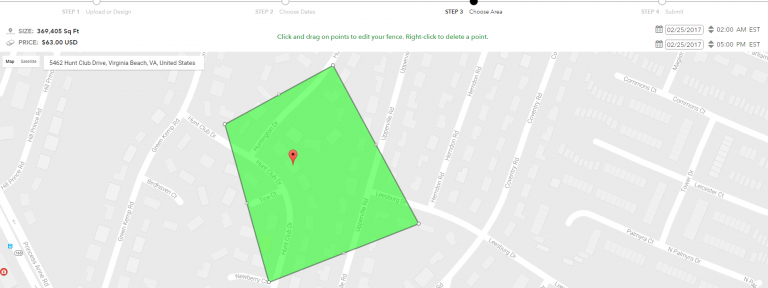
Here at Homes.com, we recently celebrated our 25th anniversary. What better way to celebrate than with a Snapchat filter for employees to use all day? Even if these Geofilters don't float your boat for real estate, you can create one for your own office to help boost employee morale!

Snapchat is constantly evolving and changing, and it's pretty clear that this social tool is here to stay! Now is the time to get on the train and create an account. I promise, it's easier (and more fun) than you think!
To view the original article, visit the Homes.com blog.









