You are viewing our site as an Agent, Switch Your View:
Agent | Broker Reset Filters to Default Back to ListAdd Your Entire Listing to Instagram? It Can Be Done!
February 26 2017

On February 22, Instagram launched an update that is poised to change the way real estate professionals use the network to help promote listings. Is the suspense getting to you yet? How about now? Okay, okay, I'll tell you what the update is...
You can now add multiple photos and videos to the same post! You can post amazing listing photos all in the same piece of content now (and a few more cool ideas, but I'll get to that later).
I'll wait for you to scoop your jaw off the floor.
Want to know the BEST PART? It's beyond easy; there are no extra steps beyond your normal workflow to post something to Instagram. Here's how to do it; we'll use the example of my dog Ben, because he is cuter than some stock photos of a house.
Step 1:
Open Instagram as you normally would to post a picture or video. Notice anything different? You now have the option to select multiple photos or videos, as highlighted in red box below. If you don't see it, check your app updates to ensure you have the latest version of Instagram installed.
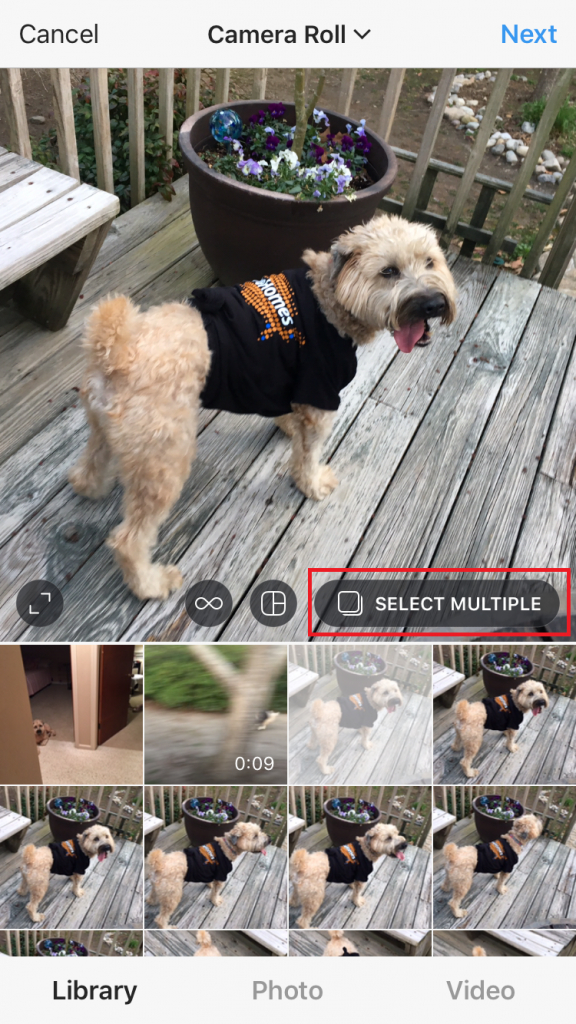
Step 2:
Select your photos. If you choose to feature a listing, make sure to get the best ones, like the exterior front shot of the home, stunning bathrooms, grand family rooms—you know the drill.
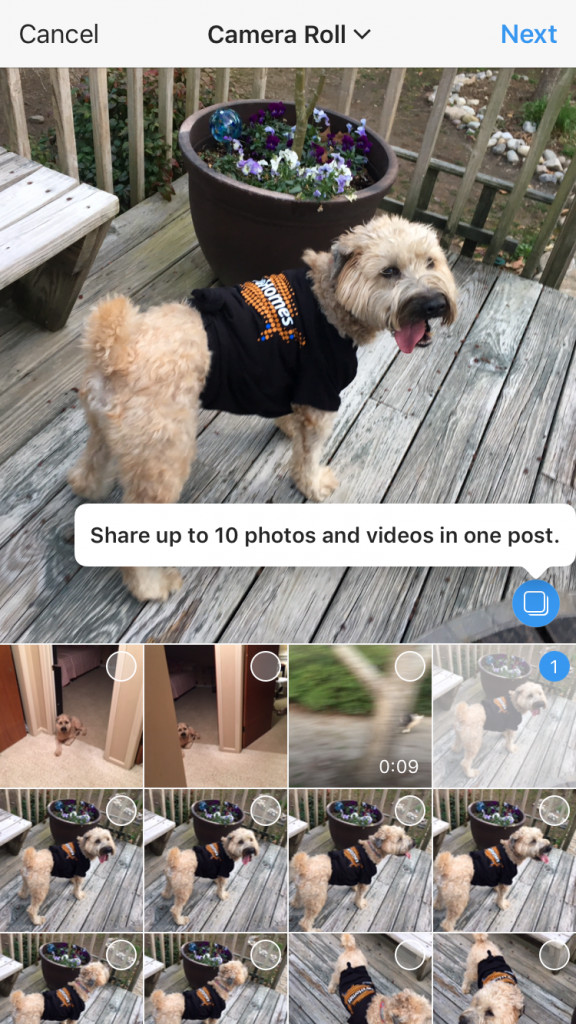
Step 3:
After you select your photos, select the blue "Next" button in the top, right corner. Now you can choose to put a filter on these images. Be mindful that you can't pick and choose filters for each image; one filter applies to the whole batch and it may not be flattering to certain images. If you paid a professional for your listing photography, I would leave the filter as "normal" since the images are already touched up as needed.
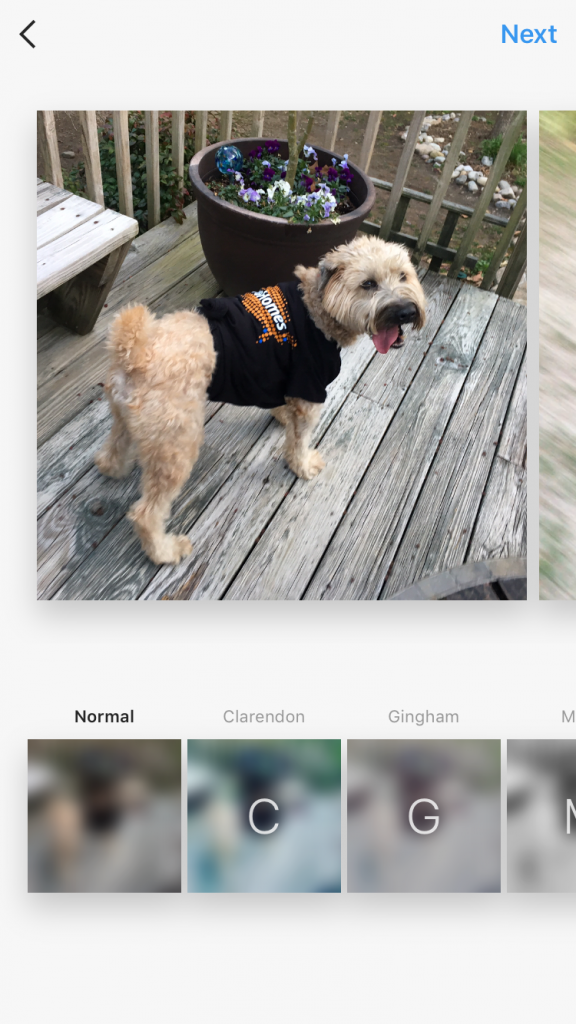
Step 4:
This is the best part—you get to choose your words! Highlight the gorgeous listing and give all the info you normally would: asking price, square footage, etc. But this is also your time to shine, so use some hashtags to help get this viewed by more than just your core Instagram audience! Feeling stumped on hashtags or feeling lost? Check out my video all about hashtags for real estate to help get the creative juices flowing!
Step 5:
Relax, the hard part is over! All that's left to do is post your content and admire your work. See the completed example below:

If you can't tell by now, I am thrilled Instagram launched this new capability! It's a game-changer for multiple industries, but has a special impact for us in the real estate world. Being able to showcase key features of a listing in a single post on Instagram is so easy!
Don't feel obligated to only show off listings—get creative, too. Showcase some of your industry partners: preferred mortgage lenders, staging companies and contractors. Highlight their business in tandem with yours to create a winning strategy for all.
Don't forget to toot your own horn, as well. Showcase happy homeowners from the moment they sign on the dotted line to unlocking the door of their new home for the first time!
This update has the power (and potential) to tell the story of you and your brand—utilize that to your full potential!
To view the original article, visit the Homes.com blog.









